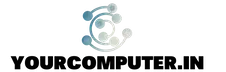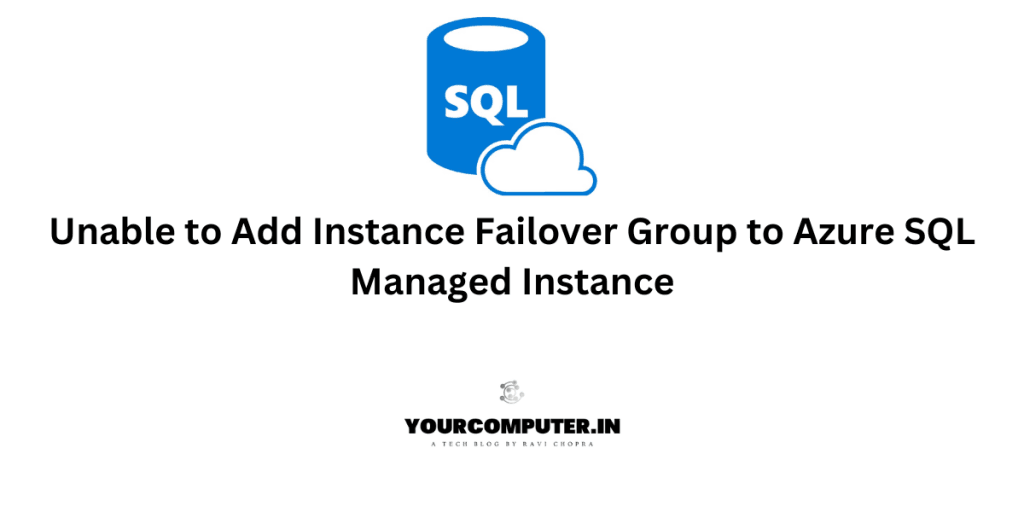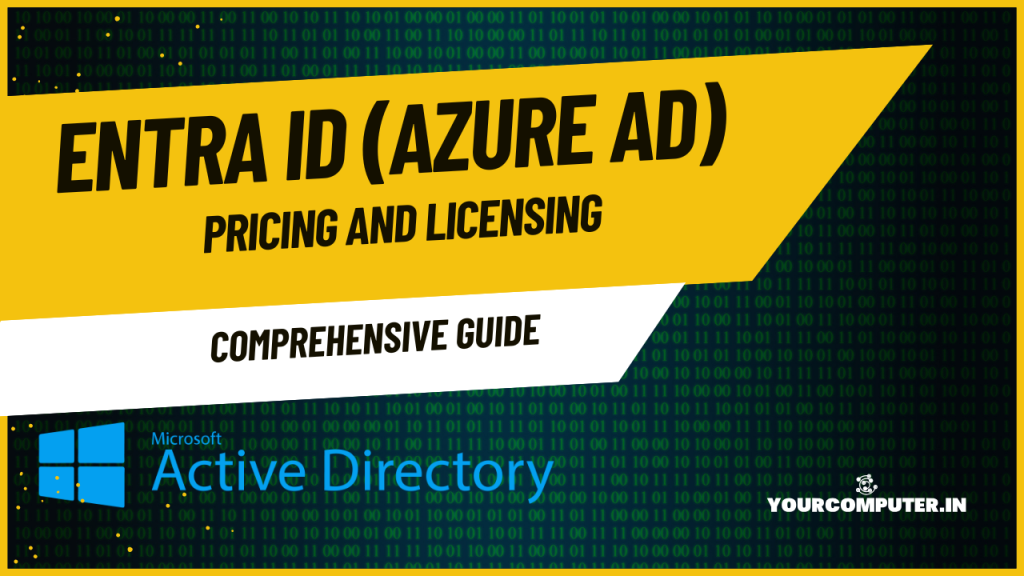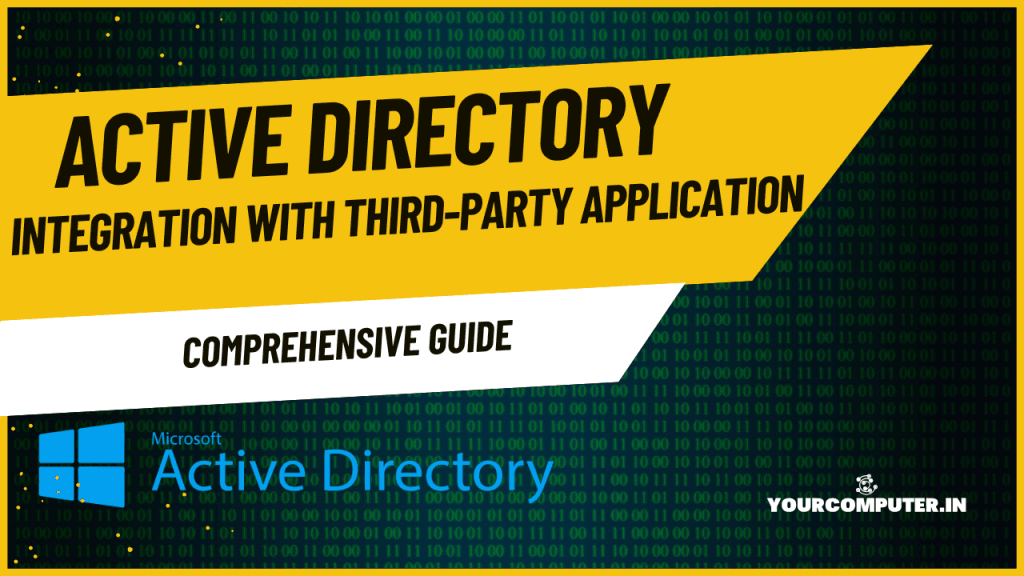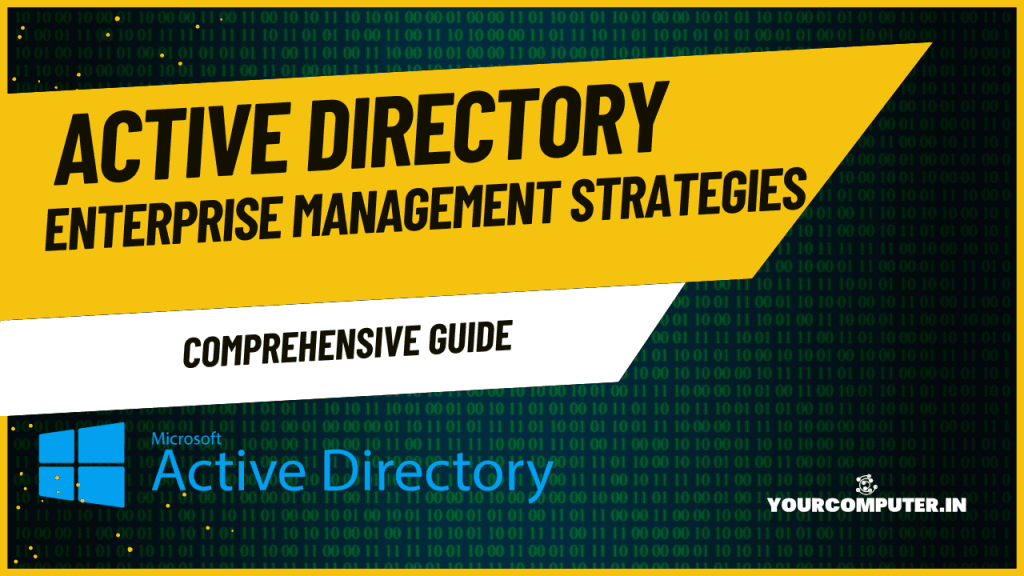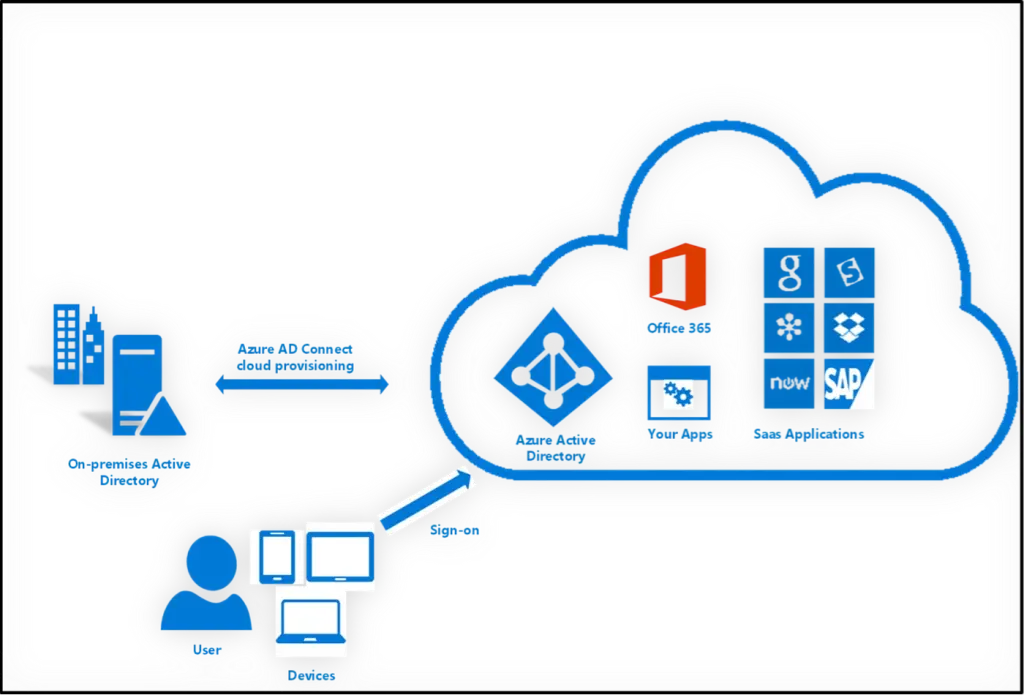Why should you automate Active Directory cleanup?
Why should you automate Active Directory cleanup? While managing Active Directory (AD), you’ve probably seen…
Troubleshooting: Unable to Add Instance Failover Group to Azure SQL Managed Instance
Overview Unable to Add Instance Failover Group to Azure SQL Managed Instance: Many customers encounter…
10 Azure Virtual Desktop (AVD) Cost-Optimization Strategies for 2025 💡💰
Discover proven Azure Virtual Desktop (AVD) Cost-Optimization Strategies. Learn how to reduce expenses by 40-70%…
Entra ID (Azure Active Directory) Pricing and Licensing Guide
Introduction Entra ID (Azure AD) is a cloud-based identity and access management service from Microsoft…
AD Integration with Third-Party Applications
Introduction Active Directory (AD) serves as the cornerstone of identity and access management for many…
Enterprise AD Management Strategies
Introduction Managing Active Directory (AD) in an enterprise environment requires meticulous planning and robust strategies….
Applying permissions to a Windows registry key
Applying permissions to a Windows registry key This article describes how to change permissions in…
Arcserve UDP | A backup Solution
Arcserve UDP | A backup Solution We have many options available in the market for…
5 Valid Reasons for Moving to Azure AD Domain Services
Are you considering moving to the cloud but unsure how to manage your company’s identity? Azure…
Entra ID (Azure Active Directory) Pricing and Licensing Guide
Introduction Entra ID (Azure AD) is a cloud-based identity and access management service from Microsoft…
Top 50 Docker Commands for Daily Use
In the world of DevOps and containerization, Docker has become an essential tool for developers,…
Convert Virtual Disk from Thin to Thick
Convert Virtual Disk from Thin to Thick Here is the way to Convert Virtual Disk from…
- Why should you automate Active Directory cleanup? - 17 June 2025
- Troubleshooting: Unable to Add Instance Failover Group to Azure SQL Managed Instance - 4 March 2025
- 10 Azure Virtual Desktop (AVD) Cost-Optimization Strategies for 2025 💡💰 - 22 February 2025