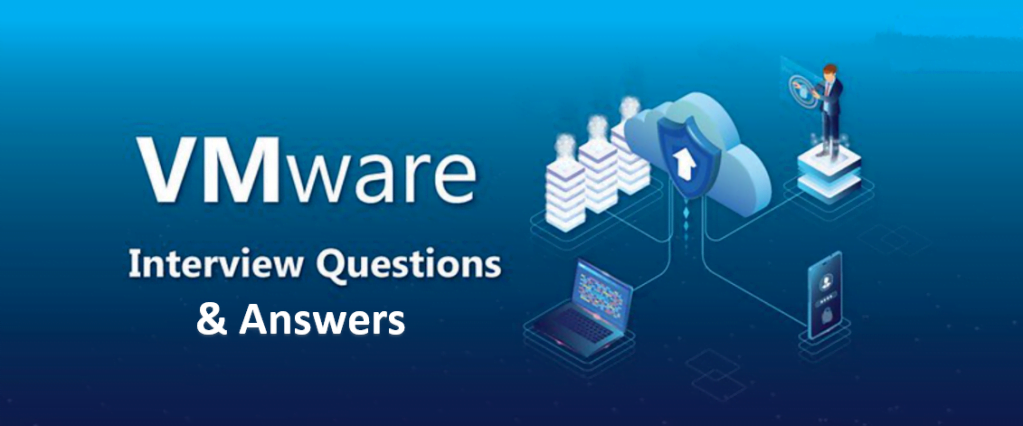As the backbone of modern virtualization, VMware Vsphere expertise is in high demand. VMware interview questions are designed to assess a candidate’s in-depth knowledge and problem-solving skills. In this blog, we’ll delve into 25 VMware interview questions for L3 Support and provide comprehensive answers to help you ace your VMware interview.
VMware interview questions and answers
1. What is the purpose of Transparent Page Sharing (TPS) in VMware, and how does it impact memory management?
- Answer: TPS identifies identical memory pages across virtual machines and shares them, reducing overall memory consumption. This is particularly beneficial in environments with multiple similar VMs.
2. Explain the implications of CPU Ready Time in a VMware environment and how it influences virtual machine performance.
- Answer: CPU Ready Time measures the time a virtual machine is ready to run but is waiting for CPU resources. High CPU Ready Time can indicate resource contention, negatively impacting VM performance.
3. Discuss the considerations and steps involved in upgrading VMware Tools across a large vSphere environment.
- Answer: Upgrading VMware Tools involves a systematic approach, including assessing compatibility, planning for potential downtime, and utilizing tools like vSphere Update Manager for streamlined upgrades.
4. What is a vCenter Linked Mode, and how does it simplify the management of multiple vCenter instances?
- Answer: vCenter Linked Mode allows centralized management of multiple vCenter instances. It provides a unified view, simplifying administration tasks and ensuring consistency across different vCenter deployments.
5. In a vSphere environment, how do you troubleshoot and resolve network performance issues affecting virtual machines?
- Answer: Troubleshooting network performance involves analyzing virtual switches, checking for network misconfigurations, utilizing tools like esxtop, and monitoring network traffic patterns to identify and resolve bottlenecks.
6. Explain the benefits and challenges of implementing Network I/O Control (NIOC) in a VMware environment.
- Answer: NIOC allows prioritization of network traffic, ensuring that critical workloads receive the necessary bandwidth. Challenges may include proper configuration to avoid impacting other VMs and potential complexities in highly dynamic environments.
7. Describe the role of ESXi Dump Collector in troubleshooting and diagnosing issues in a VMware environment.
Answer: ESXi Dump Collector captures diagnostic information from ESXi hosts during critical events. Analyzing these dumps can help identify the root cause of issues, aiding in effective troubleshooting.
8. What is the significance of Storage DRS in a VMware vSphere environment, and how does it optimize storage resources?
- Answer: Storage DRS automates the load balancing of virtual machine storage across datastores, optimizing performance and preventing storage overcommitment. It ensures efficient use of storage resources.
9. Explain the purpose and functionality of VMware Fault Tolerance, and discuss any limitations associated with its implementation.
- Answer: Fault Tolerance provides continuous availability by creating a secondary VM that mirrors the primary. Limitations include restrictions on the number of vCPUs and the necessity for shared storage.
10. How do you secure vCenter Server in a VMware environment, and what best practices would you recommend for ensuring its integrity?
- Answer: Securing vCenter involves measures like using secure connections, implementing strong authentication, regularly updating the server, and restricting access based on the principle of least privilege.
11. In a vSAN environment, what factors should be considered when designing storage policies for virtual machines?
- Answer: Designing vSAN storage policies involves considering factors like performance requirements, data protection levels, and ensuring alignment with business objectives. Striking the right balance is crucial.
12. Discuss the considerations and steps involved in scaling up a vSphere cluster to accommodate increased workloads.
- Answer: Scaling up a vSphere cluster requires adding new hosts, adjusting resource allocations, and ensuring compatibility. Comprehensive testing in a non-production environment is essential to mitigate potential risks.
13. How does VMware NSX contribute to micro-segmentation, and what are the benefits of implementing micro-segmentation in a virtualized environment?
- Answer: NSX enables micro-segmentation by providing granular control over network traffic. Benefits include improved security, isolation of workloads, and enhanced visibility into network communication patterns.
14. Discuss the role of the vSphere Client (HTML5) in managing and monitoring VMware environments, and how it differs from the legacy vSphere Web Client.
- Answer: The vSphere Client (HTML5) is the modern interface for managing vSphere environments, offering improved performance and user experience compared to the legacy vSphere Web Client.
15. How does vRealize Orchestrator enhance automation and orchestration in a VMware environment, and provide an example of a workflow it can automate?
- Answer: vRealize Orchestrator automates tasks and workflows in vSphere. An example workflow could be automating the provisioning of virtual machines based on predefined criteria, and streamlining the deployment process.
16. Explain the concept of Affinity and Anti-Affinity Rules in VMware DRS, and how they impact the placement of virtual machines.
- Answer: Affinity and Anti-Affinity Rules influence the placement of VMs on hosts. Affinity rules ensure VMs run on specific hosts, while Anti-Affinity rules prevent VMs from running on the same host, enhancing availability and resource distribution.
17. In a multi-cloud environment, how does VMware Cloud Director (VCD) simplify the deployment and management of virtualized resources?
- Answer: VCD streamlines the deployment and management of virtualized resources in multi-cloud environments. It provides a consistent platform for managing workloads across different clouds, offering agility and flexibility.
18. What is the purpose of the Content Library in vSphere, and how does it facilitate the distribution of VM templates and other content across hosts?
- Answer: The Content Library centralizes VM templates, ISO images, and scripts, simplifying content distribution across hosts. It ensures consistency and efficiency in deploying virtualized configurations.
19. Explain the steps involved in migrating a virtual machine from one vSphere cluster to another, considering compatibility and potential disruptions.
- Answer: Migrating a VM between vSphere clusters requires careful planning, ensuring compatibility between clusters, addressing network configurations, and minimizing downtime for critical workloads.
20. How does vSphere Replication contribute to disaster recovery strategies in a VMware environment, and what are its key features?
- Answer: vSphere Replication provides asynchronous replication of VMs to a secondary site, enhancing disaster recovery capabilities. It offers features like point-in-time recovery and integration with VMware Site Recovery Manager.
21. Discuss the considerations and steps involved in implementing vSphere Auto Deploy for provisioning ESXi hosts in a VMware environment.
- Answer: Auto Deploy automates the deployment of ESXi hosts, streamlining the provisioning process. Considerations include configuring DHCP settings, creating deployment rules, and ensuring network connectivity for new hosts.
22. How does vRealize Log Insight enhance log management and analysis in a VMware environment, and what are its key features?
- Answer: vRealize Log Insight centralizes log management, offering real-time analysis and alerts. It features robust querying capabilities, dashboards for visualization, and integration with other VMware solutions.
23. Explain the concept of Storage Policies in VMware vSphere, and how they contribute to optimizing storage resources for virtual machines.
- Answer: Storage Policies allow the definition of specific storage requirements for VMs, including performance and data protection characteristics. They streamline storage management and ensure VMs align with business policies.
24. How do you design and implement a vSphere environment that adheres to the principles of the Zero Trust security model?
- Answer: Designing a Zero Trust vSphere environment involves strict access controls, micro-segmentation, continuous monitoring, and encryption. It aims to secure virtualized workloads regardless of their location within the network.
25. In a large-scale vSphere deployment, how do you manage and optimize the allocation of resources across clusters, considering business priorities and workload requirements?
- Answer: Managing resources in a large-scale deployment involves strategic resource allocation, prioritizing workloads based on business priorities, and leveraging features like vRealize Operations Manager for proactive monitoring and optimization.
For more Interview questions and answers please refer to the below Articles
Top 50 Active Directory Interview questions with answers
Top 35 Azure AD Interview Questions and Answers
Top 40 Wintel Interview Questions and Answers
25 Must-Know Kubernetes Interview Questions and Answers
Top 10 AWS Interview Questions and Answers
Top 10 Google Cloud Platform Interview Questions and Answers
Windows Cluster Interview Questions and Answers
Top 10 Azure Cloud Interview Questions You Should Know
- Why should you automate Active Directory cleanup? - 17 June 2025
- Troubleshooting: Unable to Add Instance Failover Group to Azure SQL Managed Instance - 4 March 2025
- 10 Azure Virtual Desktop (AVD) Cost-Optimization Strategies for 2025 💡💰 - 22 February 2025