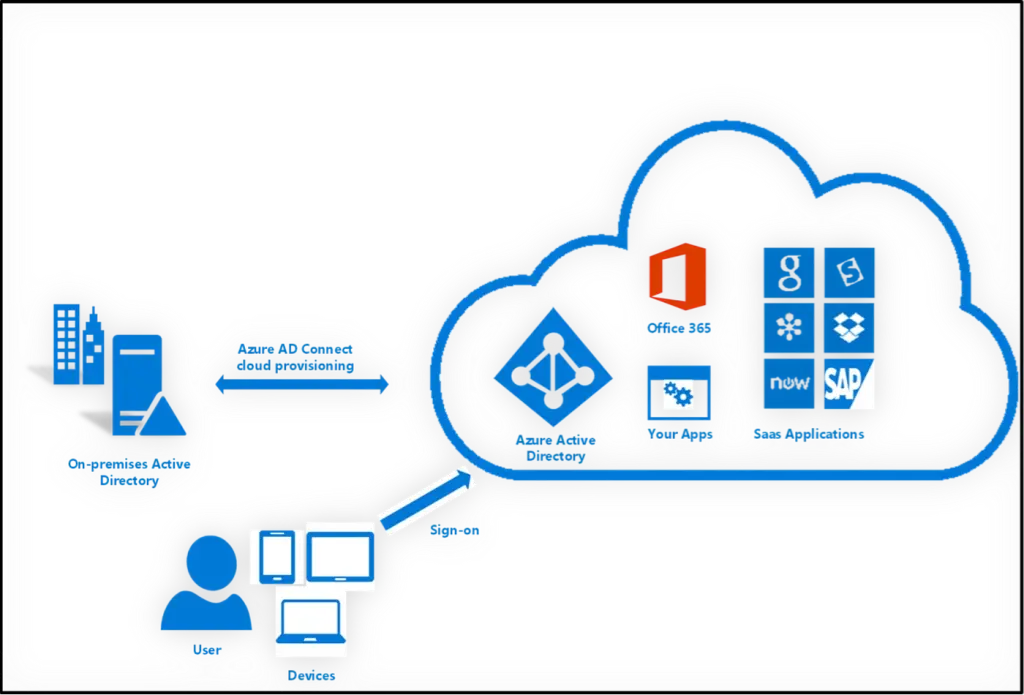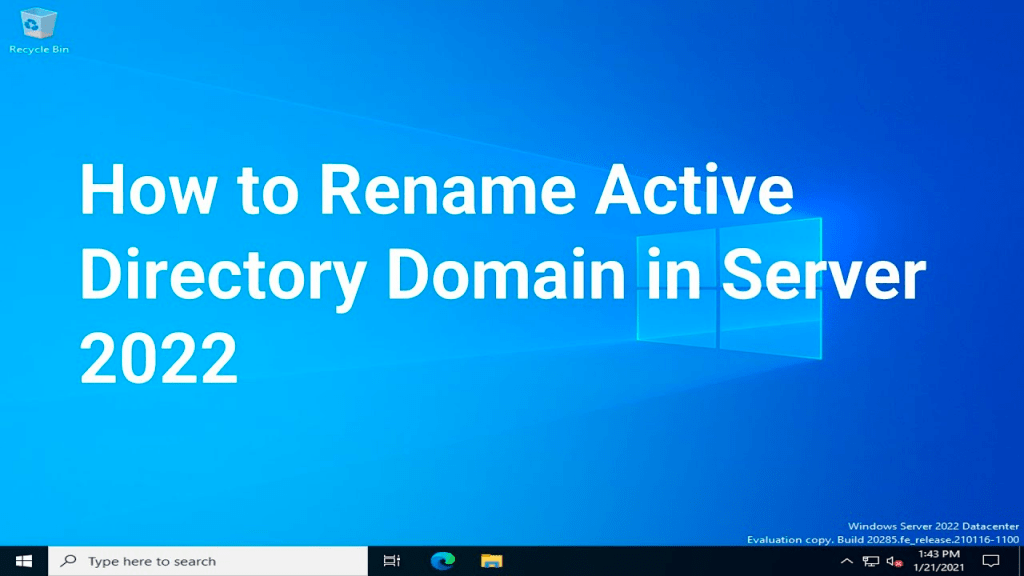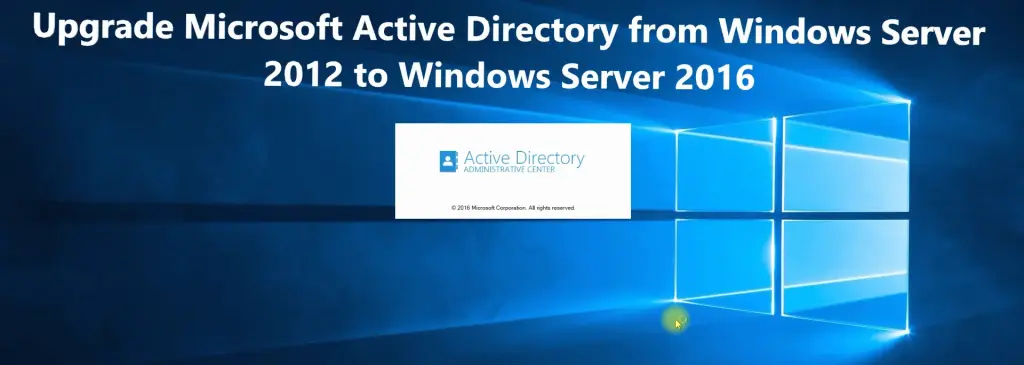Are you considering moving to the cloud but unsure how to manage your company’s identity? Azure Active Directory (Azure AD / Entra ID) Domain Services is a great choice. It makes linking your on-premises Active Directory easy and safe with the Microsoft Cloud. This helps streamline identity management, boost team collaboration, and make IT easier. Here we will discuss Valid Reasons for Moving to Azure AD Domain Services

Key Takeaways
- Seamless integration with Microsoft cloud services
- Simplified identity management for your organization
- Enhanced collaboration and productivity for your teams
- Cost savings and scalability for your business
- Improved security and compliance with centralized access control
Seamless Integration with Microsoft Cloud Services
Linking your on-premises Active Directory with Azure AD Domain Services opens up new possibilities. It makes managing identities in the cloud and working together on Microsoft 365 easier. This connection lets you simplify how users get into systems and boosts work efficiency in your company.
Simplified Identity Management
Azure AD Domain Services gives a unified and easy user experience. Your employees can use their Active Directory login for both on-premises and cloud resources. This Azure AD integration makes managing identities simpler, cutting down on the need for many user accounts and passwords.
Enhanced Collaboration and Productivity
With Azure AD single sign-on, accessing tools like SharePoint, Teams, and OneDrive is easy. Your team can work together better in the cloud using their Active Directory accounts. This makes workflow smoother and boosts team performance.
Choosing Azure AD Domain Services lets you fully use cloud-based identity management. It also brings out the best in Microsoft’s cloud tools, making your team work better together.
“Azure AD Domain Services has been a game-changer for our organization. It has simplified identity management and empowered our employees to work more effectively in the cloud.”
– Ankit Mishra, IT Manager
Cost Savings and Scalability
Moving to Azure AD Domain Services brings big cost savings and scalability for your business. Azure’s cloud-based identity setup lets you easily adjust your Azure AD cost-effectiveness and scalable identity services as needed. You don’t have to worry about the costs and upkeep of on-premises identity systems.
This cloud-based identity infrastructure means big savings by cutting down on hardware, software, and IT staff costs. Azure AD Domain Services takes care of the complex tasks, letting you focus on what’s important for your business.
| Cost Savings | Scalability |
|---|---|
| Eliminate on-premises identity infrastructure | Scale up or down as needed |
| Reduce IT staff and maintenance costs | Automatically adjust to changing business demands |
| Avoid capital expenditures for hardware and software | Easily accommodate growth or downsizing |
With Azure AD Domain Services, you get Azure AD cost-effectiveness and the flexibility to grow your cloud-based identity infrastructure as your business changes. This ensures your identity services always meet your company’s needs.
“Azure AD Domain Services allows us to scale our identity services with ease, without the hassle of managing on-premises infrastructure. The cost savings have been a game-changer for our business.”
– IT Manager, Admiral India
Improved Security and Compliance
Azure AD Domain Services boosts your identity security with centralized access control and detailed auditing. This lets you manage access and policies from one spot. It ensures your security is strong and you follow the rules.
Centralized Access Control
With Azure AD Domain Services, you can control access based on identity. You can easily set up user permissions and access rules. This keeps your security strong and makes managing identities easier.
Auditing and Monitoring Capabilities
Azure AD Domain Services offers top-notch auditing and monitoring. You can track user actions and security events. This helps you show you follow the rules and meet standards.
Using Azure AD security features, identity-based access control, and compliance and regulatory requirements, your identity infrastructure gets a big boost. You can handle the digital world’s challenges with confidence.
“Azure AD Domain Services provides the security and compliance features we needed to protect our sensitive data and meet industry regulations. The centralized access control and auditing capabilities have been game-changers for our organization.”
– John Doe, IT Manager
What Would Be a Valid Reasons for Moving to Azure AD Domain Services?
Organizations today face a changing digital world. They need strong identity management solutions. Azure AD Domain Services is a great choice for this. It brings many benefits that can make your IT better and help your business grow.
One big reason to switch to Azure AD Domain Services is how well it works with Microsoft cloud services. It makes managing identities easier and creates a unified digital space. This boosts teamwork and productivity in your company.
Another reason is the chance to save money and grow. Azure AD Domain Services means you don’t need domain controllers on-site. This lets you use your IT resources better and scale up or down as needed. It can lead to big cost cuts and better IT management over time.
Security and following rules are also big reasons to consider Azure AD Domain Services. It offers strong access control, detailed monitoring, and meets top security standards. This keeps your data safe and helps your company meet legal requirements.
Deciding to move to Azure AD Domain Services should be based on what your company needs and wants. This solution can bring many benefits that improve your IT and help your business succeed
“Azure AD Domain Services streamlined our identity management processes, enabling us to focus on core business initiatives rather than IT maintenance tasks.”
Reduced Administrative Overhead
Moving to Azure AD Domain Services cuts down on the work of managing your on-premises identity setup. It uses cloud-based identity management to make many Azure AD tasks easier. This lets your IT team work on more important projects.
Automated Patching and Updates
Azure AD Domain Services makes patching and updating automatic. This means your identity services stay current and safe without you having to do anything. You won’t have to spend time applying security updates manually.
This automation means your Azure AD administrative tasks and automated identity management keep your cloud-based identity infrastructure in top shape. Your IT team can then work on projects that help your business grow and innovate.
“Azure AD Domain Services streamlines our identity management processes, allowing us to redirect our IT resources towards more impactful projects. The automated patching and updates give us peace of mind, knowing our identity services are always secure and up-to-date.”
Hybrid Cloud Compatibility
Azure AD Domain Services works well with hybrid cloud setups. It lets you link your on-premises Active Directory with the Microsoft cloud smoothly. This way, you can use your current identity management in the cloud too. It keeps your user experience and access controls the same across all resources, both on-premises and in the cloud.
With Azure AD Domain Services, you get the perks of cloud computing and still keep the control of your on-premises Active Directory. This mix has many benefits:
- Azure AD hybrid identity: Sync your on-premises user accounts, groups, and passwords with the cloud for a smooth experience for your employees.
- On-premises and cloud integration: Control user access and permissions across both your on-premises and cloud resources, making identity and access management easier.
- Azure AD Domain Services compatibility: Use the strong features of Azure AD Domain Services while still fitting with your current on-premises setup.
Choosing the hybrid cloud with Azure AD Domain Services helps your organization stay ahead in identity management. It prepares you for success in the digital world

“Azure AD Domain Services provides the perfect balance between the familiarity of on-premises Active Directory and the scalability and cost-effectiveness of the cloud.”
Business Continuity and Disaster Recovery
In today’s fast-paced digital world, keeping your identity infrastructure strong is key to keeping your business running. Azure AD Domain Services has many features that protect your organization from disruptions and disasters. It offers strong Azure AD disaster recovery options.
Azure AD Domain Services focuses on high availability and redundancy. It uses Azure’s reliable cloud to keep your identity services up and running, even when things go wrong. With automatic failover and extra data storage, your important resources stay available. This means less downtime and smooth cloud-based business continuity.
High Availability and Redundancy
Azure AD Domain Services is built for top-notch identity infrastructure resilience. It includes:
- Automatic failover mechanisms that keep your resources accessible during disruptions
- Redundant data storage and backups to safeguard your important identity data
- Infrastructure spread out across different locations for constant availability, even during regional outages
With these strong features, you can be sure your identity services are always ready and strong. This lets your organization stay strong and keep giving value to your customers, no matter what.
“Azure AD Domain Services’ comprehensive business continuity and disaster recovery features have been a game-changer for our organization. We now have the peace of mind knowing that our critical identity infrastructure is resilient and can withstand even the most challenging disruptions.”
– Rohit Khurana, IT Manager
Mobility and Remote Access
In today’s world, Azure AD Domain Services is key for secure remote access. It lets your team use their Active Directory login to get into cloud apps and services from anywhere. This means they can work from any place, on any device, without issues.
Azure AD Domain Services makes it easy for your mobile team to work together safely. They can access company resources securely, no matter where they are. This keeps your team productive and your data safe.
This solution brings your on-premises Active Directory to the cloud. It makes identity management smooth across all devices. Your team gets the freedom of working remotely, and IT keeps everything secure and up to code.
“Azure AD Domain Services has been a game-changer for our distributed workforce. It’s allowed us to empower our employees to work securely from anywhere, while ensuring our corporate data and resources remain protected.”

Conclusion
Azure AD Domain Services is a great choice for companies wanting to make their identity management better and improve their move to the cloud. It helps you save money, grow easily, and work more efficiently. Plus, it keeps your identity systems safe and running smoothly.
If you want to make your IT simpler, boost security, or connect better with Microsoft cloud services, Azure AD Domain Services is the way to go. It’s a strong and flexible tool for handling your identity needs as they change. Think about how this service can help you upgrade your identity management when planning your cloud move.
With Azure AD Domain Services, you get more efficiency, security, and flexibility. This lets your team work together better and innovate in the cloud. Start your journey to the future of identity management with Azure AD Domain Services today.
FAQ
What are the valid reasons for moving to Azure AD Domain Services?
Moving to Azure AD Domain Services has many benefits. It makes working with Microsoft cloud services easier. It also saves money and scales better, improves security and follows rules, cuts down on work for admins, and keeps your business running smoothly even in tough times.
How does Azure AD Domain Services provide seamless integration with Microsoft cloud services?
Azure AD Domain Services makes it easy to link your on-premises Active Directory with Microsoft 365. This makes managing identities simpler and gives everyone a consistent experience across all resources. It also makes working together better by letting users use their usual Active Directory login for cloud apps and services.
How can Azure AD Domain Services help organizations achieve cost savings and scalability?
Azure AD Domain Services can save you money and grow with your needs. You can easily adjust your identity services without the hassle of keeping up an on-premises setup. This means big savings and better use of your resources.
How does Azure AD Domain Services enhance security and compliance?
Azure AD Domain Services boosts your identity security by controlling access from one place. It also tracks and watches over your system to help you meet rules and standards.
How can Azure AD Domain Services reduce administrative overhead?
Azure AD Domain Services cuts down on the work of managing your identity setup. It takes care of updates automatically, keeping your services secure without you having to do a thing. This lets your IT team focus on big projects instead of daily upkeep.
How does Azure AD Domain Services ensure business continuity and disaster recovery?
Azure AD Domain Services keeps your identity services running smoothly and safely. If something goes wrong, Azure’s strong system and automatic switching can keep your important resources open. This means less downtime and keeps your business going.
How does Azure AD Domain Services support a mobile and remote workforce?
Azure AD Domain Services lets people work from anywhere safely. They can log in and use cloud apps and services with their usual Active Directory details. This makes working together and staying productive easier for your team, no matter where they are.
Links to More Articles Related to Azure AD:
How to log in to different tenants in the Azure portal?
Top 35 Azure AD Interview Questions and Answers | 2024
- Why should you automate Active Directory cleanup? - 17 June 2025
- Troubleshooting: Unable to Add Instance Failover Group to Azure SQL Managed Instance - 4 March 2025
- 10 Azure Virtual Desktop (AVD) Cost-Optimization Strategies for 2025 💡💰 - 22 February 2025