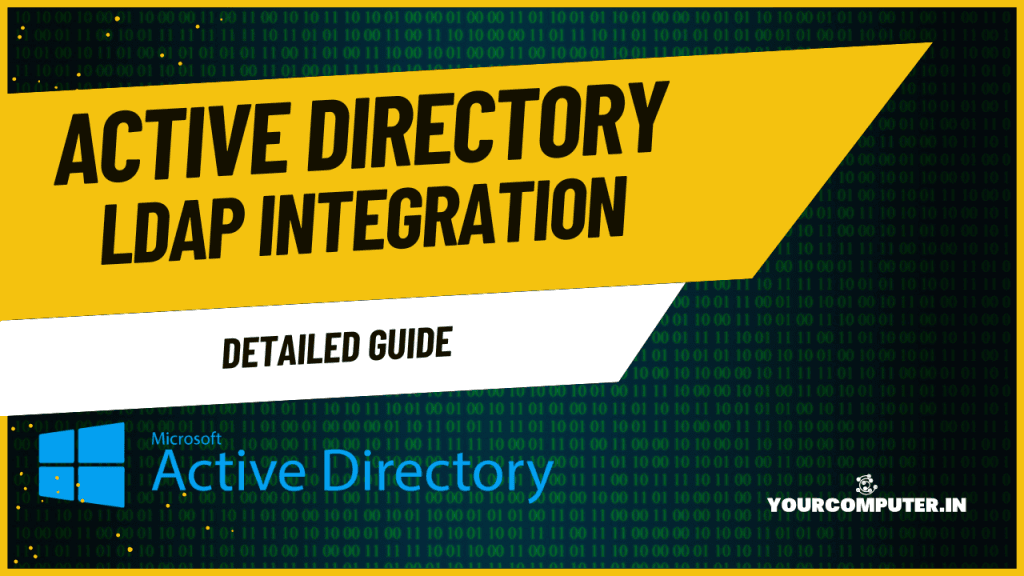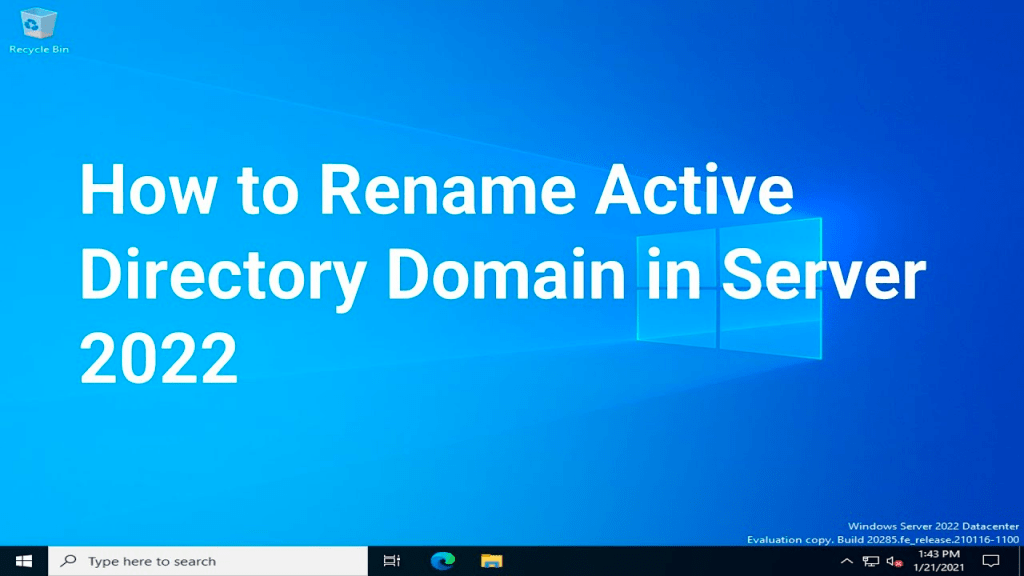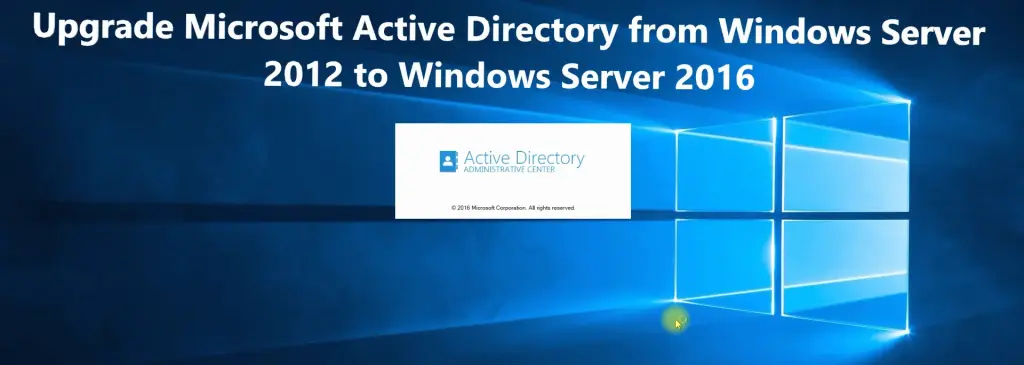Introduction
Lightweight Directory Access Protocol (LDAP) is the backbone of many authentication and directory lookup services in IT environments. By integrating LDAP with Active Directory, organizations can centralize authentication and streamline user management. This guide covers essential steps, real-world scenarios, and detailed configurations for implementing LDAP securely and effectively.
This article is a part of our Active Directory Tutorial guide: What is Active Directory? 20 Articles Guide for IT Professionals
LDAP Basics
LDAP is an open protocol for accessing and managing directory information. It works over TCP/IP and is widely adopted for its flexibility and compatibility with diverse applications.
Integration Benefits
- Centralized Authentication: Applications like email servers, VPNs, and intranet portals can authenticate users through Active Directory.
- Directory Queries: Fetch user details, group memberships, or organizational data to automate workflows.
- Scalability: LDAP works seamlessly across distributed networks, making it ideal for large-scale environments.
Real-World Example
A company with a legacy customer portal needs to authenticate users against Active Directory. By integrating LDAP, the portal allows users to log in using their corporate credentials while synchronizing user attributes like job titles or department names.
LDAP Configuration
Protocol Settings
- Use LDAP v3, supported by Active Directory, for modern features like secure authentication and schema flexibility.
- Define Distinguished Names (DNs) to uniquely identify objects in the directory. For example:
CN=John Doe,OU=Employees,DC=example,DC=com
Port Configuration
- Use default LDAP ports:
- 389: For unsecured communication (not recommended).
- 636: For secure LDAP (LDAPS) communication.
Certificate Management
- Generate an SSL/TLS certificate for the Domain Controller.
- Install the certificate using the Active Directory Certificate Services or a third-party CA.
- Validate LDAPS functionality by testing with
ldapsearchor LDP.exe tools.
Authentication Methods
- Simple Bind: Use only with TLS to encrypt credentials.
- SASL Bind: Leverage Kerberos or NTLM for stronger security.
Also Read: Active Directory Domain Controller Deployment: A Comprehensive Guide
Also Read: Active Directory Federation Services (ADFS): Implementation Guide
Security Implementation
SSL/TLS Setup
Securing LDAP traffic is critical to protect credentials and directory data.
- Install a trusted SSL certificate on the Domain Controller.
- Configure the application to use LDAPS by specifying port 636.
- Test LDAPS connections using tools like:
ldapsearch -H ldaps://dc.example.com -b "DC=example,DC=com" -D "CN=Admin,CN=Users,DC=example,DC=com" -W
Access Controls
- Restrict LDAP query permissions to specific users or groups via Access Control Lists (ACLs).
- Implement role-based access control (RBAC) to minimize over-permissioning.
Firewall Configuration
- Allow the following ports for LDAP:
- 389: For non-secure traffic (legacy systems).
- 636: For LDAPS.
- 3268/3269: For Global Catalog queries.
- Example Scenario: Configure a firewall rule to allow only your HR system (IP: 192.168.1.50) to query the LDAP server:
Allow inbound TCP ports 636 and 3269 from 192.168.1.50 to DC.example.com
Monitoring Configuration
Enable audit logs to capture LDAP queries and authentication attempts, using tools like Event Viewer and Sysmon.
Application Integration
Common Scenarios
- Firewalls and VPNs: LDAP authenticates remote users accessing the corporate network.
- Email Systems: Synchronize directory data for user accounts in Microsoft Exchange or other mail platforms.
- HR Applications: Use LDAP to fetch employee details for onboarding or payroll systems.
Configuration Steps
- Point the application’s directory server to the Domain Controller’s FQDN or IP address.
- Define the Base DN for application queries. For example:
DN: OU=Employees,DC=example,DC=com - Configure application credentials for LDAP bind, ensuring it has only the required permissions.
Testing Procedures
- Use ldapsearch to validate queries:
ldapsearch -x -H ldap://dc.example.com -b "DC=example,DC=com" "(objectClass=user)" - Verify authentication by logging into the application with a test user account.
Troubleshooting
- Ensure DNS resolution for Domain Controller FQDNs.
- Validate certificate installation if LDAPS fails.
- Check firewall rules for blocked ports.
Performance Optimization
Cache Settings
Enable caching in applications to reduce repeated LDAP queries to Domain Controllers.
Connection Pooling
Applications should reuse LDAP connections to improve performance. Configure connection pooling settings in your application’s LDAP client library.
Query Optimization
- Use indexed attributes for faster searches. For instance, index attributes like
sAMAccountNamefor user lookups. - Avoid using wildcard filters like
(&(objectClass=user)(CN=*)), which can degrade performance.
Monitoring Tools
- Use PerfMon to track LDAP query metrics like latency and throughput.
- Implement third-party solutions like SolarWinds or ManageEngine ADManager Plus for detailed monitoring.
Conclusion
Configuration Checklist
- Enable SSL/TLS for secure communication.
- Configure application-specific credentials with minimal permissions.
- Validate LDAP functionality with test queries and logs.
Best Practices
- Regularly monitor and audit LDAP traffic.
- Use LDAPS to encrypt communication and prevent unauthorized access.
- Document integration steps and configurations for future reference.
Check out: Entra Connect (Azure AD Connect): Implementation and Best Practices
- Why should you automate Active Directory cleanup? - 17 June 2025
- Troubleshooting: Unable to Add Instance Failover Group to Azure SQL Managed Instance - 4 March 2025
- 10 Azure Virtual Desktop (AVD) Cost-Optimization Strategies for 2025 💡💰 - 22 February 2025