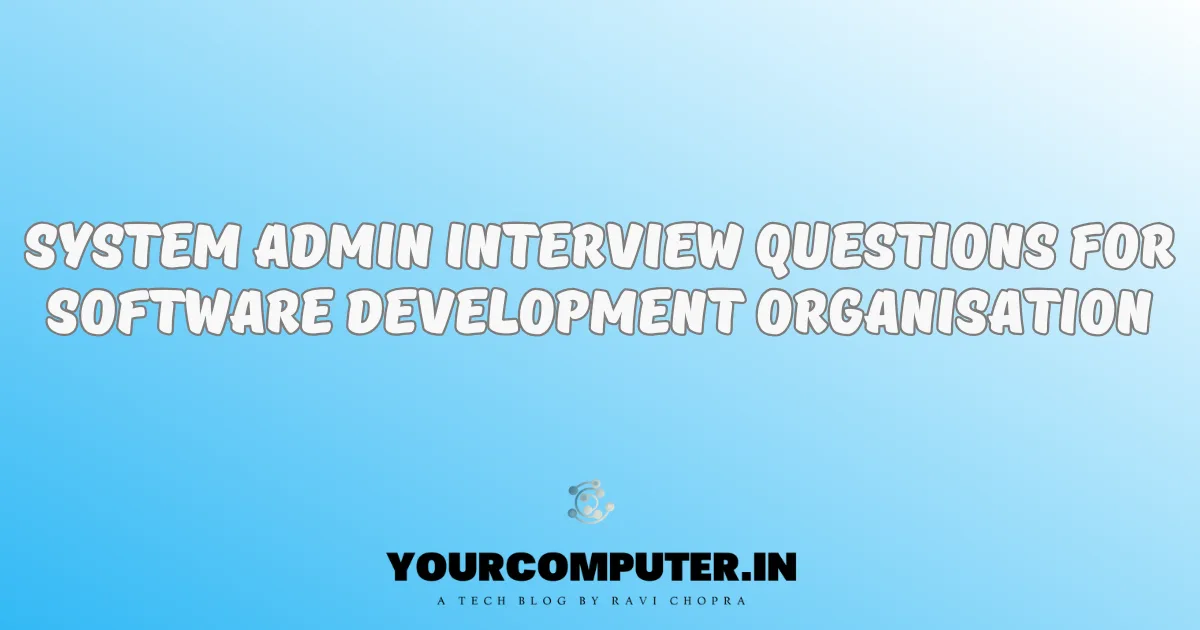As the world of container orchestration evolves, Kubernetes has emerged as a key player. Navigating Kubernetes interview questions requires a solid understanding of its architecture, components, and practical implementation. In this blog, we’ll explore essential Kubernetes interview questions and answers to help you ace your Kubernetes interview.
Top 25 Kubernetes Interview Questions and Answers
Also Read: Beginner’s Guide to Kubernetes: Everything You Need to Know
1. What is Kubernetes, and how does it differ from Docker?
Answer: Kubernetes is an open-source container orchestration platform that automates the deployment, scaling, and management of containerized applications. While Docker is a containerization platform that packages applications and their dependencies into containers, Kubernetes focuses on orchestrating the deployment and management of these containers in a clustered environment.
2. Explain the key components of a Kubernetes cluster.
Answer: A Kubernetes cluster consists of:
- Master Node: Manages the overall state of the cluster.
- Nodes (Minions/Workers): Host containers and execute tasks.
- etcd: A distributed key-value store for configuration data.
- Kubelet: Ensures containers are running on each node.
- Kube-proxy: Maintains network rules for communication.
3. What is a Pod in Kubernetes, and why is it the smallest deployable unit?
Answer: A Pod is the smallest deployable unit in Kubernetes, representing a single instance of a running process. It encapsulates one or more containers sharing the same network namespace, enabling them to communicate easily. Pods are considered the smallest unit because containers within a Pod share the same resources and are tightly coupled.
4. Differentiate between a ReplicaSet and a Deployment in Kubernetes.
Answer: A ReplicaSet ensures a specified number of replicas (identical Pods) are running, maintaining availability. A Deployment, on the other hand, is a higher-level abstraction that manages ReplicaSets, enabling easy updates and rollbacks. Deployments provide declarative updates to applications.
5. How does Kubernetes handle storage, and what are Persistent Volumes (PV) and Persistent Volume Claims (PVC)?
Answer: Kubernetes handles storage through Persistent Volumes (PV) and Persistent Volume Claims (PVC). PVs are physical storage resources in the cluster, while PVCs are requests for storage by Pods. PVCs consume PVs, abstracting storage details from the Pod.
6. What is a Kubernetes Service, and how does it enable communication between Pods?
Answer: A Service in Kubernetes is an abstraction that defines a logical set of Pods and a policy to access them. It provides a stable IP and DNS name to enable communication between Pods, even as they scale or move within the cluster.
7. Explain the concept of Labels and Selectors in Kubernetes and their significance.
Answer: Labels are key-value pairs attached to Kubernetes objects like Pods. Selectors are used to filter and select objects based on these labels. Labels enable grouping, filtering, and selecting objects for various operations.
8. What is a Kubernetes ConfigMap, and how does it facilitate the decoupling of configuration from Pods?
Answer: A ConfigMap is a Kubernetes resource that allows you to decouple configuration artifacts from the Pods. It stores key-value pairs of configuration data, providing a more flexible way to manage configuration across different environments.
9. Discuss the role of Kubernetes Secrets and how they enhance security in a containerized environment.
Answer: Kubernetes Secrets store sensitive information, such as passwords or API tokens. They ensure the secure distribution of confidential data to Pods, enhancing security by keeping sensitive information separate from application code and configuration.
10. How does Horizontal Pod Autoscaling work in Kubernetes, and when would you use it?
Answer: Horizontal Pod Autoscaling adjusts the number of running Pods based on observed CPU utilization or other custom metrics. It ensures efficient resource utilization by automatically scaling the number of Pods in response to changes in demand.
11. What is the significance of Init Containers in Kubernetes, and how do they differ from regular containers?
Answer: Init Containers run and complete before the main application containers start in a Pod. They are useful for tasks like database schema initialization or downloading configuration files. Init Containers help ensure that dependencies are met before the application starts.
12. Explain the purpose of Kubernetes Ingress, and how does it facilitate external access to services within the cluster.
Answer: Ingress is an API object that manages external access to services within a cluster. It provides HTTP and HTTPS routing, load balancing, and SSL termination. Ingress simplifies the exposure of services to external users.
13. What are Network Policies in Kubernetes, and how do they control the communication between Pods?
Answer: Network Policies define how Pods are allowed to communicate with each other. They control ingress and egress traffic, enabling fine-grained network segmentation and enhancing security within the cluster.
14. How does Kubernetes handle application configuration using Helm Charts, and what are the benefits of Helm in managing deployments?
Answer: Helm is a package manager for Kubernetes that simplifies the deployment and management of applications. Helm Charts define and package Kubernetes applications. They provide a templating system for configuration, making it easier to manage complex deployments.
15. Discuss the differences between a StatefulSet and a Deployment in Kubernetes, and when would you choose one over the other.
Answer: A StatefulSet is used for managing stateful applications with unique network identifiers and stable hostnames. Deployments are suitable for stateless applications. Choose StatefulSets for applications like databases that require stable network identities.
16. What is the role of the Kubernetes Scheduler, and how does it determine where to deploy Pods within the cluster?
Answer: The Kubernetes Scheduler is responsible for placing Pods on suitable nodes within the cluster. It considers factors like resource requirements, affinity, anti-affinity rules, and other constraints when making placement decisions.
17. Explain the concept of Helm Releases in Kubernetes, and how they simplify the deployment and management of applications.
Answer: Helm Releases represent instances of Helm Charts deployed in a cluster. They encapsulate a specific configuration of an application. Helm Releases simplify versioning, rollback, and management of applications in a Kubernetes environment.
18. How does Kubernetes handle secrets rotation, and what best practices would you recommend for managing sensitive information securely?
Answer: Kubernetes Secrets can be rotated manually or using external tools. Best practices include automating the rotation process, minimizing secret exposure, and regularly auditing and updating secrets to enhance security.
19. Discuss the significance of the Downward API in Kubernetes, and how it enables Pods to access information about themselves.
Answer: The Downward API allows Pods to access information about themselves, such as Pod name, namespace, and labels. It facilitates dynamic configuration and customization within Pods based on their own metadata.
20. What is the purpose of Helm Charts Hooks, and how do they enable customization and automation during the deployment process?
Answer: Helm Charts Hooks are scripts or templates that run at specific points in the Helm lifecycle. They enable customization and automation tasks before or after a Helm Chart is deployed, providing flexibility in the deployment process.
21. How does Kubernetes handle application updates and rollbacks, and what are the strategies for minimizing downtime during these processes?
Answer: Kubernetes supports rolling updates, ensuring zero-downtime deployments. Rollbacks can be initiated in case of issues. Strategies for minimizing downtime include setting appropriate readiness and liveness probes, and using canary deployments.
22. Explain the role of Pod Disruption Budgets in Kubernetes, and how they help control the impact of disruptions during maintenance or updates.
Answer: Pod Disruption Budgets limit the number of concurrent disruptions during voluntary disruptions, ensuring a controlled impact on application availability. They help maintain a balance between availability and necessary maintenance.
23. Discuss the differences between Horizontal Pod Autoscaling (HPA) and Vertical Pod Autoscaling (VPA) in Kubernetes.
Answer: HPA adjusts the number of Pods based on observed metrics, while VPA adjusts the resource allocations (CPU and memory) for individual Pods. HPA is suitable for scaling based on demand, while VPA optimizes resource usage within Pods.
24. How does Kubernetes handle secrets rotation, and what best practices would you recommend for managing sensitive information securely?
Answer: Kubernetes Secrets can be rotated manually or using external tools. Best practices include automating the rotation process, minimizing secret exposure, and regularly auditing and updating secrets to enhance security.
25. Explain the concept of Helm Charts Hooks, and how they enable customization and automation during the deployment process.
Answer: Helm Charts Hooks are scripts or templates that run at specific points in the Helm lifecycle. They enable customization and automation tasks before or after a Helm Chart is deployed, providing flexibility in the deployment process.
That’s the 25 Must-Know Kubernetes Interview Questions and Answers (2024)
For more Interview questions and answers please refer to the below Articles
Top 50 Active Directory Interview questions with answers
Top 35 Azure AD Interview Questions and Answers
25 Challenging VMware Interview Questions with Detailed Answers
Top 40 Wintel Interview Questions and Answers
Top 10 AWS Interview Questions and Answers
Top 10 Google Cloud Platform Interview Questions and Answers
Windows Cluster Interview Questions and Answers
Top 10 Azure Cloud Interview Questions You Should Know
- Why should you automate Active Directory cleanup? - 17 June 2025
- Troubleshooting: Unable to Add Instance Failover Group to Azure SQL Managed Instance - 4 March 2025
- 10 Azure Virtual Desktop (AVD) Cost-Optimization Strategies for 2025 💡💰 - 22 February 2025