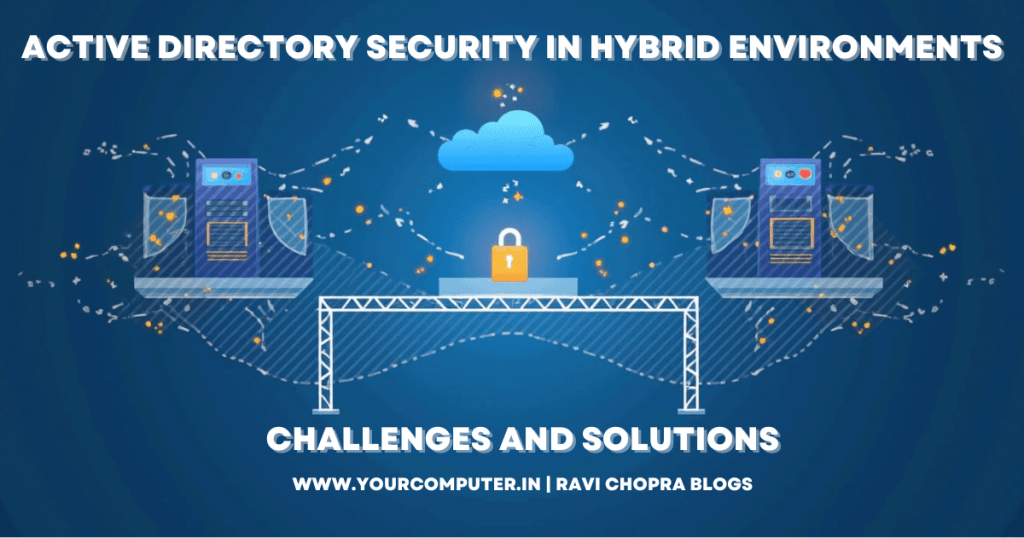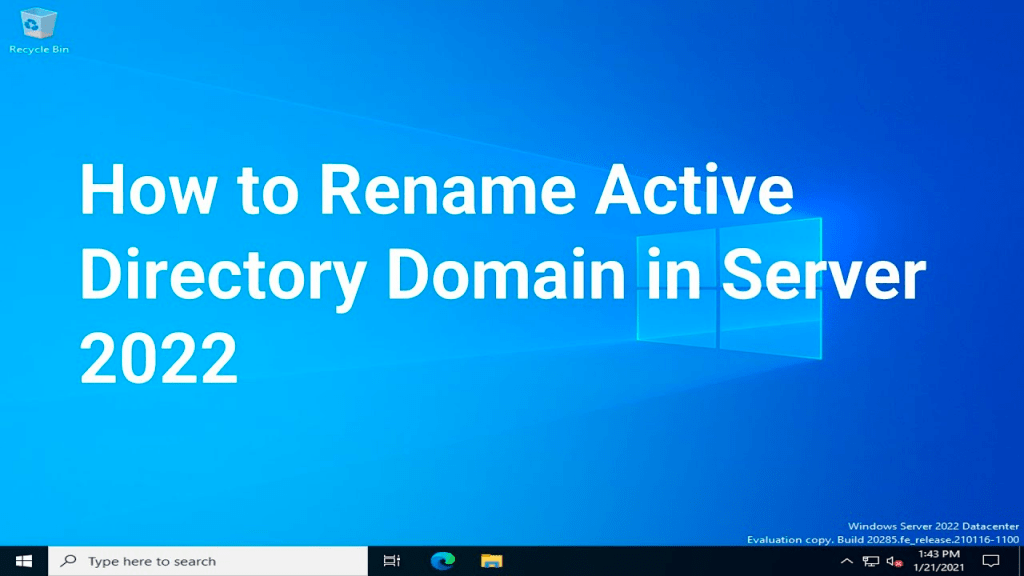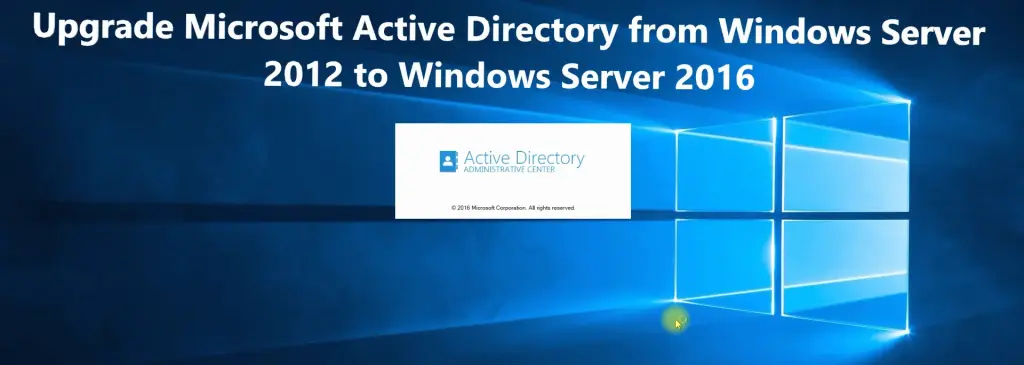Introduction
Picture this: your business is like a high-tech octopus, with tentacles stretching from on-premises servers to the cloud. Sounds cool, right? But here’s the kicker – this hybrid environment is a double-edged sword when it comes to Active Directory security.
Did you know that 84% of organizations have adopted a hybrid identity strategy? That’s right, and cyber criminals are licking their chops! But don’t sweat it – we’re here to guide you through the hybrid Active Directory security maze. Ready to turn your digital octopus into an impenetrable fortress? Let’s dive in!
Understanding Hybrid Active Directory Environments
Definition of Hybrid Active Directory
A Hybrid Active Directory environment refers to a setup where an organization uses a combination of on-premises Active Directory and Azure Active Directory (Azure AD) to manage identities. This hybrid model allows businesses to extend their on-premises identity and access management infrastructure to the cloud, creating a seamless integration between both environments. It enables centralized identity management, ensuring that employees can access both on-prem and cloud resources using the same credentials.
Components of Hybrid AD
A hybrid Active Directory consists of three critical components:
- On-Premises Active Directory (AD): The traditional, server-based directory service used for managing user accounts, groups, and policies within an organization’s local network.
- Azure Active Directory (Azure AD): A cloud-based identity and access management service from Microsoft that supports external cloud services like Office 365 and other SaaS applications.
- Azure AD Connect: This tool synchronizes on-premises AD data with Azure AD, ensuring that user credentials and identities are unified across both environments.
Benefits and Challenges of Hybrid Environments
While hybrid Active Directory environments offer numerous advantages, they also present challenges related to hybrid identity management and security:
Benefits:
- Seamless Integration: Unified identity across cloud and on-premises systems ensures smooth operations for both users and admins.
- Improved Accessibility: With cloud Active Directory protection, users can securely access resources from anywhere, enhancing productivity.
- Cost Efficiency: Shifting parts of the infrastructure to the cloud reduces the need for extensive on-premises hardware.
Challenges:
- Complex Identity Synchronization: Managing identities across both on-premises Active Directory security and Azure AD can create operational complexities, especially in multi-forest environments.
- Expanded Attack Surface: A hybrid environment expands the hybrid AD authentication methods, increasing the potential for vulnerabilities and attacks.
- Maintenance Overhead: Maintaining synchronization between on-prem AD and Azure AD, including Azure AD Connect security, is critical for ensuring secure and accurate identity management.
Key Security Challenges in Hybrid Active Directory

In hybrid AD environments, there are several key security challenges that organizations must address:
Identity Synchronization and Management Complexities
Synchronizing user credentials between on-premises AD and Azure AD often introduces security vulnerabilities, particularly when synchronization security in hybrid AD is not properly configured. Misconfigurations can result in improper provisioning of user access rights or delays in identity synchronization, leading to security gaps.
Increased Attack Surface and Potential Vulnerabilities
With the integration of cloud and on-prem resources, the attack surface increases significantly. The use of various hybrid AD authentication protocols and services such as AD Federation Services security can introduce vulnerabilities if not properly secured. Hybrid identity attack vectors are more prevalent, making it easier for attackers to exploit weak points across the infrastructure.
Compliance and Regulatory Requirements Across Environments
Ensuring compliance with regulations like GDPR and HIPAA across both on-premises and cloud environments can be challenging. Organizations need to implement strong hybrid AD compliance solutions and governance frameworks that adhere to regulatory requirements.
Visibility and Control Issues in Distributed Systems
Managing security in a distributed hybrid environment often limits visibility into all resources, especially when proper hybrid AD security monitoring is not in place. Without continuous monitoring, security teams may lack the insights needed to detect and respond to threats in real-time.
Also Read: How to Secure Active Directory: A Step-by-Step Tutorial for 2024
Common Threats to Hybrid Active Directory Security
Several threats are common in hybrid AD environments, and these can compromise both on-premises Active Directory security and cloud Active Directory protection:
Credential Theft and Password Attacks
One of the most common attack vectors in hybrid AD environments involves credential theft, where attackers target weak password management practices. Enforcing strong hybrid AD password management and multi-factor authentication (MFA) can help mitigate these risks.
Privilege Escalation and Lateral Movement
Once inside a network, attackers often attempt privilege escalation to gain higher-level access. Hybrid AD access control mechanisms, such as the principle of least privilege, are essential in limiting unauthorized lateral movement across systems.
Unsecured Legacy Protocols and Applications
Many organizations still use older protocols or applications that are vulnerable to attacks. Ensuring that hybrid directory services protection covers legacy systems is essential in minimizing these risks.
Misconfiguration and Human Errors
Human errors, such as incorrect configuration of Azure AD Connect security or cloud resources, can lead to security breaches. Proper training and automated tools can help reduce the likelihood of misconfigurations.
Cloud-Specific Threats
Cloud-specific attacks, such as consent phishing and token manipulation, pose unique risks to cloud Active Directory protection. Organizations need to implement strong hybrid AD security policies and controls to counter these evolving threats.
Essential Security Solutions for Hybrid Active Directory
To address the unique security challenges in hybrid Active Directory environments, implementing robust security solutions is crucial. Below are key security measures that can enhance the protection of both on-premises Active Directory and cloud Active Directory environments.
Multi-Factor Authentication (MFA)
Multi-Factor Authentication (MFA) is one of the most effective defenses against credential-based attacks, significantly reducing the risk of unauthorized access.
- Implementation Across On-Premises and Cloud Environments: Implementing MFA for both on-prem and cloud systems ensures that even if a user’s password is compromised, an additional verification step is required, improving hybrid AD authentication methods.
- Best Practices for MFA Deployment: It’s critical to integrate MFA with Azure AD Connect security to ensure secure synchronization of identities. Additionally, enforce MFA for privileged accounts and administrators as part of a broader hybrid identity breach prevention strategy.
Privileged Access Management (PAM)
Privileged Access Management (PAM) helps control and secure administrative access to critical resources.
- Just-in-Time (JIT) and Just-Enough-Access (JEA) Principles: Implementing JIT and JEA allows for temporary and limited administrative privileges, helping to mitigate risks associated with long-term privileged access. This approach enhances hybrid directory encryption methods by limiting unnecessary exposure of admin accounts.
- Securing Admin Accounts in Hybrid Environments: Use Privileged Access Management tools to track, audit, and secure privileged accounts in both on-premises Active Directory and cloud environments.
Conditional Access Policies
Conditional access enables organizations to enforce access controls based on specific conditions, such as user location or device health.
- Configuring Risk-Based Access Controls: Conditional access policies can be configured to evaluate the risk level of login attempts and block access if anomalies are detected. This is crucial for hybrid AD access control to ensure only secure, compliant devices are used.
- Integrating Device Health and Compliance Checks: By checking the health of devices before granting access, organizations can enforce compliance with hybrid identity security frameworks, ensuring that only secure devices are granted access to critical systems.
Advanced Threat Protection
Advanced Threat Protection (ATP) solutions like Azure ATP and Microsoft Defender for Identity help detect and respond to sophisticated threats in hybrid environments.
- Implementing Azure ATP and Microsoft Defender for Identity: These solutions provide real-time monitoring and advanced threat detection capabilities across both on-premises AD and cloud Active Directory protection, enabling rapid response to suspicious activities.
- Threat Detection and Response in Hybrid Environments: Advanced ATP solutions can identify and alert on hybrid AD threat detection patterns, such as unusual sign-ins or privilege escalations, strengthening overall security.
Secure Hybrid Identity Framework
A secure hybrid identity governance framework is essential for centralizing and securing identities across on-premises and cloud environments.
- Implementing a Robust Identity Governance Strategy: By centralizing identity management, organizations can ensure that user provisioning, deprovisioning, and lifecycle management are consistently enforced. This approach also supports hybrid AD security best practices.
- Centralizing Identity Management Across On-Premises and Cloud: With tools like Azure AD Connect, synchronization processes can be managed securely, minimizing risks related to synchronization security in hybrid AD.
Best Practices for Hybrid Active Directory Security
To maintain the security of a hybrid Active Directory environment, adhering to best practices is crucial:
- Regular Security Assessments and Audits: Perform frequent security audits to identify vulnerabilities in both on-premises and cloud systems. Using hybrid AD risk assessment tools can help in evaluating potential security gaps.
- Implementing Least Privilege Principle: Enforce the principle of least privilege to restrict access rights for users and administrators, reducing the attack surface.
- Continuous Monitoring and Logging: Implement continuous monitoring solutions to track activities across the environment. Hybrid directory services logging provides critical insights for detecting unusual activities.
- Securing AD Connect and Synchronization Processes: Ensure the security of Azure AD Connect and the synchronization of credentials between on-premises and cloud environments, addressing any synchronization security in hybrid AD risks.
- Patch Management and System Updates: Regularly update and patch systems to protect against vulnerabilities. Implement automated patch management solutions to ensure consistent updates across both environments.
- Employee Training and Awareness Programs: Ongoing security awareness training is critical in preventing human errors, which can lead to misconfigurations or breaches in hybrid directory services protection.
Tools and Technologies for Enhancing Hybrid AD Security
Several tools and technologies can help organizations strengthen security in hybrid Active Directory environments:
- Microsoft Azure AD Connect Health: This tool provides health monitoring for key components like Azure AD Connect security, Active Directory Federation Services (AD FS), and on-premises AD environments.
- Azure AD Identity Protection: Provides automated risk detection and remediation by analyzing signals related to user accounts and sign-ins, helping to prevent hybrid identity breach prevention.
- Third-Party Hybrid AD Management and Security Tools: Various third-party solutions enhance hybrid AD security orchestration by offering specialized tools for monitoring, managing, and securing hybrid environments.
- SIEM and Log Analytics Solutions for Hybrid Environments: Security Information and Event Management (SIEM) tools collect and analyze security data from both on-premises and cloud resources, ensuring thorough hybrid directory services auditing and threat detection.
Compliance and Governance in Hybrid AD Environments
Meeting compliance and regulatory requirements in hybrid AD environments can be complex, but it’s essential for ensuring data protection and legal accountability.
- Meeting Regulatory Requirements (e.g., GDPR, HIPAA): Organizations must ensure that they adhere to regulations such as GDPR and HIPAA, which require stringent controls over data protection. This means implementing hybrid AD compliance solutions that span both on-prem and cloud environments, ensuring that data is managed securely.
- Implementing Data Protection Measures Across Hybrid Infrastructure: Encrypting data at rest and in transit, especially in hybrid directory services, ensures that sensitive information remains protected. Strong encryption methods and hybrid directory encryption methods must be applied across both environments.
- Audit Trails and Reporting for Compliance Purposes: Consistent monitoring and reporting are crucial for proving compliance. Implement hybrid directory services auditing tools to generate logs and audit trails for all administrative actions and security events.
Future Trends in Hybrid Active Directory Security

As security landscapes evolve, hybrid AD environments must adapt to new trends to stay ahead of emerging threats.
- Zero Trust Security Model Adoption: The Zero Trust model emphasizes that no user, whether inside or outside the network, should be trusted by default. This model is gaining traction in hybrid AD environments to mitigate internal and external threats. Implementing a hybrid identity zero trust model provides continuous verification of user identities and devices.
- AI and Machine Learning for Threat Detection and Response: AI and ML technologies are becoming more integral in detecting and mitigating advanced threats in hybrid environments. These tools can help with hybrid identity threat intelligence by identifying patterns and responding to suspicious activities before they escalate.
- Shift Toward Cloud-Native Identity Solutions: More organizations are moving toward cloud-native identity solutions that integrate seamlessly with both on-prem and cloud environments. This trend will lead to the enhanced adoption of hybrid identity governance frameworks.
- Increased Focus on Identity-Centric Security Measures: As identity remains a primary attack vector, the focus will shift towards stronger hybrid identity management practices. This includes improving hybrid AD security architecture and ensuring robust identity and access controls across all resources.
Conclusion
We’ve just covered a lot about securing hybrid Active Directory environments. From navigating complex challenges to setting up reliable solutions, you’re now equipped with the right tools to safeguard your system. In today’s fast-paced cybersecurity world, staying one step ahead is key. So, what challenge stands out the most for your organization? Are you ready to strengthen your hybrid AD setup? The power to protect your digital landscape is with you – make the most of it!
Further Reading
- Microsoft Docs. What is Azure Active Directory?
- Cybersecurity & Infrastructure Security Agency (CISA). Securing Your Hybrid Environment
- Gartner Research. Market Guide for Privileged Access Management
- Forbes. The Importance of Multi-Factor Authentication in Hybrid Workplaces
- NIST (National Institute of Standards and Technology). NIST Special Publication 800-53: Security and Privacy Controls for Information Systems and Organizations
- Why should you automate Active Directory cleanup? - 17 June 2025
- Troubleshooting: Unable to Add Instance Failover Group to Azure SQL Managed Instance - 4 March 2025
- 10 Azure Virtual Desktop (AVD) Cost-Optimization Strategies for 2025 💡💰 - 22 February 2025