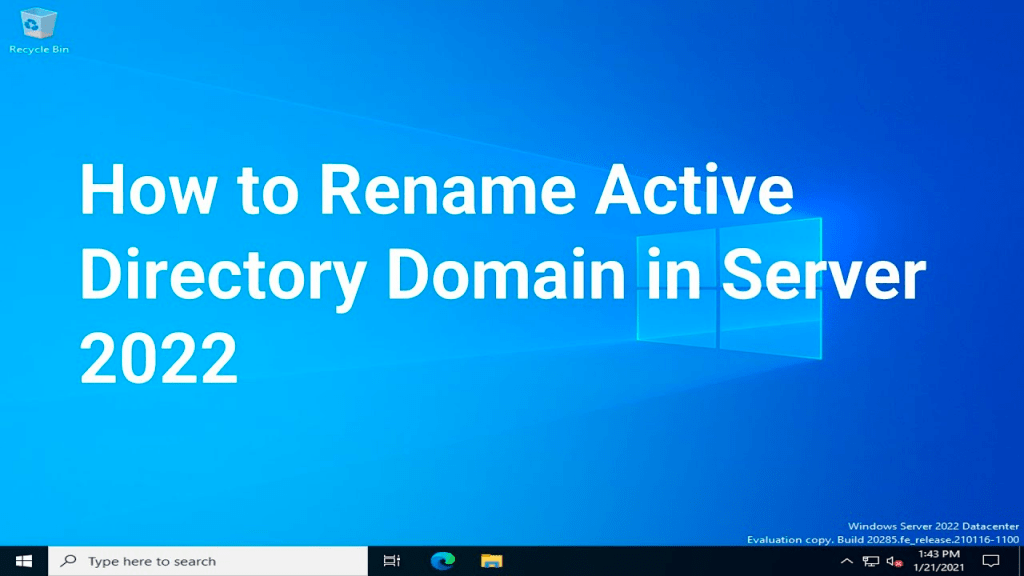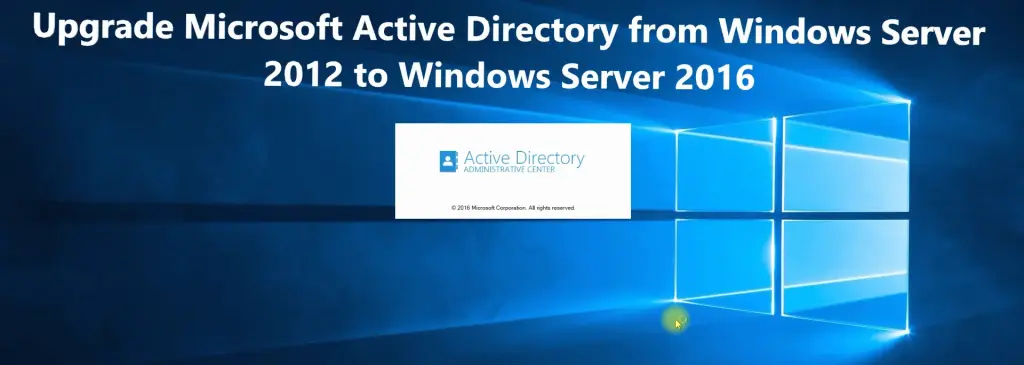How to Secure Active Directory?
Introduction
Did you know that 95% of Fortune 1000 companies use Active Directory? Yet, many organizations still struggle with AD security! In this guide, we’ll walk you through the essential steps to secure your Active Directory in 2024. From implementing least privilege access to monitoring for suspicious activities, we’ve got you covered. Let’s dive in and fortify your organization’s digital backbone!
Understanding Active Directory Security Risks

Common Vulnerabilities in Active Directory
Active Directory (AD) is the backbone of many organizations’ IT infrastructure, managing authentication and permissions for users and computers. However, its complexity and widespread use make it a prime target for attackers. Here are some of the most common vulnerabilities found in Active Directory environments:
- Weak Password Policies: Many AD environments fail to enforce strong password policies, allowing users to use weak or easily guessable passwords. This vulnerability is often exploited through brute-force or credential-stuffing attacks.
- Over-Privileged Accounts: Admin accounts often have more privileges than necessary, violating the principle of least privilege. Attackers can exploit these accounts to gain domain-wide control once compromised.
- Inactive or Stale User Accounts: Old or unused accounts, especially those with elevated privileges, are often left active. These accounts become easy targets for attackers, especially if they’re poorly monitored.
- Misconfigured Group Policies: Group Policy Objects (GPOs) are powerful tools for managing permissions and configurations. However, poorly configured or overly permissive policies can create security gaps, allowing attackers to move laterally across the network.
- Unpatched Vulnerabilities: Active Directory environments often rely on legacy systems or third-party software that may contain unpatched vulnerabilities. This opens the door for attackers to exploit known security flaws, such as remote code execution or privilege escalation.
- Lack of Auditing and Monitoring: Without proper logging and monitoring, it’s difficult to detect unusual or malicious activity in an AD environment. Attackers can exploit this blind spot to persist in the system unnoticed for long periods.
Potential Consequences of a Compromised AD
When Active Directory is compromised, the potential consequences for an organization can be catastrophic. Because AD controls access to critical systems, a successful breach can have a wide-ranging impact, including:
- Unauthorized Access: Once attackers compromise AD, they can access sensitive data and systems, often leading to data breaches. Confidential company information, intellectual property, and even customer data can be exposed.
- Privilege Escalation: Compromised accounts can be used to escalate privileges, granting attackers admin-level access. This can allow them to take full control of systems, manipulate data, or disable security tools.
- Business Disruption: Attackers can disable accounts, lock users out of systems, or bring down critical services, leading to severe operational disruptions. This can halt business operations, affecting productivity and revenue.
- Ransomware Attacks: AD compromise is often the first step in a ransomware attack. Attackers can use privileged access to deploy ransomware across the network, encrypting data and demanding hefty ransoms.
- Compliance Violations: A breach of AD can result in non-compliance with data protection regulations like GDPR or HIPAA. This can lead to legal repercussions, fines, and damage to the organization’s reputation.
- Loss of Trust: Both customers and partners may lose trust in an organization that suffers a major breach, leading to long-term reputational damage and lost business opportunities.
Recent AD Security Breaches and Their Impact
In recent years, several major organizations have fallen victim to Active Directory security breaches, highlighting the ongoing risks and consequences of poorly secured AD environments. Here are a few notable examples:
- SolarWinds (2020): The SolarWinds supply chain attack leveraged compromised Active Directory accounts to infiltrate multiple organizations, including government agencies and private companies. Attackers used their AD access to escalate privileges, exfiltrate data, and distribute malware, causing significant global damage. This breach highlighted the risks of insecure AD configurations and third-party integrations.
- Colonial Pipeline (2021): Although primarily a ransomware attack, the breach at Colonial Pipeline started with compromised AD credentials, allowing attackers to move laterally across the network. The disruption led to a six-day shutdown of fuel supplies across the eastern United States, causing significant economic damage and showcasing how attackers exploit AD vulnerabilities to launch more significant attacks.
- JBS Foods (2021): The world’s largest meat supplier was targeted by ransomware attackers who exploited weaknesses in its Active Directory infrastructure. The attackers gained access to privileged accounts, shutting down key operations. JBS ultimately paid an $11 million ransom to regain control of its systems, underlining the high stakes of AD security breaches.
Each of these breaches had far-reaching consequences, affecting not just the organizations involved but also their customers, partners, and the broader economy. They serve as reminders that securing AD is critical to preventing large-scale cyber incidents.
Emerging Threats and Attack Vectors in 2024
As cyberattacks grow more sophisticated, new threats and attack vectors are emerging that specifically target Active Directory environments. In 2024, organizations need to be vigilant about the following evolving threats:
- AI-Driven Attacks: Attackers are increasingly using artificial intelligence to automate and enhance their attack techniques. AI can be used to analyze AD structures, identify weaknesses faster, and launch automated brute-force or phishing campaigns, all while evading traditional detection mechanisms.
- Cloud-Based Attacks: As more organizations move their AD infrastructure to hybrid or cloud environments, attackers are targeting cloud misconfigurations. Poorly secured Azure AD environments, for example, are becoming a popular target for attackers looking to steal credentials and access cloud resources.
- Supply Chain Attacks: Attackers continue to exploit third-party vendors to gain indirect access to AD environments. By compromising software or services that integrate with AD, attackers can bypass traditional security controls and gain privileged access.
- Zero-Day Exploits: Zero-day vulnerabilities—security flaws that are unknown to the vendor—remain a significant threat. Attackers are constantly searching for undiscovered weaknesses in Active Directory and associated services, such as domain controllers, that they can exploit before a patch is available.
- Insider Threats: Insider threats, whether from disgruntled employees or those with malicious intent, are increasingly problematic. In 2024, expect to see more cases where attackers either bribe or coerce employees into providing AD credentials or directly abusing their privileged access.
- Ransomware 2.0: Ransomware is evolving, with attackers using more sophisticated techniques to infiltrate AD environments. Instead of immediately encrypting files, ransomware 2.0 focuses on exfiltrating sensitive data and threatening to release it publicly unless the ransom is paid.
To mitigate these emerging threats, organizations must take a proactive approach to securing their AD environments, using advanced security tools, continuous monitoring, and rigorous security practices.
Essential Steps to Secure Active Directory
Implementing Strong Password Policies
Strong password policies are a fundamental security measure for any Active Directory environment. Without enforcing strict password requirements, accounts become vulnerable to brute-force attacks, password spraying, and credential stuffing. To strengthen AD security, consider the following:
- Enforce Complexity Requirements: Passwords should include a mix of uppercase and lowercase letters, numbers, and special characters. This increases the difficulty of guessing passwords through automated attacks.
- Set Minimum Password Length: Longer passwords are inherently more secure. A minimum of 12-16 characters is recommended to resist brute-force attempts.
- Implement Password Expiration Policies: Force users to change their passwords regularly, typically every 60-90 days, to reduce the risk of compromised credentials being used indefinitely.
- Disallow Common or Easily Guessable Passwords: Implement filtering to block the use of common passwords like “password123” or “admin2023.” AD can be configured to check passwords against a list of known weak passwords.
- Monitor Failed Login Attempts: Set policies to lock accounts after a certain number of failed login attempts. This can deter attackers trying to brute-force their way into an account.
- Use Passphrases Where Possible: Encourage users to create long passphrases that are easier to remember but harder to guess, such as “C0ffee@TheMorningTime!” rather than shorter, complex passwords.
By implementing these password policies, AD environments become more resistant to credential-based attacks.
Also Read: Group Managed Service Accounts (gMSA): Benefits, Creation Steps, and Detailed Guide
Enabling Multi-Factor Authentication (MFA)
Multi-Factor Authentication (MFA) adds an essential layer of security by requiring users to provide two or more verification methods before gaining access. Even if an attacker obtains a user’s password, they won’t be able to log in without the second factor. Here’s how to implement MFA in an Active Directory environment:
You may need to use third-party MFA like Authlite which is Affordable Two-Factor Authentication for Active Directory
- Enable MFA for Administrative Accounts First: Privileged accounts are prime targets for attackers. Start by enabling MFA for all domain administrators, service accounts, and other high-privilege users.
- Use Modern Authentication Methods: Opt for robust second factors, such as:
- One-time passcodes (OTP) via SMS or email.
- Authenticator apps (Google Authenticator, Microsoft Authenticator).
- Biometric authentication (fingerprint or facial recognition).
- Hardware security tokens (YubiKey).
- Integrate MFA with Azure AD: For organizations using a hybrid or cloud-based AD environment, Azure AD offers built-in MFA capabilities. This can be easily enabled through Azure AD conditional access policies.
- Apply MFA for Remote Access: With more users working remotely, enforce MFA for remote logins, especially through VPNs, to secure access from external networks.
- Combine MFA with Conditional Access: Limit MFA prompts to risky login scenarios, such as logins from unfamiliar locations or devices, to minimize user friction while maximizing security.
By enabling MFA, you significantly reduce the risk of unauthorized access, even if a user’s password is compromised.
Applying the Principle of Least Privilege
The principle of least privilege (PoLP) states that users should be granted the minimum level of access required to perform their duties. Over-permissive access is one of the most significant risks to Active Directory security, as it increases the chances of privilege escalation and lateral movement. Here’s how to apply PoLP in AD:
- Review User Roles and Permissions Regularly: Conduct regular audits of user accounts to ensure that permissions are appropriate for each user’s role. Remove unnecessary permissions that aren’t required for day-to-day tasks.
- Use Role-Based Access Control (RBAC): Organize users into security groups based on their roles, and assign permissions to these groups rather than to individual users. This simplifies permission management and ensures consistency.
- Limit Admin Access: Only users who absolutely need administrative rights should have them. Consider implementing tiered administrative models, where full domain admin access is rare and tightly controlled.
- Implement Just-In-Time (JIT) Access: Use JIT access to temporarily grant elevated permissions to users when needed. Once the task is completed, the elevated privileges are revoked, reducing the window of opportunity for attackers.
- Limit Service Accounts and Privileged Groups: Ensure service accounts and privileged groups (such as Enterprise Admins and Domain Admins) are only used for their intended purposes and are closely monitored for misuse.
By adhering to the principle of least privilege, you minimize the risk of internal and external threats exploiting over-privileged accounts.
Regular Security Audits and Assessments
Regular security audits are essential for maintaining Active Directory security. These audits help you identify vulnerabilities, outdated configurations, and unauthorized access, ensuring the environment is up-to-date and aligned with security best practices. Here’s how to conduct regular AD audits:
- Review Security Policies: Conduct periodic reviews of password policies, account lockout settings, and group policy objects (GPOs) to ensure they meet current security standards.
- Audit Privileged Accounts: Monitor and review privileged accounts, such as domain administrators and service accounts. Ensure these accounts are being used appropriately and are protected by multi-factor authentication.
- Monitor User Activity Logs: Enable logging and monitor logs for unusual behavior, such as failed login attempts, privilege escalations, and unexpected changes to group memberships.
- Review Access Control Lists (ACLs): Periodically review ACLs on sensitive AD objects (like organizational units, shared folders, or critical infrastructure systems) to ensure that permissions are set appropriately.
- Conduct Penetration Testing: Simulate attacks on the AD environment to identify weak points that could be exploited by attackers. Penetration tests can provide valuable insights into the effectiveness of existing security measures.
- Use Security Information and Event Management (SIEM) Tools: Leverage SIEM tools to collect and analyze security logs in real-time, making it easier to identify potential threats and incidents.
By regularly conducting audits and assessments, organizations can proactively address vulnerabilities and prevent security breaches.
Implementing Network Segmentation for AD
Network segmentation is the practice of dividing a network into smaller, isolated sections to limit the movement of attackers in case of a breach. For Active Directory, this means creating barriers that prevent lateral movement and securing communication between critical components. Here’s how to implement network segmentation for AD:
- Separate AD Traffic from General Network Traffic: Use virtual LANs (VLANs) to isolate AD-related traffic, such as authentication requests and replication, from regular user traffic. This reduces the exposure of sensitive AD traffic to potential attackers.
- Isolate Domain Controllers: Domain controllers should be placed in a separate, highly secure network segment with restricted access. Only administrative personnel and authorized systems should be able to communicate with domain controllers.
- Create Zones Based on Trust Levels: Implement tiered trust zones within the network. For example:
- Tier 0: Domain controllers, AD admin consoles, and privileged accounts.
- Tier 1: Servers and applications requiring elevated access.
- Tier 2: End-user devices and regular user accounts. This segmentation reduces the impact of a compromise in lower tiers, preventing attackers from easily reaching critical AD infrastructure.
- Limit Lateral Movement with Firewalls: Use firewalls between segments to restrict unnecessary communication. For example, block traffic between workstations that doesn’t need to be routed through the domain controller.
- Implement Network Access Control (NAC): Use NAC solutions to enforce security policies based on the device type, user role, or network location. This ensures only authorized devices can access AD resources.
- Monitor Segmented Networks: Apply robust monitoring to all network segments, ensuring that any abnormal traffic between segments is detected and investigated.
Implementing network segmentation provides a defense-in-depth strategy that limits the scope of potential attacks on Active Directory.
Also Read: Essential Network Ports for Active Directory, DNS, DHCP, and ADFS
Hardening Active Directory Infrastructure
Securing Domain Controllers
Domain controllers (DCs) are the most critical components of an Active Directory (AD) infrastructure. They authenticate users, enforce security policies, and store directory data. Securing them is paramount, as a compromised domain controller grants attackers unrestricted access to the entire AD environment.
- Limit Physical Access: Ensure that domain controllers are housed in physically secure locations with restricted access to authorized personnel only. Physical security is just as important as digital protections.
- Use a Dedicated Network Segment: Domain controllers should be placed in an isolated network segment, separated from general user traffic. This ensures that even if the rest of the network is compromised, DCs remain protected.
- Patch and Update Regularly: Ensure that domain controllers are regularly patched with the latest security updates. Vulnerabilities in DCs can be catastrophic if exploited by attackers, so updates must be applied as soon as they are available.
- Restrict Access to Administrative Accounts: Limit who can log on directly to a domain controller. Only domain admin accounts should have access, and administrative privileges should be restricted using tools like Just Enough Administration (JEA) or Just-In-Time (JIT) access.
- Enable Enhanced Auditing: Implement detailed auditing for domain controller activities, including login attempts, changes to AD objects, and modifications to security policies. This helps detect any suspicious behavior early on.
- Implement Backup and Recovery: Ensure that domain controllers are backed up regularly. In the event of a compromise or failure, having a reliable and secure backup can make recovery much faster and more efficient.
- Use Read-Only Domain Controllers (RODCs): For branch offices or environments where domain controllers are required but may not be fully secured, consider deploying Read-Only Domain Controllers (RODCs). These limit the exposure of sensitive AD information.
Implementing Secure LDAP Configurations
Lightweight Directory Access Protocol (LDAP) is the primary protocol used for accessing and managing directory information in Active Directory. If not secured, LDAP traffic can be intercepted or manipulated by attackers, leading to credential theft or data compromise.
- Use LDAP over SSL (LDAPS): By default, LDAP traffic is transmitted in plaintext, making it susceptible to eavesdropping. Configure LDAP to use SSL/TLS (LDAPS) to encrypt communications between clients and the domain controllers.
- Require Secure LDAP Bindings: Force LDAP clients to use secure bindings (LDAPS) by disabling simple (non-secure) binds. This prevents attackers from using cleartext credentials to authenticate against AD.
- Enforce TLS Encryption for LDAPS: Ensure that all LDAP communications are encrypted with at least TLS 1.2. This can be configured on domain controllers by updating their certificate settings and disabling older, less secure protocols.
- Regularly Rotate Certificates: Ensure that the certificates used for LDAPS are kept up-to-date, valid, and secure. Regularly rotate these certificates to reduce the risk of certificate-based attacks.
- Monitor LDAP Traffic: Continuously monitor LDAP traffic for signs of unauthorized access or unusual activity. Use security information and event management (SIEM) tools to detect anomalies and raise alerts when needed.
- Implement LDAP Channel Binding and Signing: Enable LDAP channel binding and signing on domain controllers. This feature helps mitigate man-in-the-middle (MITM) attacks by ensuring that clients and servers can authenticate the integrity of the communication channel.
Protecting Against DNS Attacks
Active Directory is heavily reliant on DNS for its operation, particularly for domain controller location and service discovery. A compromised DNS infrastructure can lead to domain hijacking, service disruptions, and unauthorized access.
- Secure DNS Zones: Ensure that all AD-integrated DNS zones are set to allow secure dynamic updates only. This prevents unauthorized machines from registering DNS records that could be used for malicious purposes.
- Use DNSSEC (Domain Name System Security Extensions): Implement DNSSEC to protect DNS information integrity. DNSSEC provides an additional layer of security by ensuring that DNS responses are valid and have not been tampered with by attackers.
- Limit Zone Transfers: Restrict DNS zone transfers to specific, trusted servers only. Limiting zone transfers reduces the risk of attackers obtaining a full copy of your AD-related DNS records, which could be used to craft targeted attacks.
- Monitor DNS for Anomalies: Continuously monitor DNS logs for unusual activity, such as frequent DNS queries for internal AD resources or attempts to modify critical DNS records.
- Isolate DNS Servers: Place DNS servers in a separate network zone to limit the potential damage caused by an attack on your DNS infrastructure. Ensure that only authorized servers and devices can communicate with your DNS servers.
- Implement Role-Based Access Control (RBAC) for DNS Administration: Limit who can make changes to DNS records by applying role-based access control. Only authorized administrators should have permissions to modify DNS settings, ensuring better oversight and reducing insider risks.
Also Read: Implementing DNS over TLS in Windows AD DNS Forwarder: Tutorial
Configuring Secure Group Policy Settings
Group Policy Objects (GPOs) are used to control security settings, user permissions, and configurations across the entire AD environment. Misconfigured or overly permissive GPOs can introduce vulnerabilities that attackers can exploit.
- Secure Group Policy Editing: Ensure that only authorized administrators can modify Group Policy Objects. Use RBAC to restrict GPO editing to specific individuals or groups.
- Review and Harden GPO Settings: Regularly audit and review GPOs to ensure they follow security best practices. Common areas to harden include:
- Password policies (complexity, expiration, history).
- Account lockout settings (threshold and duration).
- User rights assignments (e.g., “Log on as a service” or “Access this computer from the network”).
- Enforce GPO Signing and Encryption: Enable Group Policy signing and encryption to ensure that GPOs are applied securely. This prevents unauthorized modification of GPOs as they are deployed across the network.
- Use GPOs for Security Hardening: Leverage Group Policy to enforce security settings such as enabling Windows Firewall, applying screen lock policies, disabling unused services, and restricting the use of legacy protocols like SMBv1.
- Monitor Group Policy Changes: Use event logging to monitor changes to Group Policy. Any modifications to critical GPOs should trigger alerts to ensure unauthorized changes are detected and investigated promptly.
- Backup and Version GPOs: Regularly back up GPOs and maintain version control. In case of an accidental or malicious change, you can quickly restore the previous settings.
Securing Active Directory Certificate Services (AD CS)
Active Directory Certificate Services (AD CS) provides public key infrastructure (PKI) for AD environments, enabling encryption, digital signatures, and secure authentication. However, if AD CS is compromised, attackers can issue fraudulent certificates, gaining access to sensitive resources.
- Secure the AD CS Servers: AD CS servers should be isolated and treated like domain controllers, with limited access. Only designated personnel should be able to manage the certificate infrastructure.
- Harden Certificate Templates: Ensure that only secure certificate templates are used. Review certificate templates regularly to eliminate templates with weak cryptography or unnecessary permissions.
- Implement Role Separation: Enforce role separation for AD CS management, ensuring that certificate enrollment and certificate management roles are segregated. This limits the risk of a single user or role having complete control over the certificate infrastructure.
- Use Strong Cryptographic Algorithms: Ensure that AD CS uses modern, secure algorithms (such as RSA-2048 or higher) for certificates. Avoid outdated algorithms like SHA-1, which are vulnerable to attacks.
- Monitor Certificate Issuance: Track and log all certificate issuance and renewal activities. This can help identify unusual or unauthorized certificate requests that may indicate compromise.
- Limit Certificate Enrollment: Implement strict controls on which accounts and devices are allowed to request certificates. Use policies and permissions to restrict access to sensitive certificate templates and ensure that only authorized entities can request certificates.
- Revocation Management: Ensure that certificates can be revoked quickly in case of a compromise. Configure certificate revocation lists (CRLs) and Online Certificate Status Protocol (OCSP) to keep clients updated on the status of certificates.
- Regularly Audit AD CS: Conduct regular audits of your AD CS infrastructure to ensure compliance with best practices and detect any configuration drift or security weaknesses.
More Best Practice Official Article
Monitoring and Detecting Threats in Active Directory

Implementing Robust Logging and Auditing
Robust logging and auditing are critical components of an effective Active Directory security strategy. By tracking user activity and system changes, organizations can identify suspicious behavior and respond to potential security incidents promptly.
- Enable Auditing Policies: Configure auditing policies in Active Directory to track important events, such as successful and failed logins, account modifications, and privilege escalations. Use the Group Policy Management Console (GPMC) to enable auditing on domain controllers.
- Log Security Events: Ensure that security events, including logon events, group membership changes, and policy changes, are being logged. Set up appropriate categories to cover all relevant activities, such as user logon, logoff, account management, and directory service access.
- Centralize Log Storage: Store logs in a centralized location to facilitate analysis and reporting. This can be done using a dedicated log management system or a SIEM tool, which simplifies monitoring and provides a holistic view of the security landscape.
- Implement Retention Policies: Establish log retention policies that comply with organizational and regulatory requirements. This ensures that logs are retained for a sufficient duration to support forensic investigations and audits.
- Regularly Review Logs: Conduct regular reviews of logs to identify anomalies, unauthorized access attempts, or changes to critical resources. Use automated scripts or log analysis tools to streamline this process and enhance efficiency.
- Correlate Logs with Other Data Sources: Integrate logging data from other systems (such as firewalls, servers, and applications) to create a comprehensive picture of security events across the organization. This correlation can help identify sophisticated attack patterns.
Using Security Information and Event Management (SIEM) Tools
Security Information and Event Management (SIEM) tools aggregate and analyze security logs and event data from across the network, providing real-time monitoring and alerting capabilities.
- Choose the Right SIEM Solution: Select a SIEM solution that aligns with your organization’s needs, capabilities, and budget. Consider factors such as scalability, integration with existing systems, and ease of use.
- Configure Data Sources: Integrate SIEM tools with various data sources, including Active Directory logs, network devices, servers, and applications. This comprehensive approach ensures that security events from all critical components are captured.
- Set Up Real-Time Monitoring: Use SIEM tools to establish real-time monitoring for critical events, such as multiple failed login attempts, privilege escalations, or changes to sensitive AD objects. This helps organizations detect potential threats as they occur.
- Utilize Analytics and Correlation Rules: Implement analytics and correlation rules within the SIEM to automatically identify patterns or anomalies indicative of security threats. For example, correlating multiple failed login attempts from a single IP address may indicate a brute-force attack.
- Generate Reports for Compliance: Leverage SIEM capabilities to generate reports for compliance purposes, such as demonstrating adherence to regulatory requirements or conducting internal audits. Scheduled reporting can streamline compliance efforts.
- Automate Incident Response: Many SIEM tools offer automation features for incident response. Configure playbooks or workflows to automatically respond to certain threats, such as isolating a compromised account or alerting security personnel.
Leveraging User and Entity Behavior Analytics (UEBA)
User and Entity Behavior Analytics (UEBA) enhances threat detection by establishing a baseline of normal behavior for users and entities within the network. This allows organizations to identify deviations from established patterns that may indicate malicious activity.
- Collect Behavior Data: Implement UEBA solutions that gather data from various sources, such as login patterns, file access, and application usage. This data is used to build a comprehensive behavioral profile for users and entities.
- Establish Baseline Behavior: Analyze collected data to establish baseline behavior for users and entities. This baseline will vary depending on role, department, and other contextual factors.
- Identify Anomalies: Leverage UEBA algorithms to detect deviations from established behavior, such as unusual login locations, atypical file access patterns, or increased privilege usage. Alerts should be generated for significant deviations that may indicate potential security incidents.
- Integrate with SIEM: Combine UEBA insights with SIEM capabilities to enhance overall threat detection. Integrating these systems allows for richer contextual analysis and a more comprehensive view of security events.
- Continuous Learning: Ensure that the UEBA solution can adapt and refine behavioral baselines over time. As user behavior evolves, the system should adjust to maintain accuracy in anomaly detection.
- Prioritize Alerts: Utilize UEBA to prioritize alerts based on the severity and context of the detected anomalies. This helps security teams focus on the most critical threats first.
Setting Up Alerts for Suspicious Activities
Alerting on suspicious activities is vital for proactive security monitoring. By setting up alerts, organizations can quickly respond to potential threats and mitigate risks.
- Define Key Security Events: Identify key security events that should trigger alerts, such as multiple failed login attempts, logins from unfamiliar devices or locations, account lockouts, and privilege escalations.
- Implement Alerting Mechanisms: Use SIEM tools, logging solutions, or native Active Directory monitoring features to configure alerts for the identified key events. Ensure alerts are actionable and provide enough context for investigation.
- Customize Alert Sensitivity: Adjust the sensitivity of alerts based on the organization’s risk tolerance and operational environment. Too many false positives can lead to alert fatigue, while too few alerts may result in missed incidents.
- Integrate with Incident Response Plans: Ensure that alerting mechanisms are integrated into your incident response plans. Clearly define the steps to take when an alert is triggered, including escalation procedures and communication protocols.
- Regularly Review Alert Configurations: Periodically review alert configurations to ensure they remain relevant as the organization evolves. Adjust thresholds and criteria based on changes in user behavior or business processes.
- Test Alerts Regularly: Conduct regular tests of alerting mechanisms to ensure they function correctly and provide timely notifications to the security team. Testing can help identify areas for improvement in the alerting process.
Implementing Honeypot Accounts for Early Threat Detection
Honeypot accounts are decoy accounts designed to attract and detect unauthorized access attempts. By setting up honeypot accounts, organizations can gain insights into attack methods and identify potential threats before they escalate.
- Create Decoy Accounts: Set up user accounts with enticing credentials (e.g., “admin,” “finance,” or “HR”) that mimic real accounts but are not used in normal operations. These accounts should not have legitimate access to resources.
- Monitor Honeypot Activity: Actively monitor the honeypot accounts for any login attempts or access requests. Logging these interactions can provide valuable information about potential attack vectors and methods used by adversaries.
- Configure Alerts for Access Attempts: Set up alerts specifically for any access attempts to honeypot accounts. These alerts should be prioritized as they indicate potential security incidents that require immediate investigation.
- Analyze Attack Patterns: Regularly analyze the data collected from honeypot accounts to identify trends, techniques, and tools used by attackers. This information can inform proactive security measures and incident response planning.
- Adjust Security Posture Based on Findings: Use insights gained from honeypot monitoring to adjust the organization’s security posture. This may include strengthening defenses in specific areas, such as user education or configuration hardening.
- Integrate Honeypots with Threat Intelligence: Combine honeypot data with threat intelligence feeds to enhance understanding of the broader threat landscape. This integration can help identify emerging threats and adapt security strategies accordingly.
Best Practices for Active Directory Backup and Recovery
Creating a Comprehensive Backup Strategy
A robust backup strategy is essential for ensuring the resilience of your Active Directory environment. This strategy should address data integrity, availability, and recovery objectives to minimize downtime in the event of a disaster or breach.
- Identify Critical Data: Start by identifying which components of Active Directory need to be backed up, including domain controllers, Group Policy Objects (GPOs), and associated data such as DNS records. Prioritize these based on their importance to business operations.
- Determine Backup Frequency: Establish a backup schedule that balances data recovery needs with system performance. Consider backing up critical AD data daily, while less critical components may be backed up weekly or monthly.
- Choose Backup Methods: Select appropriate backup methods based on organizational needs:
- Full Backups: Capture all AD data in its entirety. This method is comprehensive but may take longer and consume more storage.
- Incremental Backups: Only back up changes made since the last backup. This method is quicker and requires less storage.
- Differential Backups: Back up changes made since the last full backup. This strikes a balance between full and incremental backups.
- Utilize Automated Backup Solutions: Implement automated backup solutions that support Active Directory, ensuring that backups are performed consistently and without human intervention. Automation helps reduce the risk of oversight or errors.
- Document Backup Procedures: Create detailed documentation outlining backup procedures, schedules, and responsibilities. Ensure that all IT staff are familiar with these procedures for consistent implementation.
Testing Disaster Recovery Procedures
Testing disaster recovery procedures is crucial to ensure that your organization can effectively recover from data loss or system failures. Regular testing helps identify weaknesses in recovery plans and ensures that teams are prepared.
- Develop a Disaster Recovery Plan: Create a comprehensive disaster recovery plan that outlines recovery objectives, roles, responsibilities, and procedures for restoring Active Directory services.
- Schedule Regular Testing: Conduct regular disaster recovery tests to assess the effectiveness of your recovery plan. These tests should be performed at least annually, but more frequent testing is recommended, especially after significant changes to the environment.
- Simulate Real-World Scenarios: During testing, simulate various disaster scenarios, such as hardware failures, data corruption, or cyberattacks. This helps prepare teams for real-world incidents and validates the recovery plan’s effectiveness.
- Involve Key Stakeholders: Include relevant stakeholders, such as system administrators, security personnel, and management, in the testing process. Their involvement ensures that all aspects of the recovery plan are considered and that responsibilities are understood.
- Document Test Results: After each test, document the results, including what worked well and areas for improvement. Use these insights to refine the disaster recovery plan and address any identified weaknesses.
Implementing a Secure Offsite Backup Solution
An offsite backup solution adds an extra layer of protection against data loss, particularly in the event of physical disasters such as fires or floods. Ensuring that backups are stored securely offsite is essential for comprehensive disaster recovery.
- Choose Offsite Storage Locations: Select secure offsite storage locations for backups, ensuring they are geographically distant from primary data centers to minimize risk from localized disasters.
- Use Encryption for Backups: Encrypt backup data both in transit and at rest. This protects sensitive information from unauthorized access, ensuring that even if backups are compromised, the data remains secure.
- Implement Redundancy: Utilize multiple offsite locations or cloud solutions to provide redundancy for backups. This ensures that if one backup location is compromised or unavailable, others can serve as recovery sources.
- Regularly Rotate Offsite Backups: Implement a schedule for rotating offsite backups to ensure that the most recent data is always available. Maintain a balance between older backups for historical recovery needs and newer backups for recent data.
- Verify Access to Offsite Backups: Regularly test access to offsite backups to ensure that recovery can be performed quickly and efficiently. This helps identify potential access issues before a disaster occurs.
Regularly Updating and Verifying Backup Integrity
Regular updates and integrity checks for backups are critical to ensure that data is recoverable and intact in case of a disaster.
- Establish a Backup Verification Process: Create a process for regularly verifying the integrity of backups. This can include checksum verification or testing restore procedures to ensure that backups are complete and usable.
- Perform Regular Restores: Schedule regular restore tests to confirm that backups can be successfully restored to a working state. This helps ensure that backup files are not corrupted or incomplete.
- Monitor Backup Jobs: Implement monitoring for backup jobs to ensure they complete successfully. Alert notifications for failed backup jobs should be established to prompt immediate investigation and remediation.
- Document Backup Status: Maintain detailed logs of backup status, including completion times, success or failure rates, and any errors encountered. This documentation is vital for audits and for identifying trends over time.
- Update Backup Procedures: Regularly review and update backup procedures to incorporate changes in the AD environment, such as new servers, services, or applications. Keeping procedures current helps ensure effectiveness.
Developing an Incident Response Plan for AD Breaches
An effective incident response plan is essential for managing Active Directory breaches and minimizing their impact on the organization.
- Define Roles and Responsibilities: Clearly outline the roles and responsibilities of team members in the incident response plan. Ensure that everyone understands their specific duties during an incident.
- Establish Incident Detection Procedures: Implement procedures for detecting and reporting security incidents related to Active Directory, such as unauthorized access attempts, unusual account activity, or breaches of sensitive data.
- Outline Response Procedures: Develop step-by-step procedures for responding to incidents, including containment, eradication, and recovery actions. Ensure that these procedures align with the overall disaster recovery plan.
- Integrate Communication Protocols: Establish clear communication protocols for notifying stakeholders, management, and external parties during and after an incident. Effective communication is crucial for managing reputational risk and coordinating response efforts.
- Conduct Regular Training: Provide regular training sessions for incident response teams to ensure they are familiar with the plan and can respond effectively to incidents. Simulated exercises can enhance preparedness.
- Review and Improve the Plan: After each incident, conduct a post-incident review to evaluate the effectiveness of the response and identify areas for improvement. Regularly update the incident response plan based on lessons learned and changes in the threat landscape.
Advanced Active Directory Security Techniques
Implementing Red Forest Architecture
Red Forest architecture is a security model designed to enhance the security of Active Directory environments by isolating administrative accounts and minimizing their exposure.
- Understanding Red Forest Architecture: The Red Forest model involves creating a dedicated administrative forest that is separate from the production forests. This forest is used exclusively for administrative tasks and contains no user accounts or resources that end users would access.
- Establishing Trust Relationships: Create trust relationships between the Red Forest and production forests. This allows for seamless administrative tasks while maintaining a high level of security. Ensure that these trusts are appropriately configured to limit access and exposure.
- Implementing Tiered Administration: Use a tiered administration model, where administrative roles are divided into different tiers (e.g., Tier 0 for critical assets, Tier 1 for server management, and Tier 2 for user support). This approach limits the privileges of administrative accounts and reduces the risk of credential theft.
- Isolating Admin Accounts: Ensure that all administrative accounts are created and managed in the Red Forest. These accounts should not have access to resources in the production forests, preventing attackers from gaining high-level access through compromised user accounts.
- Using Remote Desktop Gateway: Implement a Remote Desktop Gateway to manage remote administrative access to servers and resources within the Red Forest. This adds an additional layer of security by restricting direct access.
- Monitoring and Auditing: Regularly monitor and audit activities in the Red Forest to detect any unauthorized access attempts or unusual behaviors. Use security information and event management (SIEM) tools to aggregate and analyze logs.
Utilizing Privileged Access Management (PAM)
Privileged Access Management (PAM) helps organizations manage and secure privileged accounts, reducing the risk of abuse and attacks targeting these high-value credentials.
- Identify Privileged Accounts: Begin by identifying all privileged accounts within your organization, including local administrators, domain admins, and service accounts. Create an inventory of these accounts to establish a baseline.
- Implement Just-In-Time (JIT) Access: Use JIT access to provide privileged access only when needed. Instead of granting permanent privileges, users can request access for a specific duration, reducing the window of opportunity for misuse.
- Session Management and Monitoring: Implement PAM solutions that provide session management capabilities, allowing organizations to monitor privileged sessions in real-time. This helps detect suspicious activities and enforce policies.
- Strong Authentication for Privileged Accounts: Enforce strong authentication methods, such as multi-factor authentication (MFA), for all privileged accounts. This adds an extra layer of security and mitigates the risk of credential theft.
- Automate Password Management: Utilize PAM solutions to automate the management of privileged account passwords. This includes regularly rotating passwords and storing them securely in a vault to prevent unauthorized access.
- Regularly Review Privileged Access: Conduct periodic reviews of privileged access to ensure that permissions are appropriate and that no unnecessary accounts exist. Remove or disable any accounts that are no longer needed.
Employing Active Directory Federation Services (ADFS) Securely
Active Directory Federation Services (ADFS) provides single sign-on (SSO) capabilities and allows for secure access to applications across organizational boundaries.
- Implement ADFS for SSO: Deploy ADFS to enable SSO for applications both on-premises and in the cloud. This simplifies the user experience while maintaining security through federated identity management.
- Secure ADFS Endpoints: Protect ADFS endpoints by using HTTPS and securing them with valid SSL certificates. Ensure that ADFS servers are placed behind firewalls and monitored for suspicious activity.
- Configure Multi-Factor Authentication (MFA): Enforce MFA for ADFS authentication to enhance security, especially for accessing sensitive applications or resources. This adds an additional layer of protection against unauthorized access.
- Utilize Claims-Based Authentication: Configure claims-based authentication to control access based on user attributes. This allows organizations to enforce fine-grained access controls based on user roles or security groups.
- Regularly Update ADFS: Keep ADFS updated with the latest security patches and updates to protect against known vulnerabilities. Regular maintenance ensures that the service remains secure and functional.
- Monitor ADFS Activity: Implement logging and monitoring for ADFS activity to detect potential security incidents. Use SIEM tools to aggregate logs and identify unusual authentication patterns or access attempts.
Implementing Just-In-Time (JIT) Administration
Just-In-Time (JIT) administration is a security model that provides temporary access to privileged accounts only when necessary, minimizing the risk of misuse.
- Define Access Policies: Establish clear policies for JIT access, including who can request access, the types of operations allowed, and the duration of access. Ensure that these policies are documented and communicated to users.
- Integrate with Existing Identity Management Systems: Utilize identity management systems to streamline the JIT access request and approval process. This integration helps manage workflows and enforce access policies consistently.
- Monitor JIT Sessions: Implement monitoring for JIT administration sessions to detect unusual activities during elevated access periods. Log all actions taken during JIT sessions for accountability.
- Enforce Strong Authentication: Require strong authentication methods for JIT access requests, such as MFA, to ensure that only authorized personnel can gain temporary privileges.
- Automate Access Revocation: Automate the revocation of JIT access once the task is completed or the access duration expires. This minimizes the risk of lingering privileges that could be exploited.
- Conduct Regular Reviews: Periodically review JIT access logs and policies to identify any areas for improvement. Analyze usage patterns to ensure that the JIT model is effectively reducing risk.
Using Microsoft Local Administrator Password Solution (LAPS)
Microsoft Local Administrator Password Solution (LAPS) helps organizations manage the local administrator passwords on domain-joined computers, enhancing security and reducing the risk of credential abuse.
- Deploy LAPS in the Environment: Begin by deploying LAPS across all domain-joined devices. This solution manages local administrator passwords automatically and ensures they are unique for each machine.
- Configure Group Policy Settings: Use Group Policy to configure LAPS settings, including password complexity, password expiration, and the frequency of password changes. This ensures consistency across the organization.
- Set Up Password Retrieval Permissions: Define permissions for accessing local administrator passwords stored in Active Directory. Limit access to only those users or groups that require it for legitimate administrative tasks.
- Monitor and Audit LAPS Usage: Implement monitoring and auditing of LAPS usage to detect any unauthorized attempts to access local administrator passwords. Regularly review logs to identify suspicious activities.
- Integrate LAPS with Existing Security Policies: Ensure that LAPS is integrated into your organization’s broader security policies and procedures. This includes aligning it with privileged access management and incident response strategies.
- Educate Users on LAPS: Provide training and resources for IT staff on how to use LAPS effectively. Emphasize the importance of strong password management and the role of LAPS in enhancing security.
Keeping Active Directory Secure in the Cloud Era
Securing Hybrid AD Environments
Securing hybrid Active Directory (AD) environments, which combine on-premises and cloud-based resources, is crucial for maintaining data integrity and ensuring seamless access across platforms.
- Establish a Strong Identity Management Strategy: Develop a comprehensive identity management strategy that encompasses both on-premises and cloud identities. Ensure that identity synchronization is secure and efficient, preventing any discrepancies between environments.
- Implement Conditional Access Policies: Use conditional access policies to enforce security requirements based on user identity, location, device status, and risk factors. This adds an extra layer of security for accessing resources across hybrid environments.
- Regularly Audit and Monitor Hybrid Configurations: Conduct regular audits of hybrid AD configurations to identify any vulnerabilities or misconfigurations. Continuous monitoring helps detect unauthorized access attempts or abnormal behavior.
- Secure Connections Between Environments: Ensure that connections between on-premises AD and Azure AD are secured using protocols like TLS. Avoid using insecure connections that could expose sensitive data during synchronization or authentication.
- Educate Users on Security Best Practices: Provide training to users on security best practices in a hybrid environment. This should include recognizing phishing attempts, the importance of strong passwords, and secure access protocols.
More Details on managing hybrid environments
Implementing Azure AD Security Features
Azure Active Directory (Azure AD) offers various security features that enhance the protection of identities and resources in the cloud.
- Enable Multi-Factor Authentication (MFA): Enforce MFA for all users accessing Azure AD to add an extra layer of protection against unauthorized access. This requires users to provide additional verification beyond their passwords.
- Configure Identity Protection Policies: Utilize Azure AD Identity Protection to configure risk-based conditional access policies. This tool helps detect suspicious behavior and allows you to respond with appropriate measures, such as requiring MFA or blocking access.
- Implement Role-Based Access Control (RBAC): Use RBAC to grant users only the permissions necessary for their roles. This principle of least privilege reduces the attack surface by limiting access to sensitive resources.
- Enable Azure AD Identity Governance: Implement identity governance features to manage user access rights and ensure compliance with internal and external regulations. This includes setting up access reviews and entitlement management.
- Regularly Review Azure AD Logs: Monitor Azure AD logs for unusual sign-in attempts or changes to user accounts. Set up alerts for suspicious activities to respond quickly to potential security incidents.
Managing Identity Synchronization Securely
Secure identity synchronization between on-premises AD and Azure AD is vital to ensure consistent and protected identity management.
- Utilize Azure AD Connect: Use Azure AD Connect to synchronize identities between on-premises AD and Azure AD. Ensure that the configuration is set up securely to prevent unauthorized access to synchronized data.
- Implement Secure Password Synchronization: Enable secure password synchronization to ensure that passwords remain encrypted during transit and are not stored in plaintext. This reduces the risk of credential theft.
- Limit Synchronization Scope: Only synchronize necessary objects and attributes. Avoid synchronizing sensitive attributes unless absolutely required, minimizing exposure in the cloud.
- Monitor Synchronization Health: Regularly check the health of synchronization services using Azure AD Connect Health. Set up alerts for any failures or anomalies in the synchronization process.
- Establish a Recovery Plan: Develop a plan to recover from synchronization issues. This should include procedures for troubleshooting and restoring services in case of a failure.
Best Practices for Cloud-Based AD Security
Implementing best practices for cloud-based Active Directory security helps mitigate risks and enhances overall security posture.
- Conduct Regular Security Assessments: Perform periodic security assessments of cloud-based AD configurations. This includes vulnerability scanning, penetration testing, and compliance checks.
- Implement Strong Password Policies: Enforce strong password policies that require complexity and regular changes. Encourage the use of password managers to assist users in managing their credentials securely.
- Educate Employees on Security Awareness: Provide ongoing security awareness training for employees to help them recognize and respond to potential threats, such as phishing and social engineering attacks.
- Utilize Security Analytics Tools: Employ security analytics tools to analyze user behavior and identify anomalies. This proactive approach helps detect potential security threats before they escalate.
- Regularly Update Security Controls: Keep security controls updated to address new vulnerabilities and threats. Ensure that software, applications, and security policies are consistently reviewed and improved.
Integrating AD with Cloud Access Security Brokers (CASBs)
Cloud Access Security Brokers (CASBs) serve as intermediaries between cloud service users and providers, offering enhanced security and compliance for cloud-based Active Directory environments.
- Select a Suitable CASB Solution: Choose a CASB that aligns with your organization’s security requirements and cloud strategy. Evaluate options based on features like data encryption, access control, and threat detection.
- Implement Data Loss Prevention (DLP): Utilize DLP policies within the CASB to prevent unauthorized data sharing and protect sensitive information stored in cloud applications. This helps enforce compliance and mitigate data leaks.
- Enhance Visibility into Cloud Activities: Leverage CASBs to gain visibility into user activities across cloud applications. Monitor for unauthorized access attempts, unusual login patterns, and potential data exfiltration.
- Enforce Unified Access Controls: Use the CASB to enforce unified access controls across both cloud and on-premises applications. This ensures consistent security policies regardless of where data resides.
- Integrate with Existing Security Tools: Ensure that the CASB integrates seamlessly with your existing security tools, such as SIEM solutions, to enhance overall security monitoring and incident response capabilities.
Compliance and Regulatory Considerations for AD Security

Aligning AD Security with Industry Standards (e.g., NIST, CIS)
Aligning Active Directory security with recognized industry standards is crucial for ensuring robust security practices and compliance with regulatory requirements.
- Understand Relevant Standards: Familiarize yourself with the security frameworks provided by organizations like the National Institute of Standards and Technology (NIST) and the Center for Internet Security (CIS). These frameworks offer guidelines on securing IT environments, including Active Directory.
- Implement NIST Cybersecurity Framework: Utilize the NIST Cybersecurity Framework (CSF) to develop a comprehensive security strategy for Active Directory. The CSF consists of five core functions: Identify, Protect, Detect, Respond, and Recover, providing a structured approach to managing cybersecurity risks.
- Adopt CIS Controls: Implement the CIS Controls specific to Active Directory security. These controls provide actionable steps for securing AD environments, such as minimizing attack surfaces, implementing strong access controls, and maintaining effective logging and monitoring.
- Conduct Gap Analyses: Regularly perform gap analyses to assess your organization’s adherence to NIST and CIS standards. Identify areas where security measures may be lacking and prioritize remediation efforts to align with best practices.
- Train Staff on Compliance Standards: Provide training for IT staff on industry standards and best practices. Ensure that they understand the importance of adhering to these guidelines and how to implement them in their daily operations.
Addressing Compliance Requirements (e.g., GDPR, HIPAA)
Compliance with regulations such as the General Data Protection Regulation (GDPR) and the Health Insurance Portability and Accountability Act (HIPAA) is essential for organizations that handle sensitive data.
- Identify Applicable Regulations: Determine which compliance requirements apply to your organization based on the types of data you handle and the jurisdictions in which you operate. This includes regulations like GDPR for personal data and HIPAA for healthcare-related information.
- Conduct Risk Assessments: Perform risk assessments to identify potential vulnerabilities and assess the impact of non-compliance. This process helps prioritize security measures and compliance efforts based on risk exposure.
- Implement Data Protection Measures: Establish data protection measures aligned with regulatory requirements. For GDPR, this includes ensuring data subject rights, implementing data minimization practices, and securing personal data through encryption and access controls.
- Maintain Proper Documentation: Keep thorough documentation of compliance efforts, including policies, procedures, and security measures implemented. This documentation will be essential during audits and inspections.
- Regularly Review and Update Policies: Compliance requirements evolve, so it’s essential to regularly review and update your security policies to ensure continued adherence to applicable regulations.
Implementing and Maintaining Audit Trails for Compliance
Creating and maintaining audit trails is vital for compliance, enabling organizations to track access and modifications to Active Directory resources.
- Enable Auditing in Active Directory: Configure auditing within Active Directory to track important events, such as user logins, group membership changes, and permission modifications. This provides visibility into user activities and changes made within the environment. Reference Microsoft Audit Logging in Active Directory
- Centralize Log Management: Implement a centralized log management solution to collect and store audit logs securely. Centralization makes it easier to manage, analyze, and retain logs for compliance purposes.
- Ensure Log Integrity: Protect the integrity of audit logs to prevent tampering. Implement controls such as secure storage, access restrictions, and regular integrity checks to safeguard log data.
- Establish Retention Policies: Define log retention policies based on compliance requirements. Ensure that logs are retained for the required duration and that procedures are in place for secure log disposal.
- Conduct Regular Audits of Logs: Regularly review audit logs for unusual activities or unauthorized access attempts. Conduct audits to ensure that the logging and monitoring processes are effective and that compliance is maintained.
Regular Compliance Reporting and Documentation
Establishing a routine for compliance reporting and documentation is crucial for maintaining transparency and accountability in your Active Directory security practices.
- Create Compliance Reporting Frameworks: Develop frameworks for regular compliance reporting, outlining the frequency, content, and distribution of reports. This ensures that stakeholders are informed of compliance status and any areas needing attention.
- Utilize Automated Reporting Tools: Implement automated reporting tools that can generate compliance reports based on collected audit data. Automation reduces the manual effort involved in report generation and enhances accuracy.
- Document Security Policies and Procedures: Maintain thorough documentation of security policies, procedures, and controls in place for Active Directory. This documentation serves as a reference for audits and demonstrates compliance efforts.
- Conduct Internal Compliance Reviews: Schedule regular internal compliance reviews to assess adherence to policies and regulations. This proactive approach helps identify areas for improvement before external audits occur.
- Engage External Auditors: Consider engaging external auditors to review compliance efforts and provide insights into areas needing enhancement. External assessments can offer an objective perspective on your compliance posture.
Conclusion
Securing your Active Directory is no longer optional – it’s a necessity in today’s threat landscape. By following this step-by-step guide, you’ve taken crucial steps to protect your organization’s digital assets. Remember, AD security is an ongoing process, not a one-time task. Stay vigilant, keep learning, and adapt to new threats as they emerge. Your organization’s security depends on it! Ready to take your Active Directory security to the next level? Start implementing these strategies today and sleep easier knowing your critical infrastructure is well-protected.
- Why should you automate Active Directory cleanup? - 17 June 2025
- Troubleshooting: Unable to Add Instance Failover Group to Azure SQL Managed Instance - 4 March 2025
- 10 Azure Virtual Desktop (AVD) Cost-Optimization Strategies for 2025 💡💰 - 22 February 2025