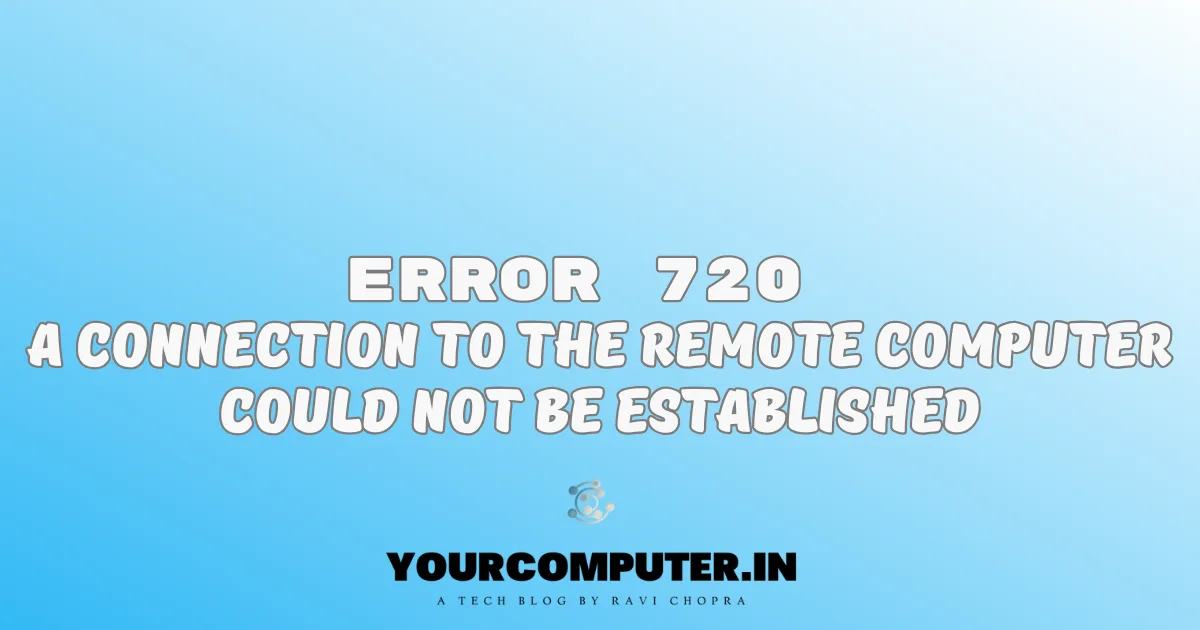Table of Contents
Error 720 | A connection to the remote computer could not be established
Problem
Users on Windows 10 or 11 are using Microsoft Dialer. While trying to connect to the VPN they suddenly saw the message “A connection to the remote computer could not be established. You might need to change the network setting for this connection. You might need to change the network settings for this connection. (Error 720)“

Cause
Due to various reasons, the WAN Miniports could be corrupted causing Error 720
Solution
Uninstall desired miniports
It depends on which protocol is used, like SSTP, PPTP, LT2P, etc. Uninstall the relevant Miniport from the Device Manager.

- Open “Device Manager” Right-click the Windows “Start” button
- Click “View” and select “Show Hidden Devices”
- Click on “Network adapters”. Now right-click on non-working Miniports and click Uninstall device

- Reboot the Machine
Now, the issue should be resolved and you should be able to connect to the VPN.
Another option is if you have devcon.exe then you may run the below command. (Please change the protocol as I have taken an example for Sstp)
devcon.exe install c:\Windows\inf\netsstpa.inf MS_SstpMiniport- Why should you automate Active Directory cleanup? - 17 June 2025
- Troubleshooting: Unable to Add Instance Failover Group to Azure SQL Managed Instance - 4 March 2025
- 10 Azure Virtual Desktop (AVD) Cost-Optimization Strategies for 2025 💡💰 - 22 February 2025