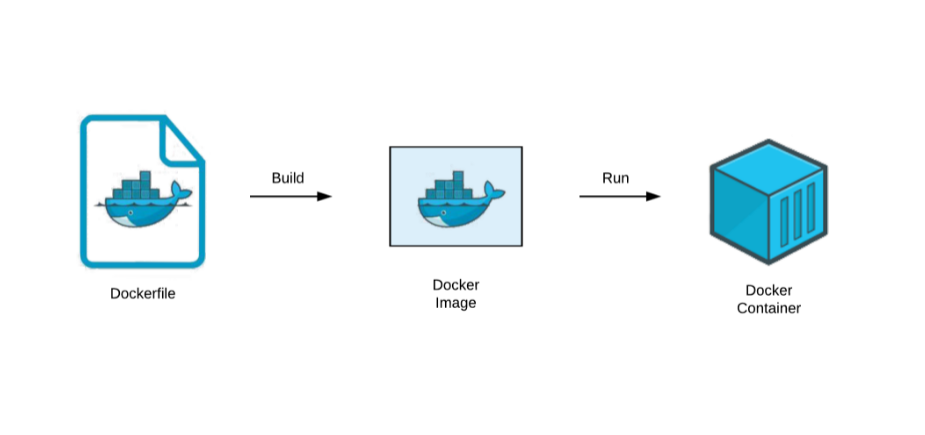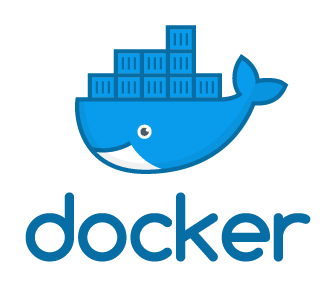Common Dockerfile and YAML File Configuration
Introduction
Containerization has revolutionized the way applications are developed, deployed, and managed. Docker has emerged as a leading platform for containerization, offering flexibility, scalability, and efficiency. In this blog, we’ll explore the common configurations used in Dockerfile and YAML files, providing insights and best practices for streamlining your containerization process.
How to Install Docker on Ubuntu: A Step-by-Step Guide
Understanding Dockerfile Configurations
A Dockerfile is a text document that contains all the commands a user could call on the command line to assemble an image. Here are some common configurations found in Dockerfiles:
- FROM: Specifies the base image for the container.
- WORKDIR: Sets the working directory for subsequent commands.
- COPY/ADD: Copies files from the host system to the container.
- RUN: Executes commands inside the container during build time.
- EXPOSE: Exposes specified ports to the outside world.
- CMD/ENTRYPOINT: Specifies the command to run when the container starts.
Sample Dockerfile:
# Use the official Node.js image as base
FROM nginx:latest
# Set the working directory in the container
WORKDIR /usr/src/app
# Copy package.json and package-lock.json to the working directory
COPY package*.json ./
# Install dependencies
RUN npm install
# Copy the rest of the application code to the working directory
COPY . .
# Expose port 3000
EXPOSE 3000
# Command to run the application
CMD ["node", "index.js"]
Best Practices for Dockerfile Configurations:
- Use official base images whenever possible to ensure reliability and security.
- Minimize the number of layers by combining multiple commands into a single RUN instruction.
- Clean up unnecessary files and dependencies to reduce image size.
- Use environment variables to parameterize configurations and increase flexibility.
- Regularly update base images and dependencies to patch security vulnerabilities.
Understanding YAML File Configurations (docker-compose.yml)
YAML (YAML Ain’t Markup Language) is a human-readable data serialization language commonly used for configuration files. Here are some common configurations found in docker-compose.yml files:
- version: Specifies the version of the Docker Compose file format.
- services: Defines the services that make up your application.
- image/build: Specifies either the name of an image to use or the path to the Dockerfile for building an image.
- ports: Exposes ports on the host and links them to ports on the container.
- environment: Sets environment variables for the service container.
volumes: Mounts a volume from the host machine to the container. Like to mount local trust certificates repo. The source path is/etc/sslon the host, and the destination path is also/etc/ssl in the container.restart: Specifies the restart policy for the container. In this case, it is set toalwaysso that the container will always restart if it stops unexpectedly.
Sample Config with the combined use of dockerfile and yaml. Docker file can be used to install dependencies. both files should be in same directory from where docker command is being used
version: '3'
services:
nginx:
build:
context: .
dockerfile: Dockerfile
ports:
- "80:80"
- "443:443"
volumes:
- /etc/ssl:/etc/ssl
- /etc/nginx:/etc/nginx/
- /var/www:/var/www
restart: always
replace the services with the below configuration in case of direct usage of the image
services:
nginx:
image: nginx:latestBest Practices for YAML File Configurations:
- Use version 3 or later of the Docker Compose file format for better compatibility and feature support.
- Use named volumes for persistent data to ensure data durability and portability.
- Define dependencies between services using the depends_on directive to ensure proper startup order.
- Use environment files (.env) to store sensitive information and avoid exposing secrets in the YAML file.
- Keep the YAML file well-organized and commented for easier maintenance and collaboration.
Further Read: Top 50 Docker Commands for Daily Use
Conclusion
By understanding and mastering common Dockerfile and YAML file configurations, you can streamline your containerization process, improve scalability, and enhance the reliability of your applications. Whether you’re a beginner or an experienced Docker user, adopting best practices and staying updated on the latest developments in containerization will empower you to leverage the full potential of Docker and accelerate your development workflow.
Also Read:
Beginner’s Guide to Kubernetes: Everything You Need to Know
How to Install Docker on Ubuntu: A Step-by-Step Guide
- Why should you automate Active Directory cleanup? - 17 June 2025
- Troubleshooting: Unable to Add Instance Failover Group to Azure SQL Managed Instance - 4 March 2025
- 10 Azure Virtual Desktop (AVD) Cost-Optimization Strategies for 2025 💡💰 - 22 February 2025