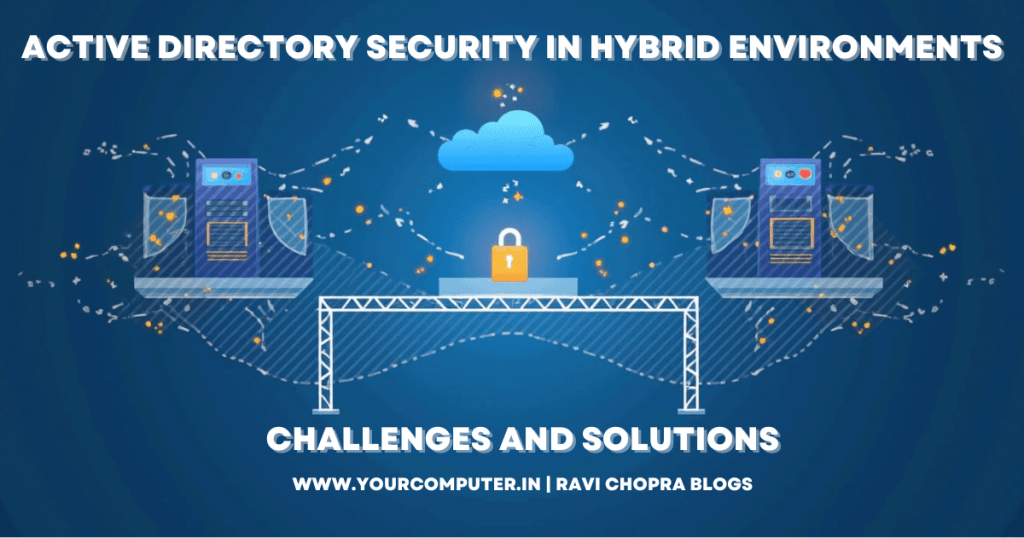Best cloud IAM for small business
I. Introduction
Did you know that 43% of cyberattacks target small businesses? As someone who’s been in the trenches of small business IT for over 15 years, I can tell you that securing your digital assets is no joke. That’s where cloud Identity and Access Management (IAM) comes in – it’s like having a bouncer for your digital nightclub, making sure only the right people get in.
I’ve seen too many small businesses struggle with managing user access and keeping their data safe. It’s a nightmare! But don’t worry, I’m here to walk you through the top cloud IAM providers that’ll make your life easier in 2025. Trust me, by the end of this article, you’ll be an IAM pro, ready to choose the perfect solution for your business. So, grab a coffee (or a beer, I won’t judge), and let’s dive in!
II. Understanding Cloud IAM for Small Businesses

Cloud IAM is basically your digital security guard that lives in the cloud. It manages who can access what in your business’s digital world. Think of it as the cool new bouncer who not only checks IDs but also knows exactly which VIP areas each person can enter.
Now, why should you, as a small business owner, care about this fancy-sounding tech? Well, let me tell you a little story. A few years back, I was working with a small fintech company. They thought they were too small to be a target. Boy, they were wrong! One day, an ex-employee accessed their system and wreaked havoc. It was a mess, and it took weeks to clean up. If they’d had a good cloud IAM solution, we could’ve avoided that whole disaster.
Here’s why cloud IAM is a game-changer for small businesses:
- It’s like having a super-organized digital filing cabinet. No more forgetting to revoke access when someone leaves!
- It’s scalable. As your business grows (and it will, I believe in you!), your IAM solution grows with you.
- It’s more secure than that sticky note with passwords under your keyboard. (Yeah, I know about that. Tsk tsk!)
- It saves time. Trust me, you don’t want to spend hours managing user accounts manually.
Choosing the right provider is crucial. It’s like picking a life partner – you want someone reliable, understanding, and who won’t break the bank!
III. Factors to Consider When Choosing a Cloud IAM Provider
Okay, so you’re sold on the idea of cloud IAM (smart move, by the way). But how do you choose the right provider? It’s not like picking a flavor at the ice cream shop – although sometimes I wish it were that simple! Here are the factors you need to consider:
- Scalability and flexibility: Your business is going to grow (positive thinking, people!). You need an IAM solution that can keep up. Look for providers that offer easy scaling options.
- Security features and compliance: Make sure your provider offers robust security features like multi-factor authentication (MFA) and complies with relevant regulations. GDPR, HIPAA, SOC 2 – these shouldn’t just be alphabet soup to your provider.
- Ease of use and implementation: I’ve dealt with software so complicated it made me want to throw my computer out the window. You don’t need that stress! Look for user-friendly interfaces and good customer support.
- Integration capabilities: Your IAM solution should play nice with your existing tools. If it doesn’t integrate well, it’s about as useful as a chocolate teapot.
- Pricing and total cost of ownership: I get it, budget is important. But remember, sometimes you get what you pay for. Look for transparent pricing and consider the long-term costs, not just the sticker price.
I once worked with a company that chose an IAM provider solely based on price. Big mistake! They ended up spending more time and money trying to make it work than if they’d chosen a slightly pricier but more suitable option. Don’t be like them!
IV. Top 10 Cloud IAM Providers for Small Businesses in 2025
Alright, Here’s the moment you’ve been waiting for – the top 10 cloud IAM providers for small businesses in 2025. I’ve spent countless hours researching, testing, and yes, occasionally cursing at these solutions so you don’t have to. You’re welcome!
1. Okta

- Key features: Single Sign-On, Universal Directory, Multi-Factor Authentication
- Pros: User-friendly, extensive integrations
- Cons: Can be pricey for small businesses
- Pricing: Starts at $2/user/month
- Best suited for Growing small businesses with diverse app ecosystems
Official Website: https://www.okta.com/
2. Microsoft Azure Active Directory (now Entra ID)

- Key features: Conditional Access, Identity Protection, Privileged Identity Management
- Pros: Deep integration with Microsoft products, strong security features
- Cons: Can be complex for non-technical users
- Pricing: Free tier available, paid plans start at $6/user/month
- Best suited for: Microsoft-centric small businesses
Official Website: Microsoft Entra ID
Also Read: 5 Valid Reasons for Moving to Azure AD Domain Services
3. OneLogin

- Key features: Single Sign-On, User Provisioning, Adaptive Authentication
- Pros: Easy to use, good value for money
- Cons: Limited advanced features compared to some competitors
- Pricing: Starts at $2/user/month
- Best suited for: Budget-conscious small businesses looking for essential IAM features
Official Website: https://www.onelogin.com/
4. Auth0 (now owned by Okta)

- Key features: Adaptive MFA, Passwordless Authentication, Anomaly Detection
- Pros: Developer-friendly, highly customizable
- Cons: Can be overkill for simple use cases
- Pricing: Free for up to 7,000 active users, then custom pricing
- Best suited for: Tech-savvy small businesses with unique IAM requirements
Official Website: https://auth0.com/
5. Ping Identity

- Key features: Single Sign-On, Multi-Factor Authentication, Data Governance
- Pros: Robust security features, good for compliance-heavy industries
- Cons: Can be complex to set up
- Pricing: Custom pricing, contact sales
- Best suited for: Small businesses in regulated industries
Official Website: https://www.pingidentity.com/
6. JumpCloud

- Key features: Directory-as-a-Service, System Management, Multi-Factor Authentication
- Pros: Comprehensive solution, good for mixed OS environments
- Cons: Learning curve can be steep
- Pricing: Starts at $19/user/month
- Best suited for: Small businesses looking for a comprehensive IT management solution
Official Website: https://jumpcloud.com/
7. Duo Security (now part of Cisco)

- Key features: Multi-Factor Authentication, Device Trust, Adaptive Authentication
- Pros: Easy to implement, strong focus on MFA
- Cons: Limited IAM features beyond authentication
- Pricing: Starts at $3/user/month
- Best suited for: Small businesses prioritizing strong authentication
Official Website: https://duo.com/
8. LastPass Identity

- Key features: Password Management, Single Sign-On, Multi-Factor Authentication
- Pros: Familiar brand, easy transition from personal use
- Cons: Not as feature-rich as some competitors
- Pricing: Starts at $6/user/month
- Best suited for: Small businesses new to IAM, looking for an easy starting point
Official Website: https://www.lastpass.com/solutions/identity
9. Centrify (now Delinea)

- Key features: Privileged Access Management, Identity-as-a-Service, MFA
- Pros: Strong focus on privileged access, good for compliance
- Cons: Can be overkill for very small businesses
- Pricing: Custom pricing, contact sales
- Best suited for: Small businesses with significant privileged access needs
Official Website: https://delinea.com/centrify
10. Idaptive (now part of CyberArk)

- Key features: Next-Gen Access, User Behavior Analytics, Adaptive MFA
- Pros: Advanced AI-driven security, good user experience
- Cons: Can be more expensive than some alternatives
- Pricing: Custom pricing, contact sales
- Best suited for: Tech-forward small businesses looking for cutting-edge IAM
Official Website: CyberArk
Phew! That’s a lot of info, right? Don’t worry if your head’s spinning a bit. We’ll break it down further in the next sections.
V. Comparison Table of Top Cloud IAM Providers
Alright, I know tables aren’t the most exciting thing in the world, but trust me, this one’s worth a look. I’ve put together a comparison of our top 10 providers to make your life easier. You can thank me later!

Key Notes:
- Okta is one of the most feature-rich IAM solutions, with over 7,000 app integrations.
- Azure AD integrates natively with Microsoft’s ecosystem and is highly popular for hybrid cloud environments.
- Onelogin is known for ease of use and robust integration with popular cloud apps.
- Auth0 is a developer-friendly solution with flexible authentication options and advanced APIs.
- Ping Identity offers a strong enterprise-level identity management solution, with a wide range of policy controls.
- JumpCloud targets small to mid-sized businesses with its unified directory platform.
- Duo Security specializes in MFA and adaptive authentication, with strong integration options.
- LastPass Identity focuses on ease of use for both password management and identity security.
- Centrify offers advanced Privileged Access Management (PAM) along with core IAM features.
- Idaptive, now part of CyberArk, provides robust adaptive authentication and identity governance.
Also Read: Active Directory Security in Hybrid Environments: Challenges and Solutions for 2024
VI. How to Implement Cloud IAM in Your Small Business
Okay, so you’ve picked your IAM provider. Congrats! Now comes the fun part – implementation. Don’t worry, I’ve been through this rodeo before, and I’ve got your back.
Step 1: Plan, plan, plan!
Before you dive in, take a step back and plan your implementation. Trust me, I learned this the hard way. Once, I rushed into an IAM implementation and ended up with a mess that took weeks to untangle. Not fun!
- Identify your key stakeholders (IT, HR, department heads)
- Map out your existing systems and applications
- Define your security policies and access rules
Step 2: Start small and scale up
Nothing wasn’t built in a day, and neither should your IAM implementation be. Start with a pilot group – maybe your IT department or a small team. This way, you can iron out any kinks before rolling it out company-wide.
Step 3: Communicate and train
I can’t stress this enough – communication is key! Let your employees know what’s changing and why it’s important. And please, for the love of all things tech, provide training. I once saw a company skip this step, and let’s just say the helpdesk phone didn’t stop ringing for weeks.
Step 4: Migrate your data
This is where the rubber meets the road. Start migrating your user data to the new system. Most providers offer tools to help with this, but be prepared for some manual work.
Step 5: Test, test, and test again
Before you go live, test everything. And I mean everything. User logins, password resets, access controls – the works. It’s better to catch issues now than when your CEO is locked out of their account at 2 AM (ask me how I know).
Step 6: Go live and monitor
Once you’re confident everything’s working, it’s time to go live! But your job isn’t done yet. Monitor the system closely in the first few weeks. Watch for any unusual activity or access issues.
Common challenges and solutions:
- User resistance: Solution – Clear communication and training
- Integration issues: Solution – Work closely with your provider’s support team
- Performance problems: Solution – Start with a small group and scale gradually
Best practices for user adoption:
- Make it easy: Choose a solution with a user-friendly interface
- Provide resources: Create FAQs, video tutorials, and a dedicated support channel
- Lead by example: Get your leadership team on board and using the system
Remember, implementing IAM is a journey, not a destination. It’ll take time, but stick with it. Your future self (and your data) will thank you!
VII. Future Trends in Cloud IAM for Small Businesses
Alright, put on your future goggles, ’cause we’re about to take a peek at what’s coming down the IAM pipeline. As someone who’s been in this game for a while, I’ve seen some pretty cool advancements, and let me tell you, the future looks exciting!
Emerging technologies:
- AI and Machine Learning:
These aren’t just buzzwords, folks. AI is revolutionizing IAM. Imagine a system that can detect unusual login patterns and automatically step up authentication. It’s like having a super-smart bouncer who knows when something’s fishy. - Biometrics:
Fingerprints are so 2020. We’re talking advanced biometrics here – facial recognition, voice authentication, even behavioral biometrics. Soon, your computer might recognize you by how you type! - Zero Trust Architecture:
This is the “trust no one” approach to security. It’s paranoid, sure, but in a good way. Every access request is treated as if it’s coming from an untrusted network. It’s like the IAM equivalent of “stranger danger”!
Predicted changes in the market:
- Consolidation: We’ll likely see bigger fish eating smaller fish. Expect some mergers and acquisitions in the IAM space.
- Increased focus on privacy: With regulations like GDPR and CCPA, privacy-focused IAM solutions will become more prevalent.
- Shift towards Identity-as-a-Service (IDaaS): More businesses will move away from on-premises solutions to cloud-based IAM.
How small businesses can prepare:
- Stay informed: Keep an eye on IAM trends. Subscribe to tech blogs, attend webinars. Knowledge is power, people!
- Be flexible: Choose solutions that can adapt to new technologies. You don’t want to be stuck with the IAM equivalent of a flip phone in a smartphone world.
- Focus on user experience: As IAM becomes more complex, user-friendliness will be key. Look for solutions that balance security with usability.
- Budget for the future: Set aside resources for IAM. Trust me, it’s an investment worth making.
I remember when biometric authentication first came out. Everyone thought it was some sci-fi magic. Now? It’s on every smartphone. The point is, what seems futuristic today could be standard tomorrow. Stay ahead of the curve!
VIII. Conclusion
Whew! We’ve covered a lot of ground, haven’t we? From understanding what cloud IAM is, to choosing the right provider, all the way to implementing it and looking at future trends. It’s been quite a journey!
Let’s recap why cloud IAM is so crucial for small businesses:
- It keeps your digital assets secure (because who doesn’t want Fort Knox-level security?)
- It makes managing user access a breeze (say goodbye to password post-it notes!)
- It helps you stay compliant with regulations (because nobody likes surprise audits)
- It scales with your business (like a good pair of stretchy pants)
Remember, there’s no one-size-fits-all solution when it comes to IAM. What works for your buddy’s startup might not work for you. Take the time to evaluate your specific needs, budget, and future plans. It’s like choosing a good wine – it needs to pair well with your business!
And hey, don’t be afraid to start small. Nothing wasn’t built in a day, and your perfect IAM setup won’t be either. Start with the basics, get comfortable, and then expand. It’s a journey, not a sprint.
Now, I’ve shared my knowledge, but I want to hear from you! Have you implemented cloud IAM in your small business? What challenges did you face? Any tips you’d like to share? Drop a comment below and let’s get a conversation going. After all, we’re all in this together, trying to keep our digital lives secure one login at a time.
Remember, in the world of cybersecurity, paranoia is just good planning. Stay safe out there, and may your passwords be strong and your data secure!
Also Read: How to Secure Active Directory: Best Practices and Pro Tips
- Why should you automate Active Directory cleanup? - 17 June 2025
- Troubleshooting: Unable to Add Instance Failover Group to Azure SQL Managed Instance - 4 March 2025
- 10 Azure Virtual Desktop (AVD) Cost-Optimization Strategies for 2025 💡💰 - 22 February 2025