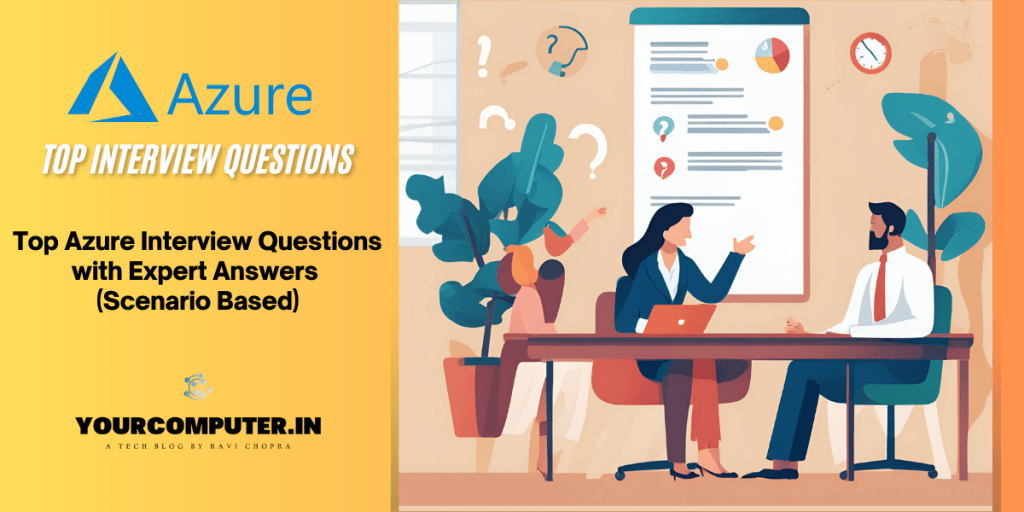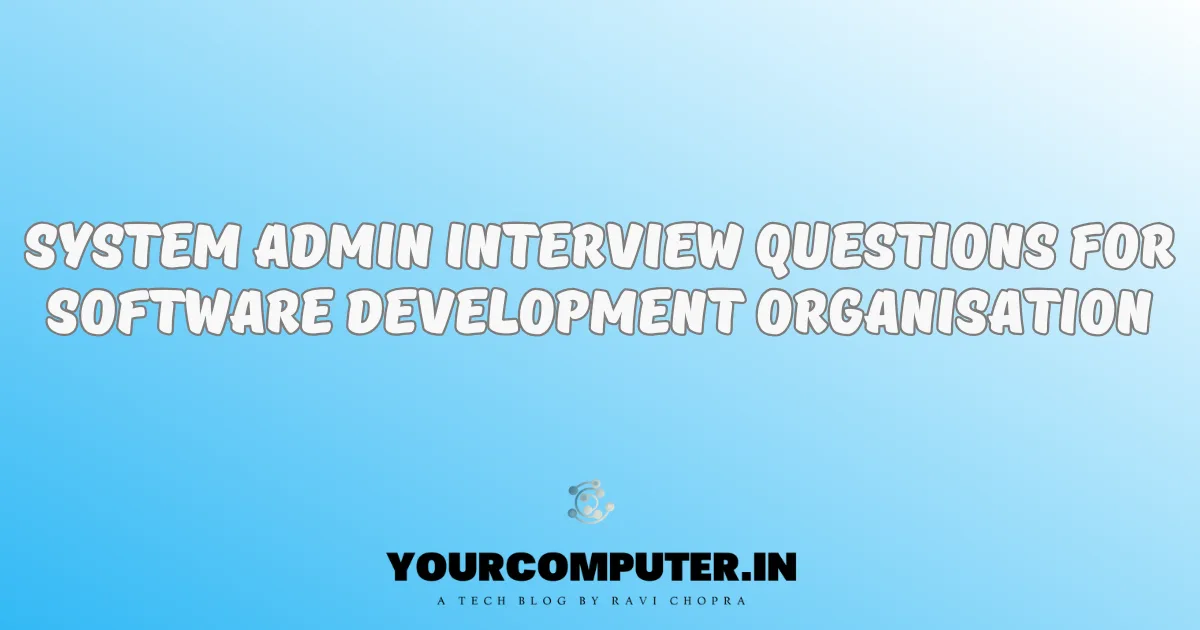Introduction
Azure has become a cornerstone for businesses transitioning to the cloud. As an IT professional, understanding Azure’s core features and best practices can set you apart during interviews. This guide provides in-depth answers to top Azure interview questions, focusing on real-world scenarios to help you succeed.
Key Takeaways from Azure Interview Preparation
- Scenario-based questions reflect real-world Azure challenges.
- Understanding Azure AD features like Conditional Access, RBAC, and Identity Protection is essential for answering these questions effectively.
Why Prepare for Azure Interviews with Real-World Scenarios?
Azure interviews often focus on practical problem-solving rather than theoretical knowledge. Scenario-based questions assess your ability to implement solutions, troubleshoot issues, and apply best practices. Preparing with these examples ensures you’re ready to demonstrate your expertise confidently.
Top Azure Interview Questions and Answers
1. A company is migrating its on-premises Active Directory to Entra ID (Azure AD). How would you ensure seamless authentication for users and applications during the transition?
In such a scenario, the goal is to create a hybrid identity environment where both on-premises and Entra ID (Azure AD) identities coexist during the transition. I would use Entra ID Connect to synchronize identities between the on-premises Active Directory and Entra ID (Azure AD). This ensures that users can continue using their existing credentials for authentication.
For seamless authentication, I’d configure Password Hash Synchronization (PHS), which allows users to sign in with the same password. Alternatively, if real-time authentication is critical, I would implement Pass-Through Authentication (PTA) or Federation with AD FS. For example, in a previous project, we leveraged PTA to enable users to authenticate against on-premises AD for a sensitive application that required minimal downtime.
This approach would also involve testing the configuration with pilot groups before rolling it out organization-wide to ensure minimal disruption.
Read: Active Directory Federation Services (ADFS): Implementation Guide
Entra ID (Azure Active Directory): Migration and Integration Guide
2. Your organization wants to enforce MFA only for users accessing resources from outside the corporate network. How would you configure this in Azure AD?
To address this requirement, I’d leverage Entra ID (Azure AD) Conditional Access policies. Conditional Access allows us to apply policies based on the context of the sign-in. In this case, I would configure a policy to enforce MFA for users logging in from locations outside the corporate network.
For example, define a trusted locations by whitelisting the corporate IP ranges. The policy ensured that MFA was triggered only when users accessed resources from untrusted locations, like home networks or public Wi-Fi. This balanced security with user convenience, as employees working from the office did not need to perform additional authentication steps.
This configuration aligns with the principle of conditional security, ensuring that threats are mitigated while maintaining a seamless user experience.
For more details, visit the Azure Conditional Access Guide.
Read:Active Directory Self-Service Password Reset: Implementation Guide
3. A team reports that users are unable to access an Azure application due to “access denied” errors. How would you troubleshoot and resolve this issue?
When addressing access issues, the first step is to understand the root cause. I would begin by checking if the affected users have the necessary permissions assigned in Entra ID (Azure AD). Often, such errors stem from missing role assignments or misconfigured group memberships.
Next, I would review Conditional Access policies to ensure no restrictions are inadvertently blocking access. For instance, in one case, a policy requiring device compliance caused issues for users with unmanaged devices. Adjusting the policy resolved the problem.
Additionally, I’d check the Sign-In Logs in Entra ID (Azure AD). These logs provide valuable insights into failed attempts, including error codes and reasons for denial, which help pinpoint whether the issue is related to authentication, authorization, or application settings.
Lastly, I’d collaborate with the application owner to verify its internal role mappings or permissions.
Check the Azure AD Sign-In Logs for more troubleshooting steps.
4. You need to grant temporary access to a consultant for deploying resources in a specific resource group. How would you implement this using Entra ID (Azure AD) and RBAC?
To address this, I would use Role-Based Access Control (RBAC) in Azure, as it provides a precise way to grant access at a granular level. Specifically, I would assign the consultant a role like “Contributor” at the resource group level, which grants sufficient permissions for deployment but limits access beyond that scope.
To ensure the access is temporary, I’d use Azure Privileged Identity Management (PIM) to define an expiration period for the role assignment. For example, if we onboard a contractor for a three-week project. Using PIM, we set their access to automatically expire at the end of the project, ensuring there was no lingering access post-deployment.
This approach ensures adherence to the principle of least privilege, which is critical in minimizing security risks.
Explore more about RBAC in Azure at Role-Based Access Control (RBAC) Guide.
5. You notice a high volume of login attempts from unfamiliar locations. How would you detect, investigate, and mitigate potential identity breaches in Entra ID (Azure AD)?
First, I’d use Entra ID (Azure AD) Identity Protection to detect and flag these unusual sign-in patterns. This tool leverages machine learning to identify risky behaviors, such as sign-ins from unfamiliar locations or impossible travel scenarios.
To investigate further, I’d analyze the Sign-In Logs, focusing on details like IP addresses, device information, and user accounts involved. For instance, if we identify multiple failed login attempts originating from an unfamiliar country. This pointed to a potential brute force attack.
To mitigate the risk, I’d enforce Conditional Access policies to block or challenge high-risk sign-ins using MFA. Additionally, I would notify the affected users to reset their passwords and implement stricter policies, such as banning legacy authentication protocols that are prone to abuse.
This multi-layered response ensures the organization’s identity perimeter remains secure while minimizing disruptions.
Learn more about how to detect and mitigate identity risks using Azure AD Identity Protection.
6. An application hosted in Azure requires both user authentication and role-based authorization. How would you design the authentication and authorization flow?
For this scenario, I’d use Entra ID (Azure AD) for authentication and leverage its ability to issue tokens containing role claims for authorization.
The flow would involve authenticating users via protocols like OpenID Connect or OAuth 2.0, depending on the application’s requirements. Entra ID (Azure AD) groups could be used to map users to roles, and these roles would be embedded as claims in the ID token. For example, if the application has “Admin” and “User” roles, the token issued to a user would include a claim specifying their role.
For Instance, If we implement this for a multi-tenant SaaS application. Role claims will be processed by the application backend to enforce fine-grained access control based on the user’s role. This setup streamlined both authentication and authorization, ensuring secure and efficient access.
Find out how to configure SSO for your apps in the Azure AD B2C Documentation.
7. A client wants to implement Single Sign-On (SSO) for their employees across multiple SaaS applications. How would you configure SSO in Entra ID (Azure AD) for this scenario?
To implement SSO, I’d start by integrating all SaaS applications into Entra ID (Azure AD) Enterprise Applications. This allows Entra ID (Azure AD) to act as the identity provider for the client’s ecosystem.
The configuration depends on the protocols supported by the SaaS apps. For instance, most apps support SAML, OAuth, or OpenID Connect, which Entra ID (Azure AD) fully supports. I’d configure SSO settings and assign the appropriate users or groups to the applications.
For example, if we enable SSO for applications like Salesforce and ServiceNow. Employees could access these apps via the My Apps portal without needing to remember multiple credentials. This enhanced productivity while maintaining security through centralized identity management.
Get step-by-step instructions on configuring SSO in Entra ID for SaaS Applications.
8. You need to restrict access to sensitive resources based on device compliance. How would you implement this using Entra ID (Azure AD) Conditional Access?
To achieve this, I’d define compliance policies in Microsoft Intune that specify the required security standards for devices, such as encryption, password policies, or OS versions.
Next, I’d create a Conditional Access policy in Entra ID (Azure AD). This policy would restrict access to sensitive resources to only those devices that meet the compliance requirements. For instance, if a user tries to access a resource from a non-compliant device, the policy would block access or prompt remediation steps.
In practice, we may apply this approach to secure access to financial systems. Devices may require to have encrypted storage and up-to-date antivirus software. Non-compliant devices will be automatically quarantined until they met the required standards.
For more on enforcing device compliance, see the Entra ID Conditional Access Policies.
9. During a compliance audit, you’re asked to demonstrate that privileged access to resources is properly controlled and monitored. How would you achieve this using Azure tools?
For this, I’d rely on Entra ID (Azure AD) Privileged Identity Management (PIM). PIM ensures that privileged roles, such as Global Administrator or Owner, are granted only when needed and with full auditing capabilities.
I’d demonstrate how PIM enforces just-in-time (JIT) access, requiring approval workflows and specifying the duration of elevated privileges. Additionally, I’d present Activity Logs from Azure Monitor, which track all actions performed by privileged accounts.
Explore the PIM documentation for controlling privileged access at Azure PIM.
10. Your organization uses Entra ID (Azure AD) B2C for a customer-facing app, and you receive complaints about failed logins. How would you troubleshoot and resolve the issue?
To troubleshoot this, I’d start by analyzing the Entra ID (Azure AD) B2C Sign-In Logs, which provide detailed insights into failed login attempts. These logs would reveal whether the issue lies in incorrect credentials, misconfigured policies, or blocked accounts.
Next, I’d review the User Flows or Custom Policies configured in Entra ID (Azure AD) B2C. For example, a misstep in redirect URIs or identity provider integration can often lead to login failures. If the app uses social logins like Google or Facebook, I’d verify their configuration and ensure that API keys or client secrets are valid.
Lastly, I’d simulate the user login process to confirm the fix and provide clear communication to end users.
Check the Azure AD B2C Logs for more details.
11. A multi-tenant SaaS provider wants to allow users from different organizations to access their app securely. How would you configure Entra ID (Azure AD) to support this scenario?
In this case, I’d configure Azure AD B2B (Business-to-Business) Collaboration. This allows external users to access the app securely by inviting them as guest users in the provider’s Azure AD tenant.
The external users would use their own organization’s credentials to authenticate, ensuring a seamless experience. Additionally, I’d use Conditional Access policies to enforce security requirements, such as MFA, for all guest users.
For example, we recently worked with a SaaS provider hosting a compliance management platform. We implemented B2B collaboration, allowing clients to access the platform using their own Azure AD accounts while ensuring the provider maintained full control over access policies.
Read about Azure B2B collaboration in Entra External Identities.
12. A legacy application that doesn’t support modern authentication needs to be integrated with Entra ID (Azure AD). How would you secure access to this application?
To secure access for a legacy application, I’d use Entra ID (Azure AD) Application Proxy. This allows Entra ID (Azure AD) to act as the authentication layer for the application, even if it doesn’t natively support modern protocols like OAuth or SAML.
The Application Proxy uses connectors to securely publish the application to external users without exposing it directly to the internet. To enhance security, I’d enforce Conditional Access policies, such as requiring MFA or restricting access to compliant devices.
For more about securing legacy apps, visit the Entra Application Proxy Guide.
13. You’ve implemented Conditional Access policies, but some users are reporting inconsistent enforcement. How would you identify and resolve the issue?
To address this, I’d start by reviewing the Sign-In Logs in Entra ID (Azure AD), which show the evaluation results of Conditional Access policies for each login attempt. This helps identify whether the policy is being applied as intended or if there are exceptions.
Next, I’d check for any Policy Conflicts or exclusions that might override the desired behavior. For example, if a policy requiring compliant devices wasn’t enforced for a specific group due to an exclusion added during testing. Removing the exclusion will resolve the inconsistency.
Finally, I’d validate the device compliance configuration in Intune and simulate various scenarios to confirm that policies are enforced consistently across all users.
Learn more about troubleshooting Conditional Access at Entra ID Conditional Access Troubleshooting.
14. A developer needs API access to Azure resources for a DevOps pipeline. How would you securely provide this access while adhering to the principle of least privilege?
I’d create an Entra ID (Azure AD) App Registration for the pipeline and generate a client secret or certificate for authentication. The app would then be granted only the permissions it requires, using Azure RBAC at the appropriate scope, such as a resource group or subscription level.
For example, if the pipeline needs to deploy resources, I’d assign it the “Contributor” role at the resource group level instead of subscription-wide. Additionally, I’d enforce security measures like rotating client secrets regularly and monitoring API usage through Azure Monitor.
This ensures secure and restricted access in line with the principle of least privilege.
Explore more on securing API access for DevOps pipelines in the Azure DevOps Documentation.
15. Your organization wants to allow access to Azure resources only during business hours. How would you implement this policy in Entra ID (Azure AD)?
To enforce access restrictions based on business hours, I’d configure Entra ID (Azure AD) Conditional Access policies with a Named Location representing the corporate network. I’d also create a custom rule defining allowed login times based on the organization’s business hours.
For example, I’d use Conditional Access to block access from any location or time outside the specified parameters. For example, we can apply this policy to sensitive finance applications, ensuring they are accessible only during work hours.
This approach strengthens security by limiting access windows, reducing the risk of unauthorized usage.
For further configuration options, check out the Azure AD Conditional Access Time-Based Access.
16. An Azure Storage account needs to be accessed by an external application without exposing account keys. What approach would you take to secure this access?
For secure access, I’d use Azure Managed Identities or Shared Access Signatures (SAS).
With Managed Identities, the external application can authenticate directly with Entra ID (Azure AD) to access the storage account without the need for secrets. Alternatively, I’d generate a time-bound SAS token that provides scoped access to specific resources within the storage account, like a particular blob or container.
For instance, we may configure a SAS token with read-only access to a container for an external analytics tool. The token’s expiration and IP restrictions ensured that access was both temporary and secure.
Find more on securing Azure Storage Account access in Azure Storage Security.
Additional Resources for Azure Interview Success
“Active Directory Troubleshooting Master Guide“
“What is Active Directory? 20 Articles Guide for IT Professionals
- Why should you automate Active Directory cleanup? - 17 June 2025
- Troubleshooting: Unable to Add Instance Failover Group to Azure SQL Managed Instance - 4 March 2025
- 10 Azure Virtual Desktop (AVD) Cost-Optimization Strategies for 2025 💡💰 - 22 February 2025