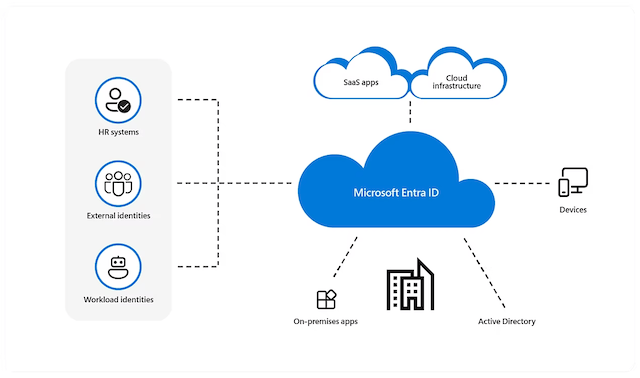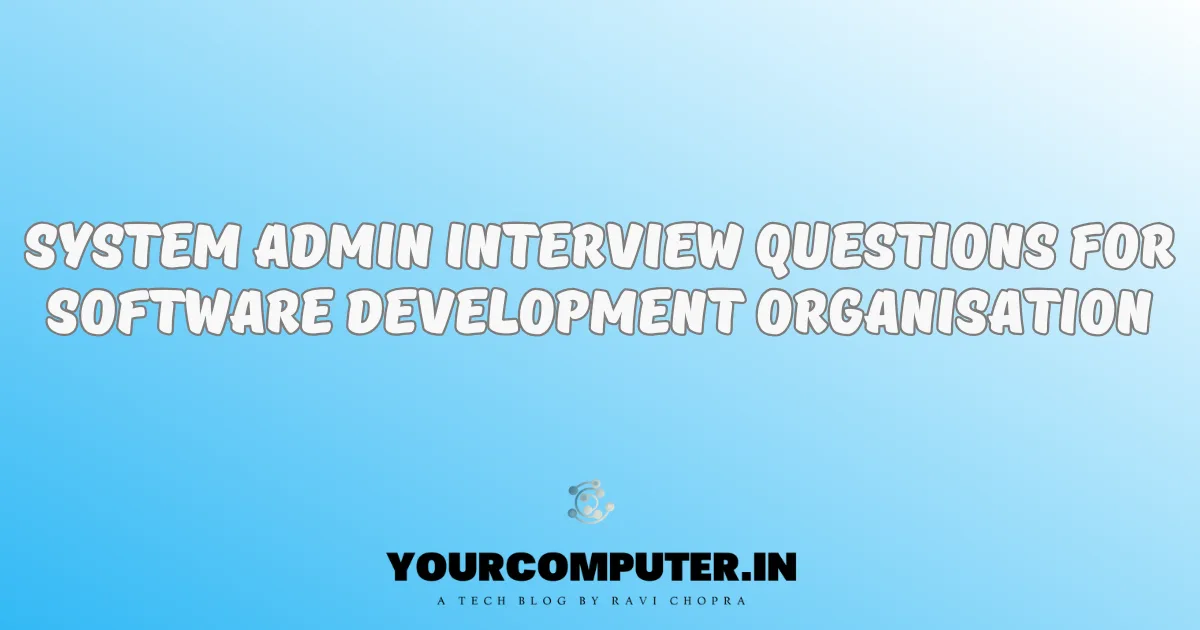Top 35 Azure AD Interview Questions and Answers
Introduction:
Are you gearing up for an Azure AD or Microsoft Entra ID interview and feeling the pressure? Fret not! In this blog, we’ve compiled a comprehensive list of 35 interview questions, along with expertly crafted answers to help you shine in your Microsoft Entra ID interview. Let’s dive in!
1. What is Azure Active Directory or Microsoft Entra ID?
Answer: Azure Active Directory or Microsoft Entra ID is a cloud-based identity and access management solution that provides secure and seamless authentication for users accessing Microsoft 365 and Azure services.
2. How does Azure Active Directory or Microsoft Entra ID enhance security in authentication?
Answer: Microsoft Entra ID leverages multi-factor authentication (MFA) and adaptive authentication to enhance security. It combines factors such as passwords, biometrics, and device-based signals for a robust authentication process.
3. Explain the role of Conditional Access in Azure Active Directory or Microsoft Entra ID.
Answer: Conditional Access in Microsoft Entra ID allows organizations to set policies based on specific conditions, such as user location or device health, to control access to resources. It helps ensure that access is granted only under predefined circumstances.
4. What are the key components of Azure Active Directory or Microsoft Entra ID?
Answer: Microsoft Entra ID comprises components such as Identity Protection, Identity Governance, and Access Management, all working together to provide a comprehensive identity and access management solution.
5. How does Azure Active Directory or Microsoft Entra ID integrate with Active Directory?
Answer: Microsoft Entra ID seamlessly integrates with Active Directory to extend identity and access management capabilities. Users and groups managed in AD can be easily incorporated into Entra ID policies. It can be done through Microsoft Entra Connect using Cloud Sync or Connect Sync.
for more details https://learn.microsoft.com/en-us/entra/identity/hybrid/whatis-hybrid-identity
6. Explain Identity Protection in Azure Active Directory or Microsoft Entra ID.
Answer: Identity Protection helps organizations safeguard against identity-related risks by detecting suspicious activities and providing risk-based conditional access policies to protect sensitive resources.
7. What is the purpose of Identity Governance in Azure Active Directory or Microsoft Entra ID?
Answer: Identity Governance in Microsoft Entra ID focuses on defining and enforcing policies related to identity lifecycle management, ensuring proper access, and maintaining compliance.
8. How does Azure Active Directory or Microsoft Entra ID support passwordless authentication?
Answer: Microsoft Entra ID supports passwordless authentication through methods such as Windows Hello, FIDO2 security keys, and the Microsoft Authenticator app, providing a more secure and user-friendly authentication experience.
9. Explain the concept of Risk-based Conditional Access in Azure Active Directory or Microsoft Entra ID.
Answer: Risk-based Conditional Access evaluates the risk associated with a user’s sign-in attempt and enforces policies accordingly. If a sign-in is deemed high-risk, additional authentication steps may be required.
Also check Top Azure Interview Questions with Expert Answers (Scenario Based)
10. How does Azure Active Directory or Microsoft Entra ID address the challenges of managing privileged identities?
Answer: Microsoft Entra ID offers Privileged Identity Management (PIM) to manage, control, and monitor access within an organization by providing just-in-time privileged access and ensuring ongoing compliance.
11. What role does Azure Information Protection play in Azure Active Directory or Microsoft Entra ID?
Answer: Azure Information Protection helps protect sensitive information by classifying and labeling data, applying encryption, and defining access policies, contributing to overall data security within Microsoft Entra ID.
12. Explain the concept of Single Sign-On (SSO) in Azure Active Directory or Microsoft Entra ID.
Answer: Single Sign-On in Microsoft Entra ID allows users to access multiple applications with a single set of credentials, enhancing user experience and reducing the need for multiple passwords.
13. How does Azure Active Directory or Microsoft Entra ID support cross-platform access?
Answer: Microsoft Entra ID supports cross-platform access by providing secure authentication and access management for users on various devices and operating systems, including Windows, macOS, iOS, and Android.
14. What is the significance of the Microsoft Authenticator app in Azure Active Directory or Microsoft Entra ID?
Answer: The Microsoft Authenticator app is a key component for multi-factor authentication in Microsoft Entra ID. It supports various authentication methods, including time-based codes and push notifications for secure access.
15. How does Azure Active Directory or Microsoft Entra ID contribute to compliance with regulatory requirements?
Answer: Microsoft Entra ID helps organizations meet compliance requirements by enforcing policies, monitoring access, and providing audit logs to demonstrate adherence to regulatory standards.
16. Explain the concept of Identity as a Service (IDaaS) in the context of Azure Active Directory or Microsoft Entra ID.
Answer: Identity as a Service in Microsoft Entra ID refers to the cloud-based delivery of identity and access management services, allowing organizations to manage and secure user identities without the need for on-premises infrastructure.
17. How does Azure Active Directory or Microsoft Entra ID handle identity synchronization across hybrid environments?
Answer: Microsoft Entra ID uses Azure AD Connect to synchronize identities between on-premises Active Directory and Azure Active Directory, ensuring a seamless and consistent user experience in hybrid environments.
18. What are the benefits of integrating Azure Active Directory or Microsoft Entra ID with Microsoft 365 applications?
Answer: Integrating Microsoft Entra ID with Microsoft 365 applications ensures a unified and secure user experience, with consistent policies and authentication mechanisms across the entire Microsoft 365 ecosystem.
19. How does Azure Active Directory or Microsoft Entra ID address the challenges of managing external identities, such as partners and customers?
Answer: Microsoft Entra ID provides Azure AD B2B (Business to Business) and Azure AD B2C (Business to Consumer) solutions to securely manage external identities and enable collaboration with external parties.
20. Explain the role of Threat Intelligence in Azure Active Directory or Microsoft Entra ID.
Answer: Threat Intelligence in Microsoft Entra ID involves leveraging data and insights from Microsoft’s extensive threat intelligence network to enhance security measures and protect against emerging threats and vulnerabilities.
21. How does Azure Active Directory or Microsoft Entra ID facilitate user self-service capabilities?
Answer: Microsoft Entra ID enables user self-service for tasks such as password reset and profile management, reducing the burden on IT support and empowering users to manage their own identities securely.
22. What is the purpose of the Identity Federation in Azure Active Directory or Microsoft Entra ID?
Answer: Identity Federation in Microsoft Entra ID allows users to use their existing credentials from trusted identity providers, streamlining the authentication process and providing a seamless experience across federated services.
23. How does Azure Active Directory or Microsoft Entra ID handle authentication for mobile devices?
Answer: Microsoft Entra ID supports authentication for mobile devices through methods like biometrics, PINs, and the Microsoft Authenticator app, ensuring secure access to resources on smartphones and tablets.
24. Explain the concept of Zero Trust in the context of Azure Active Directory or Microsoft Entra ID.
Answer: Zero Trust in Microsoft Entra ID is an approach that assumes no trust by default and verifies every user and device attempting to access resources, regardless of their location, to enhance security and prevent unauthorized access.
25. What is the role of Azure Active Directory or Microsoft Entra ID in securing access to Azure resources?
Answer: Microsoft Entra ID plays a crucial role in securing access to Azure resources by providing identity and access management services, including authentication, authorization, and conditional access policies, to protect sensitive data and applications in the Azure cloud.
26. What is cross-tenant synchronization?
Answer: Cross-tenant synchronization automates creating, updating, and deleting Microsoft Entra B2B collaboration users across tenants in an organization. It enables users to access applications and collaborate across tenants, while still allowing the organization to evolve.
27. What is an Enterprise application?
Answer: Enterprise Application management in Microsoft Entra ID is the process of creating, configuring, managing, and monitoring applications in the cloud. When an application is registered in a Microsoft Entra tenant, users who are already assigned to it can securely access it. Many types of applications can be registered in Microsoft Entra ID. For more information, see Application types for the Microsoft identity platform.
28. What is an App Registration?
Answer: App Registration is the process of registering your application in Entra ID (Azure Active Directory). This registration gives your application the credentials it needs to securely access Azure services and APIs, improving the security and accessibility of your apps and services. It’s similar to providing your application with a key for secure access to Azure resources and user information.
29. How does Azure AD Application Proxy enhance security for on-premises applications?
Answer: Azure AD Application Proxy securely publishes on-premises applications to the internet, eliminating the need for VPNs. It provides secure remote access to applications while leveraging Azure AD for authentication, enhancing security without compromising user experience.
30. Explain the concept of Self-Service Password Reset (SSPR) in Azure Active Directory or Microsoft Entra ID.
Answer: SSPR allows users to reset their passwords without the need for administrator intervention. It enhances user productivity by reducing downtime associated with forgotten passwords while maintaining security through identity verification processes.
31. What are Managed Identities in Azure, and how do they simplify authentication for applications?
Answer: Managed Identities in Azure provide an identity for applications to use when connecting to resources. By eliminating the need for developers to manage credentials manually, Managed Identities streamline authentication, enhance security, and simplify the deployment and management of applications.
32. What is the purpose of the Identity Secure Score in Azure Active Directory or Microsoft Entra ID?
Answer: The Identity Secure Score in Entra ID helps organizations assess their security posture by providing a numerical score based on their identity-related configurations. It offers recommendations for improving security and reducing vulnerabilities, enabling organizations to enhance their overall security stance.
33. How does Azure Active Directory or Microsoft Entra ID address the challenges of managing external identities?
Answer: Entra ID simplifies the management of external identities through Azure AD B2B, allowing organizations to securely collaborate with external partners without the need for separate identity systems. This streamlines user management and enhances security in external collaboration scenarios.
34. What is the purpose of Azure AD B2C, and how does it differ from Azure AD B2B?
Answer: Azure AD B2C (Business-to-Consumer) is designed for customer-facing applications, enabling organizations to manage and authenticate external customers. In contrast, Azure AD B2B focuses on collaboration with external partners and provides secure access to shared resources.
35. What are the benefits of using Azure AD B2B over traditional methods for external collaboration?
Answer: Azure AD B2B offers a more secure and streamlined approach to external collaboration by providing guest users with access to resources without the need for separate accounts. This not only enhances security but also simplifies user management and improves collaboration efficiency.
For more Interview questions and answers please refer to the below Articles
Top 50 Active Directory Interview questions with answers
30 Tricky Azure DevOps Interview Questions and Answers
25 Must-Know Kubernetes Interview Questions and Answers
25 Challenging VMware Interview Questions with Detailed Answers
Top 40 Wintel Interview Questions and Answers
Top 10 AWS Interview Questions and Answers
Top 10 Google Cloud Platform Interview Questions and Answers
Windows Cluster Interview Questions and Answers
Top 10 Azure Cloud Interview Questions You Should Know
- Why should you automate Active Directory cleanup? - 17 June 2025
- Troubleshooting: Unable to Add Instance Failover Group to Azure SQL Managed Instance - 4 March 2025
- 10 Azure Virtual Desktop (AVD) Cost-Optimization Strategies for 2025 💡💰 - 22 February 2025