Arcserve UDP | A backup Solution
We have many options available in the market for daily backup and recovery option, one of the options is the ArcServe UDP (unified data protection) Solution. It is an advanced solution that almost provides neck-to-neck solutions of today’s infrastructure, whether it is virtual environment or Physical, Cloud or On-Premises, Agent or agentless backups, Compression and de-duplication, etc.
Let’s take a look at Arcserve UDP 6.5 today and we will cover a basic backup and restore jobs of this product.
Table of Contents
Introduction
Arcserve UDP is a product of Arcserve company. Arcserve is a provider of data protection, replication, and recovery solutions for enterprises and small to medium businesses. Arcserve was founded in 1990 as Cheyenne Software. Software vendor CA Technologies, which was then known as Computer Associates, acquired Cheyenne in 1996 and continued to develop and market the Arcserve product under the same brand.
Arcserve was first developed as a product used to back up other software programs and to ensure that data in the network could not be lost. The major function of the first release was to automatically copy all of the information in the system so that mishaps such as power failures and equipment malfunctions would not destroy or erase it. During the early nineties, Arcserve became Cheyenne’s flagship product with massive growth in sales. Cheyenne brought out an improved version of its core program Arcserve in 1993 and began distribution through Original Equipment Manufacturers (OEMs).
Products
It has many products for On-Premises and Cloud for data backup and restores as per the environment. It promotes three main platforms:- Cloud, Appliance, and Software for the infrastructure. One can use Hybrid technology as well.
We are going to discuss its ArcServe UDP 6.5 update 3 Software Product which is on-premises.
License
It is a licensed product though a 30-day trial is available to start with it. The license is based on the Physical CPU cores. so the more you have the physical servers more licenses will be required. If you have a VM or Hyper-V environment then it would be a cost-saving scenario wherein you only need a license of the Physical Hyper-visor Machine’s CPU Cores. For instance, you have 4 ESX physical machines with 2 CPUs 4 cores each where 100 virtual machines are residing. Hence, 32 core licenses (2x4x4) and all virtual machines will be included even though it reaches 150, until you add a new physical ESX server.
UDP 6.5 Overview
Arcserve UDP brings enterprise power to small and over-stretched IT teams, delivering fortified capabilities that eliminate the need for any other data protection solution:
- Protect both virtual and physical servers with advanced support for Windows and Linux-based applications, and public and private clouds
- Increase the speed and agility of recovery with enterprise storage array snapshot support, instant VM recovery, virtual standby, and instant bare metal recovery
- Deliver on stringent service level requirements with fully-automated, non-disruptive system availability testing
- Reduce backup storage footprints by up to 95%, and benefit from the lowest cost-per-protected TB in the industry with true global deduplication
- Prevent data loss with high availability capabilities that deliver real-time server and application monitoring, automatic and push-button failover, automated end-user redirection, and push-button failback functionality
Console
Like the name says it all, it is a main Console that work as a mediator and provide web interface to manage everything:- Dashboard, Backup Plans, schedules , Recovery Point Server (RPS) , Datastores, Encryption , Reports, Assured Recovery Tests, Replications etc.
RPS Server
Recovery Point server is a server that is the responsible to get agents connected and store the Backups to datastores. It creates Recovery Points for Daily, Weekly and custom jobs.
Deduplication
Deduplication is nowadays a must have feature with increase the space requirement. If you have deduplication enabled in the Datastore so it reduces the occupied storage upto 90%. You can even enable compression and deduplication together to get most of the reduction in space utilization. You need an SSD to enable dedplucation (SSD space is not as much in comparison to main space) a calculation can be made how much SSD is required in comparison for Backup Data. For ex:- if 500 TB data to be backup so 500 GB SSD space should be sufficient. In case if you are not using SSD then a much RAM will be required to enable deduplication (not recommended though)
A Simple layout how ArcServe Flowchart looks like:- Console that connects to RPS Server and RPS gets connected to Deduplication Data Store where the backup stores

Backup
ArcServe supports both Hyper-V and ESX Hyper visors and Both Windows and Linux platforms. There are two types of backups:
- Agentless: It is a hypervisor-dependent backup wherein ArcServe Connects to a Hyper-visor client (Vcenter) and takes a snapshot, mounts the snapshot to ArcServe Machine, and takes the backup. There is no software installed on the Target machine. Even a powered-off machine can be backed up. There is a dependency on VM Tools for quiescing snapshots
2. Agent:- it is a typical backup agent wherein an agent (windows/Linux) gets installed through the deployment wizard and is responsible for backup and recovery. It always gets connected to the ARCserve UDP server to get schedule changes and with the Recovery Point Server (RPS Server)
Restore
There are many options to restore data either you can restore the entire machine or specific data to be restored. (taking examples of VMware)
- Restore file/folder:- Just like any other backup software, a file and folders can be selected from the Recovery points (stored backup jobs in RPS) and restored it to the original or any other location.
- Mount Recovery Point:- You can directly mount recovery points from RPS. Like any Drive copy and paste any file and folders (most easiest way to recover files or folders).
- Restore VM:- from the agentless node backups, one can choose any recovery point and restore the entire VM. it can be restored to its original location or can be a new VM using Vcenter.
- Instant VM:- If you want to do a disaster Recovery or want to create a duplicate/test VM then instant VM is also a very good option as it is just a right-click wizard that asks for the selection of VCenter and chooses recovery point to select the node and restore directly to Vcenter by default it creates a different machine with a different name and you can switch on the machine without assigning a network or on an isolated network to make sure and test the recovered machine. However, it needs to be Storage vmotion to any of the Vcenter Datastore before going live.
- Recover from BMR (Beta Metal Recovery):- It is an option where one can create a new Virtual Machine with desired Hardware (RAM, CPU, DISK, Network) and preferred Vcenter server and storage and Boot from BMR ISO and connect to RPS choose storage choose recovery point, map the drive from backup and restore. (it is a fast option)
Replication
It is an option wherein you may replicate backup recovery points outside your premises be it a new RPS server on the other side or cloud. So that one shouldn’t worry about losing backup recovery points.
You may check out the product through https://www.arcserve.com/products/arcserve-udp
Update
Here is the video of Arcserve UDP 6.5 installation. Please watch, share and subscribe:-
Arcserve UDP | A backup Solution
- Why should you automate Active Directory cleanup? - 17 June 2025
- Troubleshooting: Unable to Add Instance Failover Group to Azure SQL Managed Instance - 4 March 2025
- 10 Azure Virtual Desktop (AVD) Cost-Optimization Strategies for 2025 💡💰 - 22 February 2025



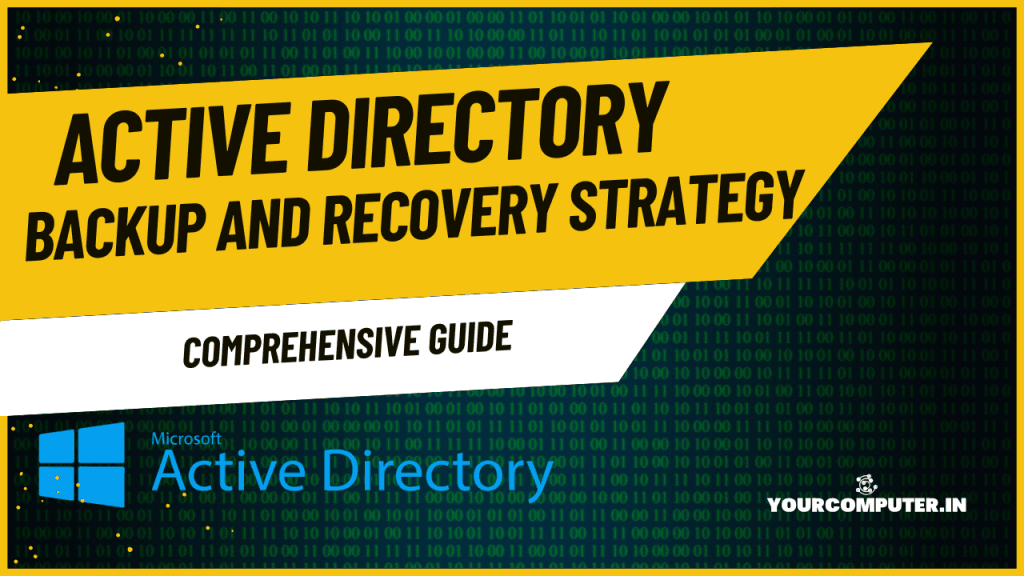
Comments are closed.