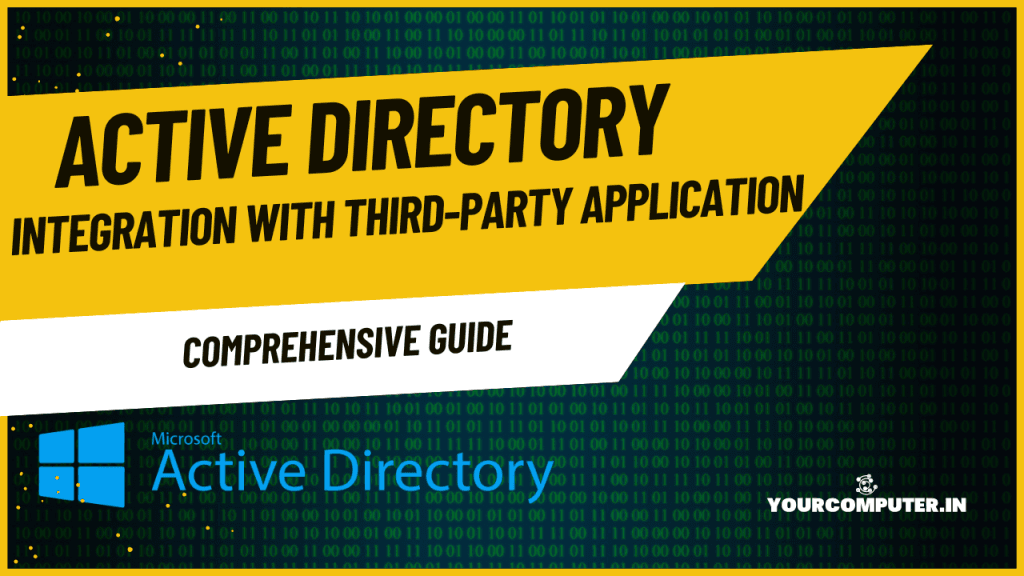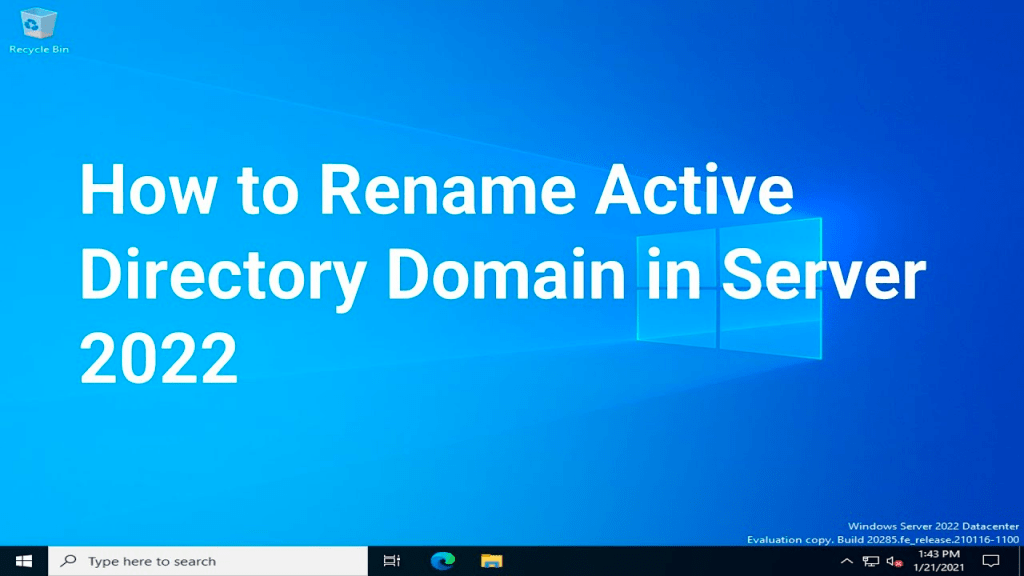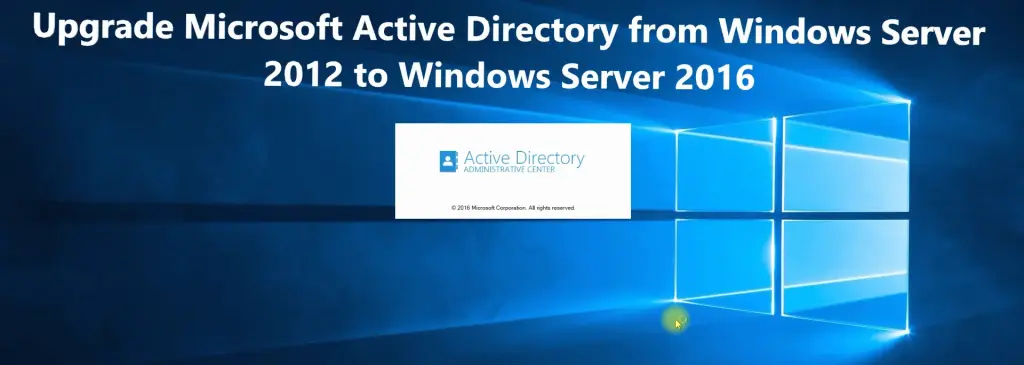Introduction
Active Directory (AD) serves as the cornerstone of identity and access management for many enterprises. AD Integration with third-party applications can streamline user management, enhance security, and improve operational efficiency. This guide outlines the best practices and steps to successfully integrate AD with third-party applications, ensuring that your systems work cohesively while maintaining security and performance.
This article is a part of our Active Directory Tutorial guide: What is Active Directory? 20 Articles Guide for IT Professionals
Integration Benefits
Integrating AD with third-party applications provides several benefits, including centralized authentication, streamlined user provisioning, and simplified access control. These integrations enable organizations to use AD as the central identity provider, reducing the need for separate logins and password management for each application.
Example: By integrating AD with an HR management system, users can access the system using their AD credentials, ensuring seamless access and reducing the administrative overhead of managing separate accounts.
Also read, LDAP Integration with Active Directory: Detailed Guide

Planning Considerations
Effective integration starts with careful planning. Key considerations include understanding the business requirements, identifying the appropriate applications for integration, and assessing the impact on the existing AD infrastructure. Planning is crucial for ensuring a smooth integration process and minimizing disruptions.
Example: An organization may plan to integrate AD with a cloud-based CRM system. Planning would involve reviewing the CRM’s authentication protocols, determining which user data needs to be synchronized, and ensuring that the integration does not disrupt other AD-dependent services.
Common Scenarios
Common integration scenarios include:
- Single Sign-On (SSO) for web-based applications.
- Federated identity integration for cloud applications.
- Synchronization of user data between AD and third-party services.
Scenario: A company integrates AD with a SaaS-based email service, allowing employees to use their existing AD credentials to log in to the email platform, ensuring secure access and reducing the administrative load.
Integration Planning
Proper planning is essential for successful AD integration with third-party applications. This phase involves assessing applications, determining authentication methods, and identifying resource requirements for the integration process.
Application Assessment
Before integrating AD, thoroughly assess the third-party applications to understand their requirements and integration capabilities. Check if the application supports standard authentication protocols such as LDAP, SAML, or OAuth.
Example: A CRM system might require an SSO integration with AD via SAML, while a file-sharing system might use LDAP for authentication. Understanding these requirements early ensures that the correct integration method is chosen.
Authentication Methods
Determine the authentication method that aligns with both the third-party application and your AD environment. Common methods include:
- LDAP: Used for directory-based authentication.
- SAML: Common for Single Sign-On (SSO) integrations.
- OAuth: Used for delegating access to third-party services.
- Graph API: Microsoft Graph is a RESTful web API that enables you to access Microsoft Cloud service resources.
Scenario: If you are integrating AD with a web-based application that supports SSO, you may choose to implement SAML-based authentication to ensure users can sign in once and access both internal and external systems seamlessly.
Resource Requirements
Consider the resource requirements for integration, such as bandwidth, storage, and computing power. Make sure your AD environment can handle the additional load caused by synchronizing user data or managing authentication requests from third-party applications.
Example: A large-scale enterprise might need to upgrade their server infrastructure to accommodate the increased load from synchronizing AD with a cloud-based application, ensuring smooth performance during peak usage times.
Timeline Planning
Develop a realistic timeline for the integration process. Account for key milestones like application assessment, authentication configuration, and user data synchronization. Allow sufficient time for testing and troubleshooting.
Example: If you are integrating AD with a new CRM system, create a timeline that includes stages for testing authentication, syncing user data, and performing end-user testing before the system goes live.
Implementation Steps
Once the planning phase is complete, the next step is to implement the integration. This involves directory synchronization, setting up authentication, and managing access controls.
Directory Synchronization
Directory synchronization ensures that user data in AD is mirrored in third-party applications. This step is vital for maintaining consistency across systems and ensuring that users can seamlessly log in with their AD credentials.
Example: Using Entra ID (Azure AD) Connect to synchronize on-premises AD with Entra ID (Azure AD) ensures that users can use their AD credentials to log into both on-premises and cloud-based applications without needing separate accounts.
Authentication Setup
Setting up authentication involves configuring the appropriate protocols between AD and the third-party application. This can involve configuring SSO, implementing MFA, or setting up LDAP or SAML authentication.
Scenario: For a cloud application requiring SSO, you would configure the third-party application’s authentication settings to trust your AD’s SAML configuration, allowing seamless access to the application for users with valid AD credentials.
Access Management
Once authentication is set up, it’s time to define user access controls. Assign roles or permissions based on user groups in AD, ensuring that users only have access to the resources they need.
Example: You might grant employees in the Sales department access to a sales-specific application by adding them to a specific AD security group that’s linked to the application’s role-based access control.
Testing Procedures
Test the integration thoroughly before going live. This includes validating the user experience (e.g., successful logins), checking for synchronization issues, and ensuring that access control policies work as intended.
Scenario: If integrating AD with a new file-sharing platform, test to ensure that users can log in with their AD credentials, access the appropriate folders, and have the correct permissions based on their AD group memberships.
Security Considerations
Security is a key consideration throughout the integration process. Proper access controls, data protection measures, and monitoring are essential for ensuring that the integration does not introduce vulnerabilities.
Access Controls
Implement least-privilege access controls to ensure users can only access what is necessary. This can be done through AD group memberships or specific application role-based access controls (RBAC).
Example: Grant read-only access to a reporting application to certain AD users while allowing full access to others based on their job responsibilities.
Data Protection
Ensure that sensitive data, such as passwords and user details, are encrypted during transmission and storage. Always use secure protocols like TLS/SSL when syncing data between AD and third-party applications.
Scenario: When integrating AD with a cloud-based HR management system, ensure that all user data transmitted between AD and the cloud service is encrypted to protect personally identifiable information (PII).
Monitoring Setup
Set up monitoring to detect unusual activity during and after the integration. This could include monitoring login attempts, synchronizations, and changes to user roles or permissions in third-party applications.
Example: Implement tools like Microsoft Defender for Identity or third-party monitoring tools to detect unauthorized access or abnormal behavior, such as a user accessing an application they should not have access to.
Compliance Requirements
Ensure that the integration complies with industry regulations such as GDPR, HIPAA, or PCI DSS. This might involve logging access events, implementing secure data handling practices, and conducting regular audits.
Scenario: For an organization in the healthcare sector, integrating AD with a patient management system should meet HIPAA compliance standards, including ensuring that all patient data is securely transmitted and only accessible to authorized users.
Also read, Enterprise AD Management Strategies
Maintenance and Support
Once the integration is live, ongoing maintenance and support are critical for ensuring continued smooth operation and security.
Monitoring Tools
Leverage monitoring tools to track the performance and security of the integration. Ensure that logs are generated for every action, from user logins to changes in access permissions.
Example: Use Azure AD logs or third-party tools like Splunk to keep track of integration events, ensuring that all login attempts and data synchronizations are logged for audit purposes.
Issue Resolution
Establish a clear process for resolving issues that arise post-integration. This should include troubleshooting authentication failures, synchronizations issues, and user access problems.
Scenario: If a user is unable to access a third-party application after integration, investigate potential issues with the synchronization process or check whether their AD group membership has been configured correctly.
Update Management
Regularly update both AD and the third-party application to ensure compatibility and security. This includes applying security patches and software updates to both systems.
Example: If a new version of the third-party application is released, ensure that it is compatible with your AD environment and update the integration settings as needed.
Documentation
Maintain thorough documentation of the integration process, including configurations, authentication methods, and access controls. This will help with troubleshooting and future updates or changes.
Scenario: Documenting the setup of your SSO configuration with AD will help quickly resolve any issues in the future and make it easier to modify the integration as new requirements arise.
Conclusion
Integrating AD with third-party applications can enhance operational efficiency, streamline user management, and bolster security. By following a structured approach—planning, implementing, securing, and maintaining your integration—you can ensure a seamless experience while protecting your organization from potential risks.
Implementation Checklist
- Assess third-party applications for integration compatibility.
- Configure authentication methods such as LDAP, SAML, or OAuth.
- Implement role-based access controls.
- Test the integration thoroughly.
- Ensure data protection and compliance requirements are met.
Best Practices
- Use centralized authentication methods like SSO to reduce complexity.
- Regularly audit user access and synchronization processes.
- Prioritize security, especially in data-sensitive applications.
Support Resources
- Microsoft Identity Platform Documentation
- Single Sign-On (SSO) Configuration Guide
- OAuth and OpenID Connect Guide
- Why should you automate Active Directory cleanup? - 17 June 2025
- Troubleshooting: Unable to Add Instance Failover Group to Azure SQL Managed Instance - 4 March 2025
- 10 Azure Virtual Desktop (AVD) Cost-Optimization Strategies for 2025 💡💰 - 22 February 2025