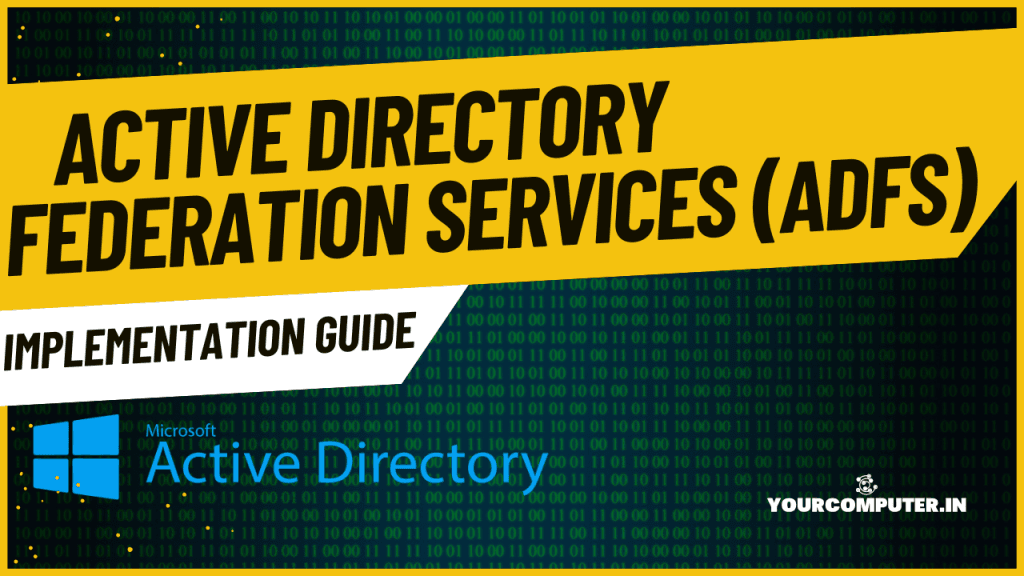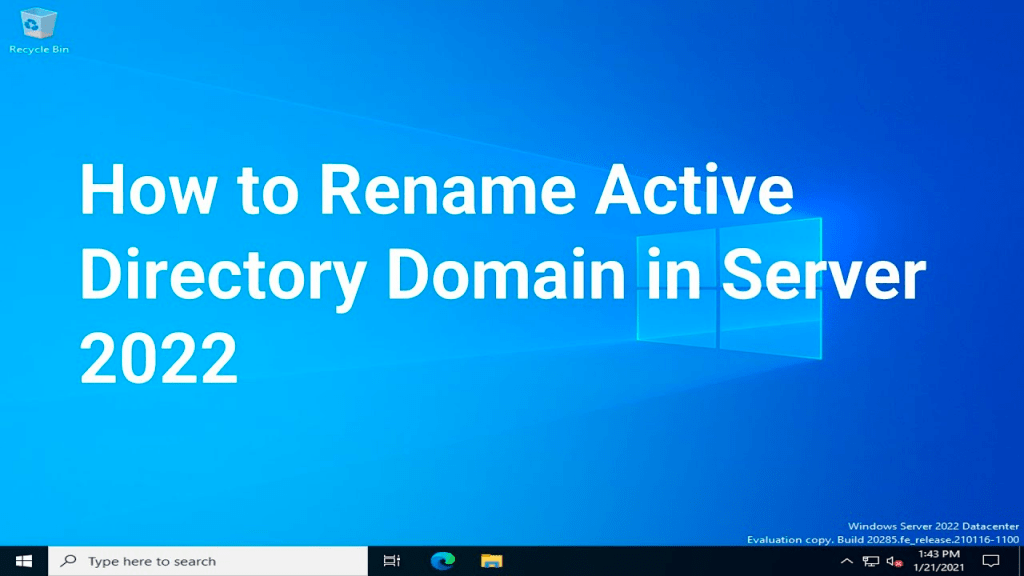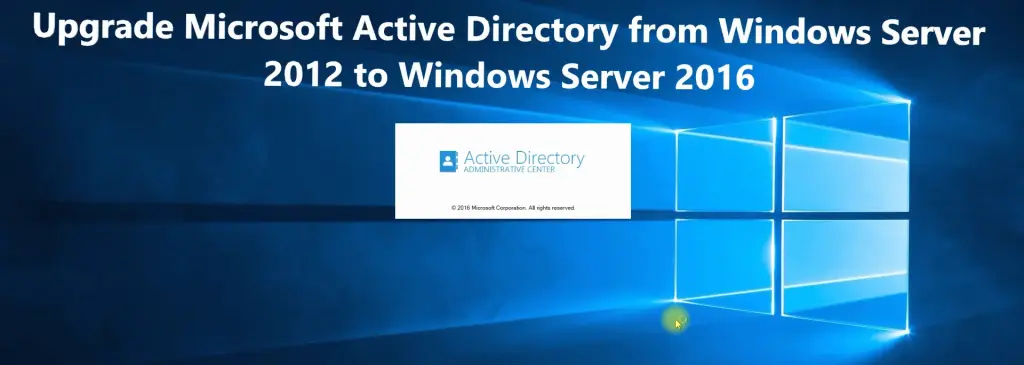Introduction
Active Directory Federation Services (ADFS) empowers organizations with secure single sign-on (SSO) capabilities, enabling seamless user authentication across internal and external systems. As businesses adopt hybrid environments and cloud applications, ADFS becomes indispensable for managing identity federation and authentication.
In this guide, we’ll explore ADFS architecture, setup, configuration, and best practices, supplemented with real-world scenarios and examples to ensure clarity and practical understanding.
What is Active Directory? A Complete Guide for IT Professionals | check out this parent article, for a comprehensive understanding of Active Directory,
Overview of ADFS
Scenario: Simplifying Access to Cloud Applications
Imagine an organization, Tech Solutions Inc., using Office 365, Salesforce, and internal ERP systems. Employees must log in multiple times for each service daily, leading to frustration and inefficiency. By implementing ADFS, Tech Solutions Inc. centralizes authentication. Employees use their existing Active Directory credentials to access all services without multiple logins.
Benefits of Federation Services
- Single Sign-On (SSO): Users log in once to access multiple applications, streamlining workflows.
- Improved Security: ADFS uses claims-based authentication, which securely transmits only the required identity attributes.
- Cross-Platform Integration: Compatible with applications using SAML or WS-Federation protocols, including cloud platforms like Azure and Google Workspace.
Understanding ADFS Architecture
Scenario: Federating Trust with a Partner Organization
GlobalTech collaborates with a vendor, PartnerSoft, needing access to its internal SharePoint portal. Instead of creating separate accounts for PartnerSoft employees, GlobalTech establishes a federation trust via ADFS. PartnerSoft users authenticate using their organization’s credentials, and ADFS validates the trust to allow secure access to the portal.
Core Components
- ADFS Server: Processes authentication requests and issues security tokens.
- Web Application Proxy: Acts as a bridge for external access to ADFS services.
- Relying Party: An external application or service that relies on ADFS for authentication.
Token Services and Claims-Based Authentication
Claims-based authentication simplifies complex identity scenarios. For example, a claim might state, “This user’s role is Manager,” allowing the application to tailor access based on that role.
Need a best practice guidance on how to setup an AD Domain? Follow the Active Directory Domain Controller Deployment: A Comprehensive Guide
Setting Up ADFS
Scenario: Setting Up ADFS for Internal ERP Access
InnovateTech hosts an ERP system requiring secure authentication. By setting up ADFS, InnovateTech configures a relying party trust with the ERP, allowing employees to access the system using their AD credentials.
Server Requirements
Ensure the following before installation:
- Windows Server (2019 or later) with adequate resources.
- SSL certificates from a trusted Certificate Authority.
Installation Steps
- Add the Active Directory Federation Services role via Server Manager.
- Assign an SSL certificate to secure communication.
- Set the federation service name (e.g.,
adfs.innovatetech.com).
Testing the Setup
Test with a sample relying party trust, such as a simple web application, to confirm ADFS token issuance and claims processing. Use the ADFS Diagnostics Analyzer or PowerShell for troubleshooting.
Configuring Federation Services
Scenario: Enabling External Vendor Access
MediCorp needs external suppliers to access its supply chain portal. MediCorp sets up a federation trust, defines claims to validate supplier IDs, and ensures access is restricted to the required systems only.
Claims Configuration
Claims determine the data passed to a relying party. For instance:
- Scenario: MediCorp wants only users in the “Suppliers” AD group to access the portal.
- Solution: Create a claim rule that checks the group attribute and includes it in the token.
Relying Party Trusts
Establishing a relying party trust for a service like Salesforce involves specifying the service’s metadata URL and defining claims rules to share necessary identity attributes (e.g., email, role).
Authentication Policies
Use multi-factor authentication (MFA) to strengthen security for sensitive applications. For example, MediCorp enforces MFA for supplier portal access but allows single-factor authentication for internal HR systems.
Token Customization
Custom tokens can include additional claims. For instance, a claim for “Department” could help restrict access to specific resources within a relying party.
Best Practices and Security
Scenario: Addressing Performance Bottlenecks
RetailPro faces delays in authentication during peak hours. By implementing load balancing for ADFS servers and enabling token caching, RetailPro reduces latency and improves user experience.
Security Recommendations
- Multi-Factor Authentication (MFA): Require MFA for sensitive or external access points.
- Regular Patching: Ensure ADFS servers and Web Application Proxy are updated with security patches.
Monitoring and Maintenance
Monitor ADFS logs for unusual activity using tools like the Event Viewer or Azure AD Connect Health.
Conclusion
Implementation Checklist
- Infrastructure Ready: Verify that servers and SSL certificates meet prerequisites.
- Configuration Completed: Ensure federation trusts and claims rules are appropriately defined.
- Tested and Validated: Conduct end-to-end testing with all relying parties.
Next Steps
For hybrid identity scenarios, consider integrating ADFS with Azure AD. See “Azure Active Directory: Migration and Integration Guide” for step-by-step instructions.
Additional Resources
- “Active Directory: A Complete Guide for IT Professionals”
- “Active Directory Group Policy Management: Best Practices”
- “Backup Active Directory: Complete Solutions Guide”
- “Active Directory Federation Services (ADFS) Overview”
- Why should you automate Active Directory cleanup? - 17 June 2025
- Troubleshooting: Unable to Add Instance Failover Group to Azure SQL Managed Instance - 4 March 2025
- 10 Azure Virtual Desktop (AVD) Cost-Optimization Strategies for 2025 💡💰 - 22 February 2025