Free GST Invoice Accounting software for day to day invoicing/accounting.
It’s been a month now of GST regime. However, many sellers are still not GST ready. Have no easy idea to create a GST Invoice with any free software. Mainly small sellers who are looking for free Invoice software and was using any free previous software or cracked Tally.
I will let you know about the best solution for the same. Below are two options available for instant use:
- ClearTax.in
- Busy Express 17
Cleartax.in might be a good solution for those who don’t mind to depend on an Internet. Or want there Invoices data to be saved on third party server over the internet. (Not a good idea for some as all your sale information will be populated to third party). Though it is a trail solution not a free solution. ClearTax providing a free solution till September.
Now, here comes a second solution which i believe is a best solution as Busy Accounting Software Express Edition is completely free and gives a basic accounting features that fulfils GST Purchase Invoice/Sales Invoice/POS/Payment/Receipts/GST Returns etc. In-short it includes everything for small seller to serve the purpose. However, many are not aware of this software as Busy Promotes its Basic/Standard/Enterprise which are paid versions and can be downloaded as a trail only. But Express edition is absolutely free version and can be downloaded from Busy Website or link below.
Steps to install Busy:
- Download busy from this link to fill the form with basic information

- After filling the information. Busy express edition zip file will be downloaded. Just extract file and launch a setup.



3. Just follow the steps and click next to complete the setup.

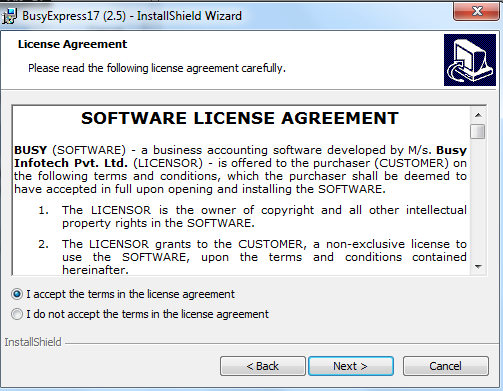




4. Now Busy Express edition 17 has been installed in your computer. Just launch this software.

5. You will see a message that your version is not registered at welcome screen. Just click yes to register it

6. Provide all the information correctly and email address, a free license file will be sent to email address mentioned here

7. Check that email from busy to download license copy and copy it to busy installation directory.


8. Quit and Re-launch Busy. Now, Busy is installed and activated.

That’s it! We have a good free Accounting Invoice solution installed
If you want to learn about creation of Sales Voucher in Busy. Follow the link below:
Create Sales and Purchase Voucher in Busy
Free GST Invoice Accounting Software
Free GST Invoice Accounting Software
- Why should you automate Active Directory cleanup? - 17 June 2025
- Troubleshooting: Unable to Add Instance Failover Group to Azure SQL Managed Instance - 4 March 2025
- 10 Azure Virtual Desktop (AVD) Cost-Optimization Strategies for 2025 💡💰 - 22 February 2025

