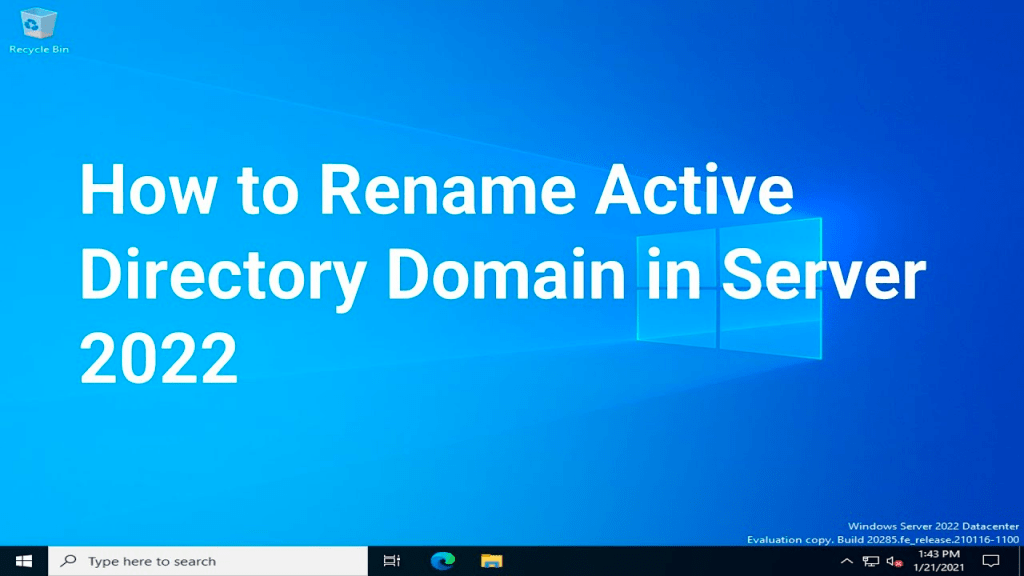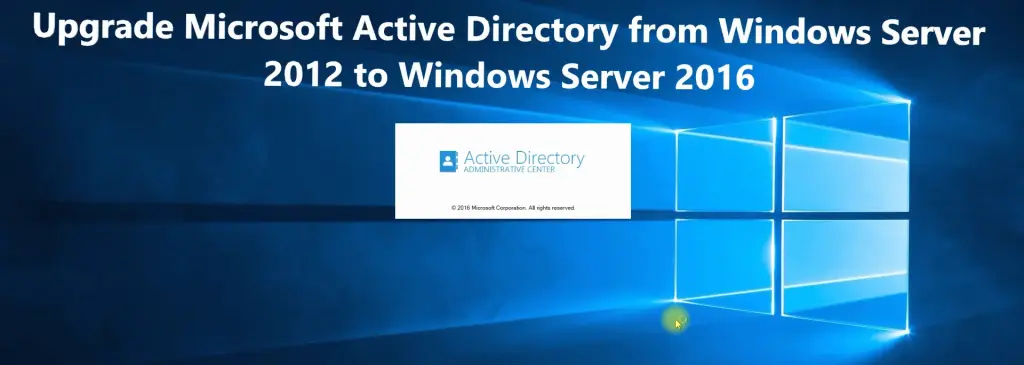Introduction
Active Directory (AD) security groups are integral components of managing access and ensuring security in an organization’s IT infrastructure. Security groups are designed to simplify the management of user permissions by grouping users, computers, and other AD objects into logical units that can be assigned rights and permissions. Properly implementing and managing security groups is vital for ensuring the security, scalability, and efficiency of an AD environment.
In this guide, we will explore the basics of AD security groups, how to develop a solid group strategy, and best practices for maintaining a secure and organized AD structure.
Related Articles: For a comprehensive understanding of Active Directory, check out our guide on the What is Active Directory? A Complete Guide for IT Professionals
Security Group Basics
Security groups are used to assign permissions to a collection of users or objects within AD. They allow administrators to manage access to resources such as shared folders, printers, applications, and network resources. Groups can be leveraged to grant or deny access to a specific set of users, making the management of large numbers of users and permissions more efficient.
Security groups are linked to Group Policy to enforce security policies across your organization. They simplify user and permission management by grouping users with similar roles and responsibilities, allowing for easier policy application.
Implementation Benefits:
- Simplified administration: Security groups reduce administrative overhead by enabling bulk permission assignments.
- Enhanced security: Groups ensure that only the appropriate individuals have access to sensitive resources.
- Scalability: As organizations grow, security groups make it easier to add and manage users with similar access requirements.
Types of Security Groups
There are three primary types of AD security groups: Global, Domain Local, and Universal. Each serves a different purpose depending on your network’s structure and access needs.
1. Global Groups
Global groups are used for users who share similar roles or functions within the same domain. They are typically assigned permissions within their own domain but can be used across other domains when required. Global groups are often used to represent roles such as Sales or HR, and these groups can be assigned to domain-local groups in other domains.
Example: A global group named SalesTeam in DomainA can be assigned permissions to access a shared sales folder in DomainB by being added to a domain-local group in DomainB.
2. Domain Local Groups
Domain local groups are used to assign permissions within a specific domain. They are ideal for resources like shared files or printers within the same domain. Domain local groups can contain users from any domain, as well as global groups, and can be granted access to resources within the domain.
Example: A domain-local group FinanceAccess could grant permissions to resources within the Finance folder, available only to users in DomainA, regardless of their domain.
3. Universal Groups
Universal groups can be used across multiple domains within a forest. These groups are typically used to manage resources or permissions that need to be accessible across the entire forest. Universal groups are appropriate when users from different domains need access to the same resources.
Example: A universal group HR_Global can be created to grant HR employees in multiple domains access to a centralized HR resource located in a shared domain.
4. Built-in Groups
These are default groups that are created when a domain is set up. They have predefined permissions for system management, and typically include groups like Administrators, Enterprise Admins, and Backup Operators.
Group Strategy Development
An effective group strategy is essential for ensuring that your AD environment remains organized, secure, and scalable. A well-developed strategy incorporates naming conventions, nesting guidelines, permission assignments, and group scope selection.
1. Naming Conventions
A consistent naming convention for your groups ensures that they are easily identifiable, especially as your organization grows. Consider adopting a standard that indicates the function and scope of the group.
Example:
- HR_Global for HR users with universal access across domains.
- Sales_Location1 for a regional sales team in a specific location.
2. Nesting Guidelines
Nesting groups allows you to create hierarchies where one group is a member of another, simplifying administration. However, excessive nesting can lead to confusion and performance issues. Best practice is to limit nesting and avoid deep hierarchical structures.
Example: A Global Sales group could contain multiple domain-local groups like Sales_Region1 and Sales_Region2.
3. Permission Assignment
Carefully assign permissions based on the principle of least privilege. Users should only be granted access to the resources they need to perform their jobs.
Example: Only Sales users should be added to a security group that grants access to sensitive customer data.
4. Group Scope Selection
Choosing the right group scope is crucial for efficient management. Use Global groups for users within a single domain, Domain Local for resource-specific access within a domain, and Universal for cross-domain access.
Security Best Practices
Ensuring the security of your AD environment is paramount. Here are some best practices to follow:
1. Access Control
Use security groups to control access based on roles, ensuring that users are granted access to only the resources they need. Group memberships should be carefully managed, and access control lists (ACLs) should be reviewed regularly to ensure that no unauthorized access is granted.
2. Audit Procedures
Regular auditing of group memberships is essential to prevent privilege creep, where users gain access to unnecessary resources over time. Audit logs should be reviewed to track group membership changes and identify potential security threats.
Example: Periodically review and audit Admin group memberships to ensure that only authorized personnel have elevated access.
3. Regular Reviews
Group memberships should be reviewed at regular intervals. New employees should be assigned to the correct groups, and group memberships for departing employees should be removed immediately.
4. Documentation Requirements
Document all group configurations, naming conventions, and permission assignments to ensure clarity and ease of management. This documentation will be invaluable when troubleshooting issues or conducting security audits.
Maintenance and Monitoring
Ongoing maintenance and monitoring are vital to keep your AD groups secure and optimized.
1. Group Cleanup
Remove obsolete groups and group memberships regularly. Over time, some groups may become redundant as roles change, and groups should be removed or merged when no longer needed.
Example: A group for a previous project team can be deleted once the project is finished.
2. Membership Review
Periodically review group memberships to ensure they remain accurate. Memberships that are no longer necessary can be removed to minimize the potential attack surface.
3. Policy Compliance
Ensure that your group structure and membership policies comply with security and regulatory requirements, such as SOX or HIPAA.
4. Reporting Tools
Leverage reporting tools to generate reports on group membership, access rights, and activity. Tools like PowerShell and ADManager Plus can assist with auditing and generating reports for compliance and security purposes.
Conclusion
A well-defined Active Directory security group strategy is essential for maintaining a secure and efficient environment. By following best practices for naming conventions, nesting, permission assignments, and group scope selection, you can ensure that your AD groups are both organized and secure.
Strategy Checklist:
- Establish naming conventions and group structure
- Implement least privilege access control
- Regularly review group memberships and permissions
- Document group management policies
Maintenance Schedule:
- Perform group cleanup quarterly
- Review group membership monthly
- Audit group access and permissions bi-annually
Additional Resources:
- “What is Active Directory? A Complete Guide for IT Professionals” for a comprehensive understanding of Active Directory
- “Active Directory Group Policy Management: Best Practices” for managing user access control and security settings
- “Active Directory Password Policy Implementation Guide” to explores the importance of implementing effective password policies in Active Directory
- What is a security group in Active Directory? External resource
- Why should you automate Active Directory cleanup? - 17 June 2025
- Troubleshooting: Unable to Add Instance Failover Group to Azure SQL Managed Instance - 4 March 2025
- 10 Azure Virtual Desktop (AVD) Cost-Optimization Strategies for 2025 💡💰 - 22 February 2025