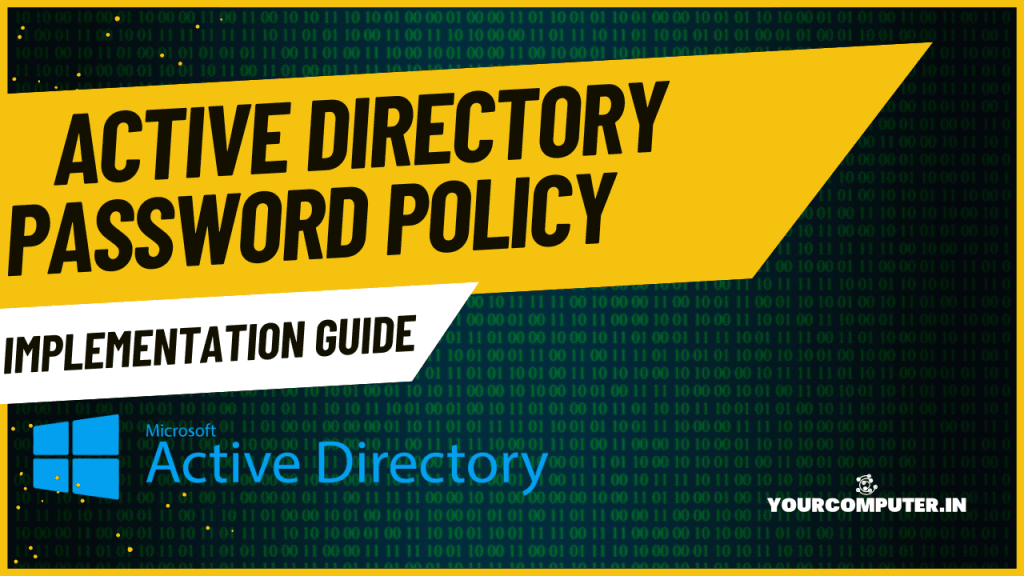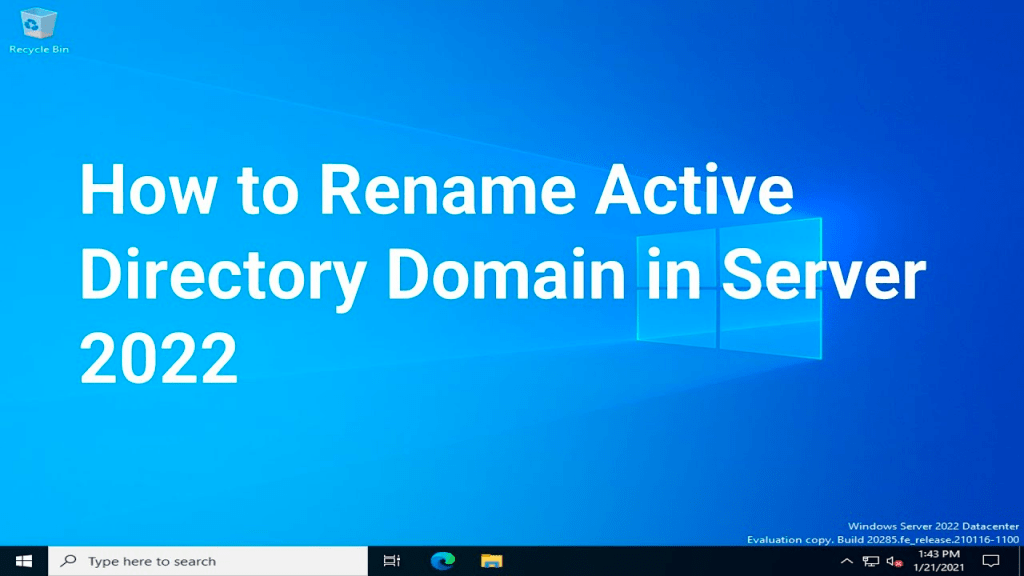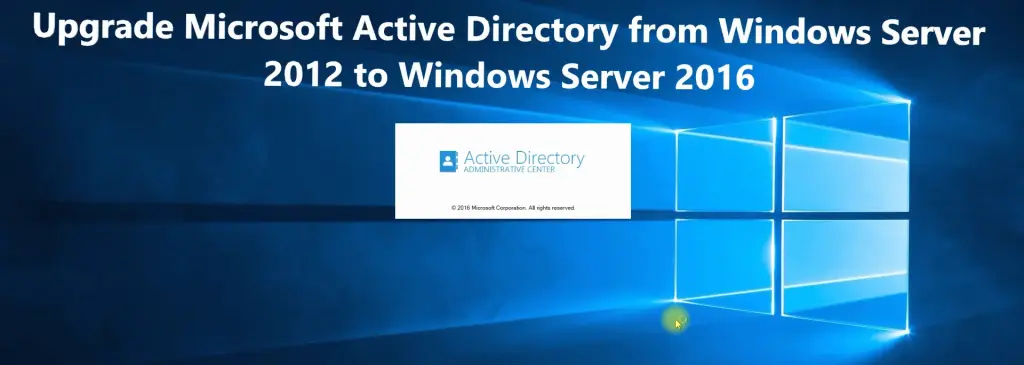Introduction
In today’s digital landscape, robust password policies are crucial for safeguarding sensitive data and maintaining the security posture of an organization. Passwords are often the first line of defense against unauthorized access, making their management essential for protecting user accounts and system integrity.
This guide explores the importance of implementing effective password policies, their impact on your security framework, and the compliance considerations that must be addressed to meet regulatory requirements.
Password Policy Fundamentals
Understanding the fundamentals of password policies in Active Directory (AD) is essential for effective security management. Here are the key components:
Policy Components
Password policies encompass various settings that govern how passwords are created, managed, and enforced. These include:
- Password Length: Minimum and maximum character limits.
- Complexity Requirements: Rules regarding the use of uppercase letters, lowercase letters, numbers, and special characters.
- Account Lockout Thresholds: Limits on the number of failed login attempts before an account is locked.
Default Settings
Active Directory comes with default password policy settings that organizations can use as a baseline. These defaults may vary depending on the version of Windows Server in use but typically include:
- Minimum password length of 7 characters
- Password complexity enforced
- Password expiration set to 42 days
Fine-Grained Password Policies
For organizations with specific security needs, fine-grained password policies allow for more granular control. This feature enables different password policies to be applied to different sets of users or groups within the same domain.
PSOs (Password Settings Objects)
Password Settings Objects are used to define and manage these fine-grained password policies. By creating PSOs, administrators can tailor password requirements to fit various user roles, departments, or security levels.
Related Articles: For a comprehensive understanding of Active Directory, check out our guide on the What is Active Directory? A Complete Guide for IT Professionals.
Implementation Steps
Implementing a password policy in Active Directory requires a structured approach. Here are the critical steps involved:
Policy Creation Workflow
- Assess Organizational Needs: Identify specific requirements based on the organization’s security posture and compliance obligations.
- Define Password Policy Settings: Choose settings that align with security best practices while considering user convenience.
- Create PSOs: If using fine-grained password policies, set up PSOs according to user groups.
GPO Configuration
To implement the password policy, configure Group Policy Objects (GPOs) as follows:
- Open the Group Policy Management Console (GPMC).
- Create a new GPO or edit an existing one.
- Navigate to Computer Configuration > Policies > Windows Settings > Security Settings > Account Policies > Password Policy.
- Adjust the relevant settings, such as password length and complexity requirements.
- Link the GPO to the appropriate Organizational Units (OUs).
Testing and Validation
Before deploying the policy organization-wide, it’s essential to test its impact:
- Create a test user account within the scope of the new policy.
- Attempt to set passwords that comply and violate the new policy to ensure correct enforcement.
- Monitor for any user access issues during the testing phase.
User Communication
Once the policy is finalized, communicate the changes to all users. Provide guidance on the new password requirements and offer support resources for any challenges they may encounter.
Related Articles: For a deeper dive into Group Policy management, refer to our article on Active Directory Group Policy Management: Best Practices.
Advanced Password Policy Features
Active Directory supports several advanced features that can enhance your password policy:
Password Complexity Rules
These rules ensure that users create strong passwords by requiring combinations of character types, making them harder to guess or crack.
Account Lockout Policies
Account lockout policies help protect against brute force attacks by locking accounts after a specified number of failed login attempts. Administrators can set thresholds and durations for how long accounts remain locked.
Password History
To prevent users from recycling old passwords, Active Directory can maintain a history of previously used passwords. Setting a password history limit ensures users create new passwords regularly.
Maximum/Minimum Age Settings
These settings dictate how long passwords can be used before they must be changed. Establishing appropriate age limits can help mitigate risks associated with stale credentials.
Related Articles: Explore our guides on Active Directory Group Policy Management: Best Practices for additional insights on managing and following the best practice.
Conclusion
Implementing effective password policies is a vital aspect of maintaining security within an organization. A robust password policy not only enhances your security posture but also helps ensure compliance with industry regulations.
Best Practices Summary
- Assess your organization’s specific security needs.
- Regularly review and update password policies.
- Educate users about password security and the importance of compliance.
Implementation Checklist
- Define and document password policy settings.
- Configure GPOs and PSOs as needed.
- Test the policy and validate its effectiveness.
- Communicate changes to users.
Monitoring Recommendations
Ongoing monitoring and evaluation of password policy effectiveness are essential. Utilize tools to audit password changes, track compliance, and identify potential security incidents.
- Why should you automate Active Directory cleanup? - 17 June 2025
- Troubleshooting: Unable to Add Instance Failover Group to Azure SQL Managed Instance - 4 March 2025
- 10 Azure Virtual Desktop (AVD) Cost-Optimization Strategies for 2025 💡💰 - 22 February 2025