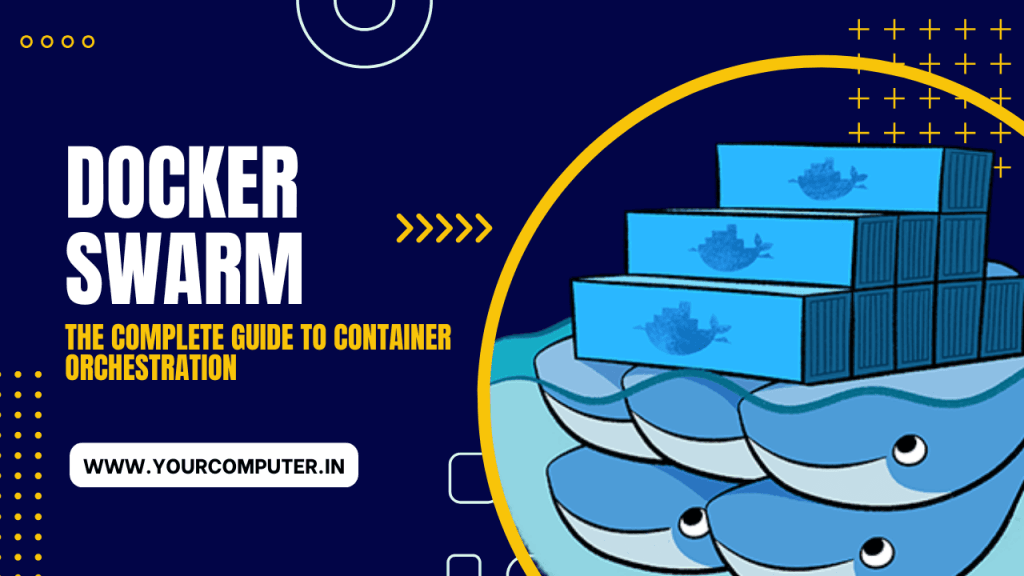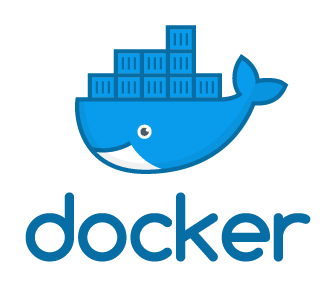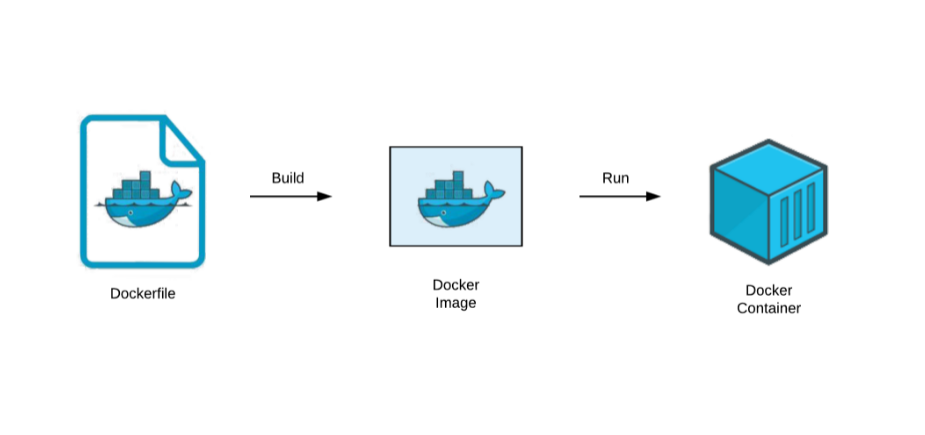Introduction to Docker Swarm
Docker Swarm is Docker’s native clustering and orchestration solution that lets you manage multiple Docker containers across different machines. Think of it like a conductor orchestrating a symphony – but instead of musicians, you’re coordinating containers. If you’re new to containerization, a container is like a lightweight, standalone package that includes everything needed to run a piece of software.
Table of Contents
Understanding Docker Swarm Fundamentals
What is Docker Swarm?
Imagine you have a fleet of delivery trucks (containers) that need to deliver packages (applications). Docker Swarm is like having a central dispatch system that coordinates all these trucks, ensuring they work together efficiently. It takes multiple individual Docker hosts (computers running Docker) and combines them into a single, unified system that’s easier to manage.
Learn: How to Install Docker on Ubuntu: A Step-by-Step Guide
Key Features Explained
- Built-in Orchestration: Like a traffic control system, it automatically directs containers to the right machines
- Declarative Service Model: You tell it what you want (like “I need 5 copies of this application running”), and it makes it happen
- Scaling: Need more power? It’s like adding more delivery trucks to your fleet with a simple command
- Load Balancing: Automatically distributes work evenly, like having a smart dispatcher ensuring no single truck gets overloaded
- Service Discovery: Containers can find each other automatically, like trucks knowing exactly where to pick up and deliver
- Rolling Updates: Update your applications without downtime, like replacing trucks one at a time while deliveries continue
- Self-Healing: If a container fails, Swarm automatically replaces it, like having a backup truck ready to go
Architecture and Components
Node Types in Detail
1. Manager Nodes
Think of manager nodes as the supervisors in a warehouse:
- Control Plane: Like the warehouse control room where all decisions are made
- State Management: Keeps track of everything happening in the swarm, like a detailed inventory system
- API Endpoints: Provides interfaces for giving commands, like the supervisor’s communication system
- Raft Consensus: Uses a voting system to maintain consistency (at least 51% of managers must agree on decisions)
Best Practice: For reliability, use:
- 3 managers for small to medium swarms (can handle 1 manager failure)
- 5 managers for large swarms (can handle 2 manager failures)
- Never use 2 or 4 managers (can cause split-brain issues)
2. Worker Nodes
Like the actual warehouse workers:
- Task Execution: Run the actual containers, like workers handling packages
- Status Reporting: Regularly updates managers about their work progress
- Resource Provision: Provides CPU, memory, and storage for containers
Core Components Explained
1. Control Plane
Like the brain of the operation:
- Purpose: Makes all high-level decisions
- Functions:
- Maintains cluster state
- Handles manager-to-manager communication
- Processes API requests
- Makes global scheduling decisions
2. Orchestrator
Like a project manager:
- Role: Ensures the actual state matches what you asked for
- Example: If you want 5 containers running, it makes sure exactly 5 are running
- Actions:
- Creates new tasks if containers fail
- Scales services up or down
- Maintains desired state
3. Allocator
Like an address assigner:
- Purpose: Manages IP addresses for containers
- Functions:
- Assigns unique IP addresses to services
- Ensures no IP conflicts
- Manages network aliases
4. Dispatcher
Like a task distributor:
- Role: Assigns tasks to specific nodes
- Considerations:
- Node availability
- Resource constraints
- Placement preferences
5. Scheduler
Like a resource planner:
- Purpose: Decides which specific node runs each container
- Factors Considered:
- Resource availability (CPU, memory)
- Node constraints
- Placement strategies
Service Configuration Options Explained
1. Replicas
Like copies of your application:
# Create a service with 3 replicas docker service create --name webserver --replicas 3 nginx
- Definition: Number of identical containers running your application
- Purpose: Provides redundancy and scalability
- Example: Running 3 copies means your service stays up even if 1 or 2 fail
2. Placement Constraints
Like rules for where containers can run:
# Run only on nodes with SSD storage docker service create --constraint 'node.labels.storage==ssd' nginx
- Definition: Rules that determine which nodes can run your containers
- Types:
- Node labels
- Node roles
- Engine labels
- Custom constraints
3. Resource Limits
Like setting boundaries for resource usage:
# Limit CPU and memory usage docker service create --reserve-cpu 0.5 --reserve-memory 512M nginx
- CPU Limits: How much processing power a container can use
- Memory Limits: Maximum RAM allocation
- Storage Limits: Disk space restrictions
4. Update Configuration
Like rules for updating your application:
# Configure gradual update docker service update \ --update-parallelism 2 \ --update-delay 20s \ --update-failure-action rollback \ myservice
- Parallelism: How many containers to update at once
- Delay: Wait time between updates
- Failure Action: What to do if update fails
Networking in Docker Swarm Explained
1. Overlay Networks
Like a virtual network connecting all your containers:
# Create an overlay network docker network create --driver overlay mynetwork
- Purpose: Allows containers on different hosts to communicate
- Features:
- Encrypted communication option
- Service discovery
- Load balancing
2. Ingress Network
Like a front door to your services:
- Purpose: Routes external traffic to the right containers
- Features:
- Automatic load balancing
- Public-facing service access
- Port mapping
Stack Deployment Explained
A stack is like a complete application blueprint:
# Detailed docker-stack.yml example
version: '3.8'
services:
webapp:
image: nginx:latest
deploy:
# How many copies you want
replicas: 3
# Rules for updates
update_config:
parallelism: 1 # Update one container at a time
delay: 10s # Wait 10 seconds between updates
order: start-first # Start new container before stopping old
# What to do if container fails
restart_policy:
condition: on-failure
delay: 5s
max_attempts: 3
# Resource limits
resources:
limits:
cpus: '0.5'
memory: 512M
# Network settings
networks:
- frontend
- backend
networks:
frontend:
driver: overlay
backend:
driver: overlay
internal: true # Only internal access
Each section defines a specific aspect of your application:
- Services: The containers that make up your application
- Networks: How containers communicate
- Volumes: Where data is stored
- Secrets: Sensitive information management
- Configs: Configuration management
Rolling Updates Explained
Like updating cars on a moving assembly line:
Components of a Rolling Update
- Parallelism: Number of simultaneous updates
--update-parallelism 2 # Update 2 containers at once
- Delay: Time between updates
--update-delay 20s # Wait 20 seconds between updates
- Failure Action: What to do if something goes wrong
--update-failure-action rollback # Go back to previous version
- Update Order: How to sequence the updates
--update-order start-first # Start new before stopping old
Process Explained:
- New container is deployed
- Health check runs
- If healthy, old container is removed
- Process repeats for each container
- If failure occurs, rollback begins
This careful, step-by-step process ensures your application stays available during updates.
Monitoring and Troubleshooting
Monitoring Commands Explained
# View detailed service logs with timestamp docker service logs --timestamps --follow myservice # Get detailed service information docker service inspect --pretty myservice # Check specific task status docker service ps --filter "desired-state=running" myservice
Each command provides specific insights:
- logs: Shows container output (like reading a ship’s log)
- inspect: Reveals service configuration (like checking blueprints)
- ps: Shows task status (like checking worker status)
Health Check Implementation
healthcheck: test: ["CMD", "curl", "-f", "http://localhost"] interval: 30s timeout: 10s retries: 3 start_period: 40s
Explanation of each parameter:
- test: The command to check health
- interval: How often to check
- timeout: How long to wait for response
- retries: Number of failures allowed
- start_period: Initial grace period
Best Practices and Production Tips
1. High Availability Setup
Like having backup systems:
- Manager Distribution: Place managers in different data centers
- Backup Strategy: Regular state backups
- Recovery Plan: Documented recovery procedures
2. Security Guidelines
Like setting up a security system:
- Network Segmentation: Separate different types of traffic
- Secret Management: Secure handling of sensitive data
- Access Control: Strict permission management
3. Performance Optimization
Like tuning an engine:
- Resource Allocation: Proper CPU and memory limits
- Network Configuration: Optimized network settings
- Monitoring Setup: Comprehensive monitoring system
Top 50 Docker Commands for Daily Use
Production Readiness Checklist
Detailed steps to ensure production readiness:
1. Infrastructure Requirements
- [ ] Sufficient hardware resources allocated
- [ ] Network configuration validated
- [ ] Storage requirements met
2. Security Measures
- [ ] TLS certificates configured
- [ ] Secrets management implemented
- [ ] Network policies defined
3. Monitoring and Logging
- [ ] Monitoring tools configured
- [ ] Log aggregation set up
- [ ] Alert system implemented
4. Backup and Recovery
- [ ] Backup strategy documented
- [ ] Recovery procedures tested
- [ ] Disaster recovery plan created
Conclusion
Docker Swarm provides a robust platform for container orchestration, suitable for both small applications and large-scale deployments. By understanding these components and following best practices, you can build reliable, scalable, and maintainable containerized applications.
Remember: Start small, test thoroughly, and scale gradually. Your swarm can grow as your needs grow.
- Why should you automate Active Directory cleanup? - 17 June 2025
- Troubleshooting: Unable to Add Instance Failover Group to Azure SQL Managed Instance - 4 March 2025
- 10 Azure Virtual Desktop (AVD) Cost-Optimization Strategies for 2025 💡💰 - 22 February 2025